selenium-ide
 selenium-ide copied to clipboard
selenium-ide copied to clipboard
[🐛 Bug]: Implicit Wait timed out after 30000ms
What happened?
I have recorded my session and when press play it gives "Implicit Wait timed out after 30000ms log" for each target. I changed the timeout by setting "wait for element not present" command to 70000, this time the test is running on Selenium IDE but the screen where I watch the app test appears to be blank, no action is happening. Please see the attachment.

And for the timeout issue, do I need to change the timeout for each and every command that runs? Is there a place where I can set that as a general preference?
How can we reproduce the issue?
Here is the test code:
{
"id": "f7e0cf76-b29d-49b1-ba70-a3fbacba4c5c",
"version": "2.0",
"name": "ACM",
"url": "https://acm.adssets.com",
"tests": [{
"id": "80bea26d-f090-40a0-b6b2-0fcb596439e8",
"name": "ACM ",
"commands": [{
"id": "bc976118-a71c-40ce-98d8-fc0d432ae118",
"comment": "",
"command": "open",
"target": "/ACM/",
"targets": [],
"value": ""
}, {
"id": "575f41a4-ebfc-4367-843a-06b97bad8ab0",
"comment": "",
"command": "setWindowSize",
"target": "1200x747",
"targets": [],
"value": ""
}, {
"id": "20d96ba5-9eff-454d-9ae6-bc91d5bf31ca",
"comment": "",
"command": "waitForElementNotPresent",
"target": "css=#side-nav-advertisers .mat-line",
"targets": [],
"value": "70000"
}, {
"id": "493b62f0-d7fe-45da-aeeb-dc270e99bce7",
"comment": "",
"command": "waitForElementNotPresent",
"target": "xpath=//tr/td",
"targets": [],
"value": "70000"
}, {
"id": "2f26d933-2d83-44aa-843c-14ff02d28ee3",
"comment": "",
"command": "waitForElementNotPresent",
"target": "css=#\\38 121 .text-cell-focus__metadata > span",
"targets": [],
"value": "70000"
}, {
"id": "15e7bb69-c2f0-464a-9e2d-6f88c41b42da",
"comment": "",
"command": "runScript",
"target": "window.scrollTo(0,0)",
"targets": [],
"value": ""
}, {
"id": "2bec0255-5bff-41c0-9053-6b45471d2807",
"comment": "",
"command": "waitForElementNotPresent",
"target": "css=.mat-row:nth-child(1) #Layer_1",
"targets": [],
"value": "70000"
}, {
"id": "04c216db-540f-41fd-8546-a36de1bc70cd",
"comment": "",
"command": "waitForElementNotPresent",
"target": "css=.mat-row:nth-child(1) #Layer_1",
"targets": [],
"value": "70000"
}, {
"id": "87354e53-5c21-4af9-aeb1-668f84108311",
"comment": "",
"command": "mouseOver",
"target": "css=.mat-row:nth-child(1) #Layer_1 > path",
"targets": [
["css=.mat-row:nth-child(1) #Layer_1 > path", "css:finder"]
],
"value": ""
}, {
"id": "afa81c90-1bf1-423d-954d-ac66c441f8d5",
"comment": "",
"command": "click",
"target": "css=.cdk-focused path",
"targets": [
["css=.cdk-focused path", "css:finder"]
],
"value": ""
}]
}],
"suites": [{
"id": "3774df7d-3d4c-4d09-a902-d87ccc4d663e",
"name": "Default Suite",
"persistSession": false,
"parallel": false,
"timeout": 300,
"tests": ["80bea26d-f090-40a0-b6b2-0fcb596439e8"]
}],
"urls": ["https://acm.adssets.com/"],
"plugins": []
}
Relevant log output
Running 'ACM '
13:15:04
1.
open on /ACM/ OK
13:15:04
2.
setWindowSize on 1200x747 OK
13:15:07
3.
waitForElementNotPresent on css=#side-nav-advertisers .mat-line with value 70000 OK
13:15:09
4.
waitForElementNotPresent on xpath=//tr/td with value 70000 OK
13:15:11
5.
waitForElementNotPresent on css=#\38 121 .text-cell-focus__metadata > span with value 70000 OK
13:15:14
6.
runScript on window.scrollTo(0,0) OK
13:15:16
7.
waitForElementNotPresent on css=.mat-row:nth-child(1) #Layer_1 with value 70000 OK
13:15:19
8.
waitForElementNotPresent on css=.mat-row:nth-child(1) #Layer_1 with value 70000 OK
13:15:21
9.
Trying to find css=.mat-row:nth-child(1) #Layer_1 > path... Failed:
13:15:24
Implicit Wait timed out after 30000ms
'ACM ' ended with 1 error(s)
Operating System
macOS Monterey 12.3.1
Selenium version
3.17.2
What are the browser(s) and version(s) where you see this issue?
Chrome - Version 101.0.4951.64
What are the browser driver(s) and version(s) where you see this issue?
I am not using browser driver.
Are you using Selenium Grid?
No
@PelinET, thank you for creating this issue. We will troubleshoot it as soon as we can.
Info for maintainers
Triage this issue by using labels.
If information is missing, add a helpful comment and then I-issue-template label.
If the issue is a question, add the I-question label.
If the issue is valid but there is no time to troubleshoot it, consider adding the help wanted label.
If the issue requires changes or fixes from an external project (e.g., ChromeDriver, GeckoDriver, MSEdgeDriver, W3C),
add the applicable G-* label, and it will provide the correct link and auto-close the
issue.
After troubleshooting the issue, please add the R-awaiting answer label.
Thank you!
Hey, we just increased by a major version and virtually EVERYTHING has been re-written:
https://github.com/SeleniumHQ/selenium-ide/releases/tag/4.0.0-alpha.0
Any chance you'd want to join us in v4 and test there if this is an issue?
@PelinET - Did this ever work out for ya?
@toddtarsi Hi, I have now downloaded Selenium IDE 4.0.0 and tried a session. When I click on an arrow in the app I am testing I get a locator error, please see the attachment. Should I manually add a locator?
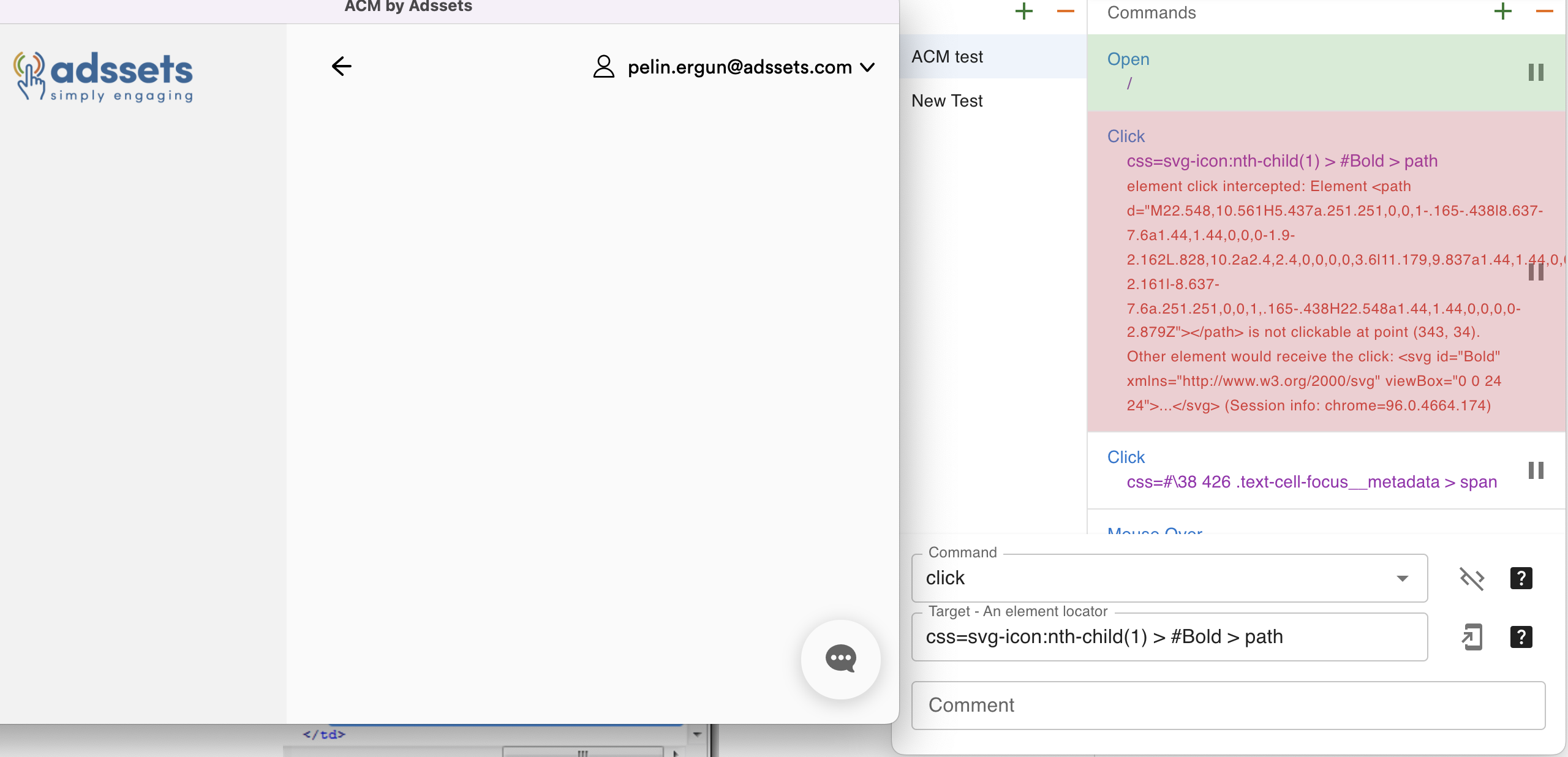
@PelinET - This is a good thing actually, and part of the reason we switched to v4! So, this error would normally not be caught in v3 browser, but if you tried to play this back in a CI system using code-export or the side-runner, you'd get this error because this is a core selenium error. So, we had two execution contexts with different gotchas, and thats the basis for why we moved.
Yeah, in a case like this, you'll want to manually tweak your selector until you don't get this locally. We've considered trying to process situations like this during the record step but thats a complex problem, and there's a lot of lower hanging fruit first. My immediate priority is getting code-export to be in the IDE and easier to execute from the npm module, and adding a try type of block, to allow for people to get failures on stuff without the whole test dumping.
This issue has been automatically locked since there has not been any recent activity after it was closed. Please open a new issue for related bugs.