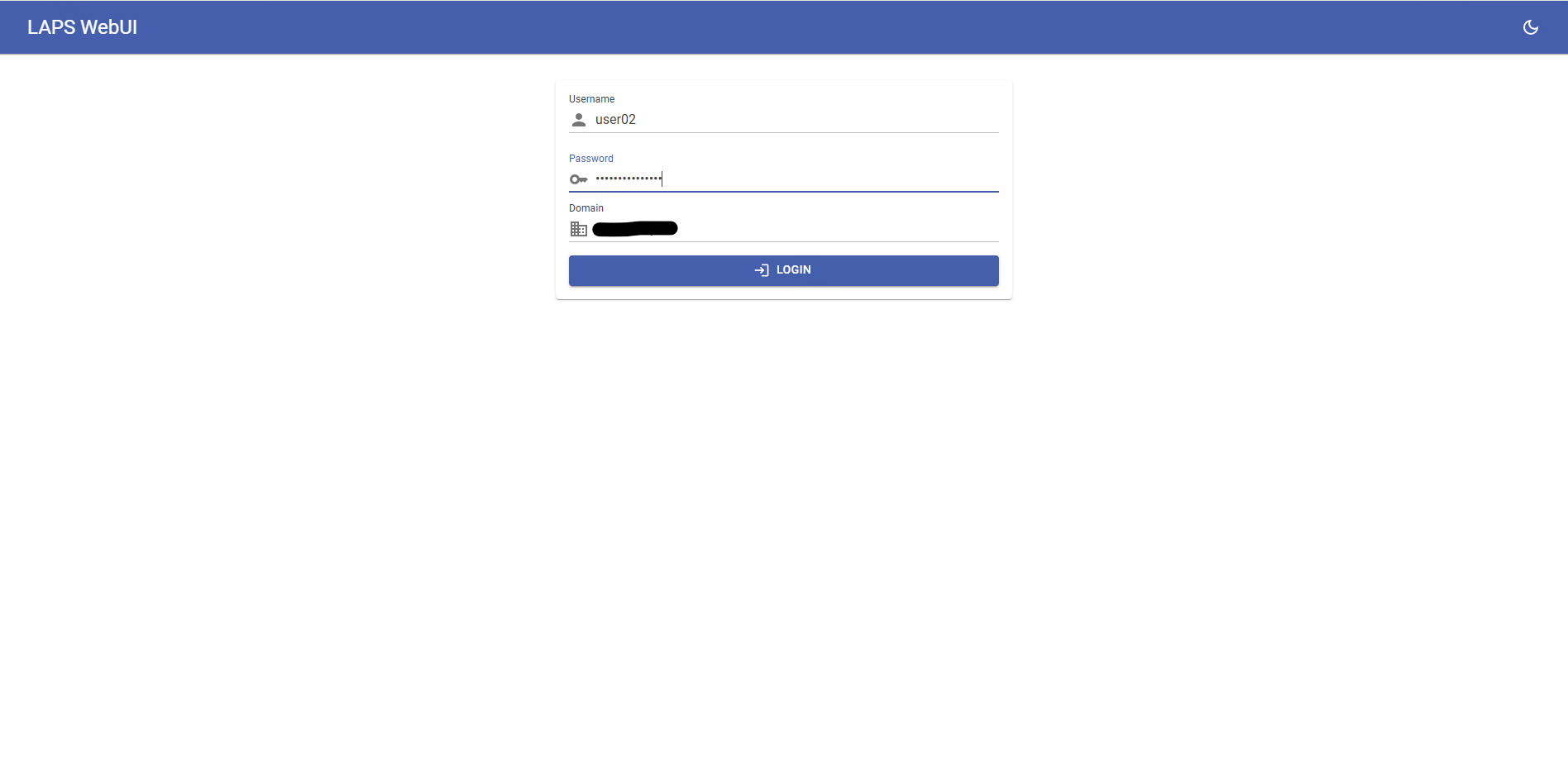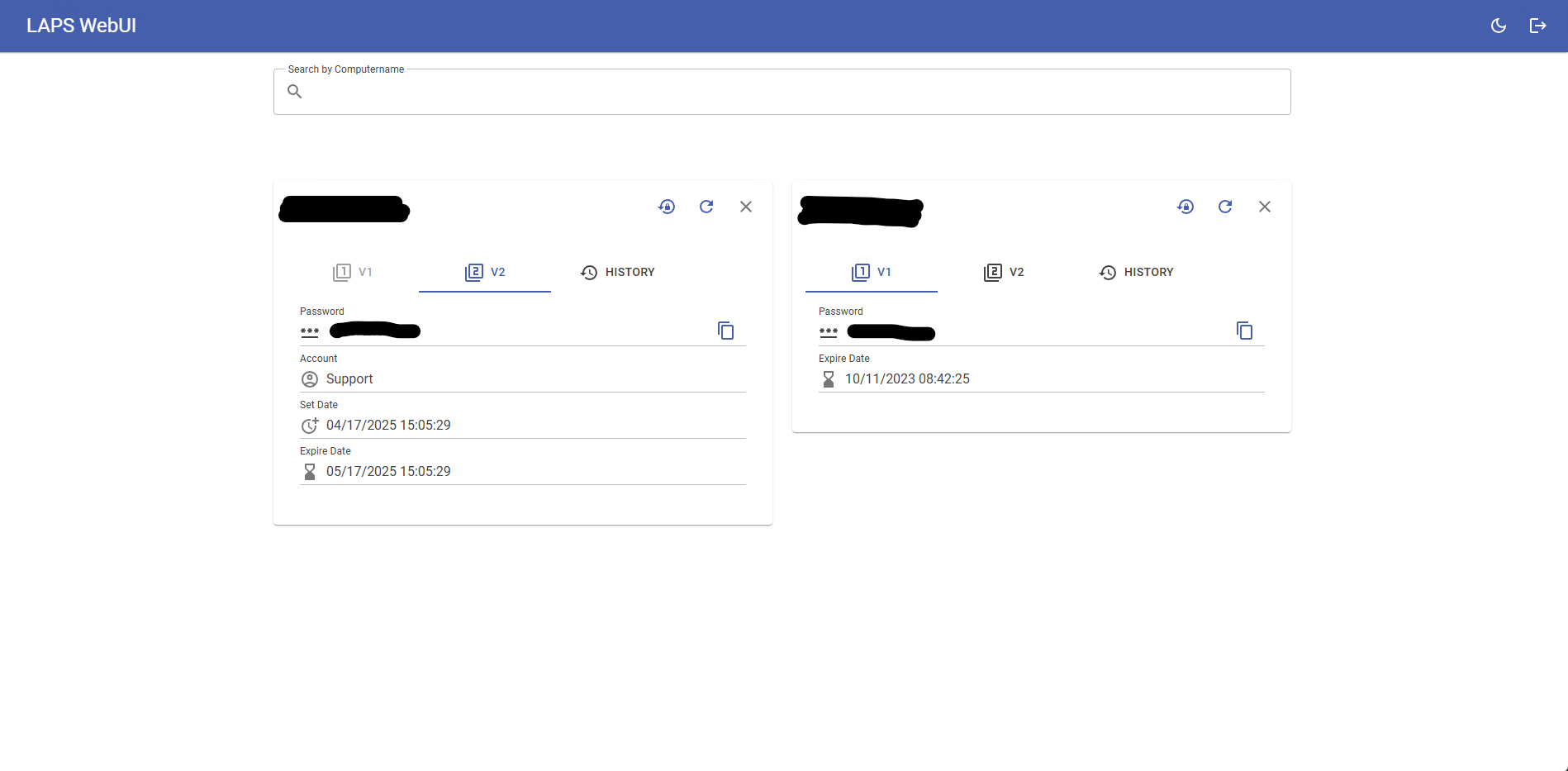LAPS-WebUI
 LAPS-WebUI copied to clipboard
LAPS-WebUI copied to clipboard
A nice and simple Web Interface for LAPS (Local Administrator Password Solution)
LAPS-WebUI
A nice and simple Web Interface for LAPS (Local Administrator Password Solution)
Setup Notes
Setup Preqesites
- A working Active Directory with Microsoft LAPS installed
- .NET Core 7.0 compatible Operating System (Ubuntu/Debian/CentOS/Alpine Linux/Windows/macOS) or a Docker Host
Bare Metal:
- Download the latest Release for your Platform
- Unzip Archive
- Adjust appsettings.json or set the settings via Environment Variables
- Run LAPS-WebUI
Notes for LAPS v2
- Since Version 1.5.0 LAPS v2 is supported
- By default, LAPS v2 passwords are encrypted. If the LAPS v2 passwords are stored unencrypted, then you have to set
EncryptionDisabledtotruein the settings - When LAPS v2 Passwords are encrypted a direct connection to the domain controllers with
KerberosandDCE-RPCis needed in order to decrypt those passwords. For LAPS v1 and unecrypted LAPS v2 passwords onlyLDAPis needed
New LAPS Settings
"LAPS": {
"ForceVersion": "All", // Allowed Values: All, v1, v2 | Default: All (v1 & v2)
"EncryptionDisabled": false // Allowed Values: true, false | Default: false
},
Docker:
Running LAPS-WebUI in docker is quite easy:
docker run -d \
--name=lapswebui \
-e LDAP__Server=ldap.example.com \
-e LDAP__Port=389 \
-e LDAP__UseSSL=false \
-e LDAP__SearchBase=DC=example,DC=com \
-p 8080:8080 \
--restart unless-stopped \
ghcr.io/seji64/laps-webui:1.5.7
Reverse Proxy
If you are using a reverse proxy ensure WebSockets are allowed / enabled
Usage:
- Navigate with your WebBrowser to the LAPS WebUI Page (Default: http://127.0.0.1:8080 )
- Login with any Active Directory User which can access the LAPS LDAP Properties
- Type any Computername in the Searchbox and click a result to view the LAPS Password.
Why is there no User Management?
There is none cause LAPS-WebUI authenticates against your ActiveDirectory. There is also defined who can read those LAPS Passwords.
Screenshots: