vscode-console-helper
 vscode-console-helper copied to clipboard
vscode-console-helper copied to clipboard
15k+ 开发者正在使用的,一键输出 console.log 的 vscode 插件
环境, macOS 11.5 , vs code Version: 1.59.0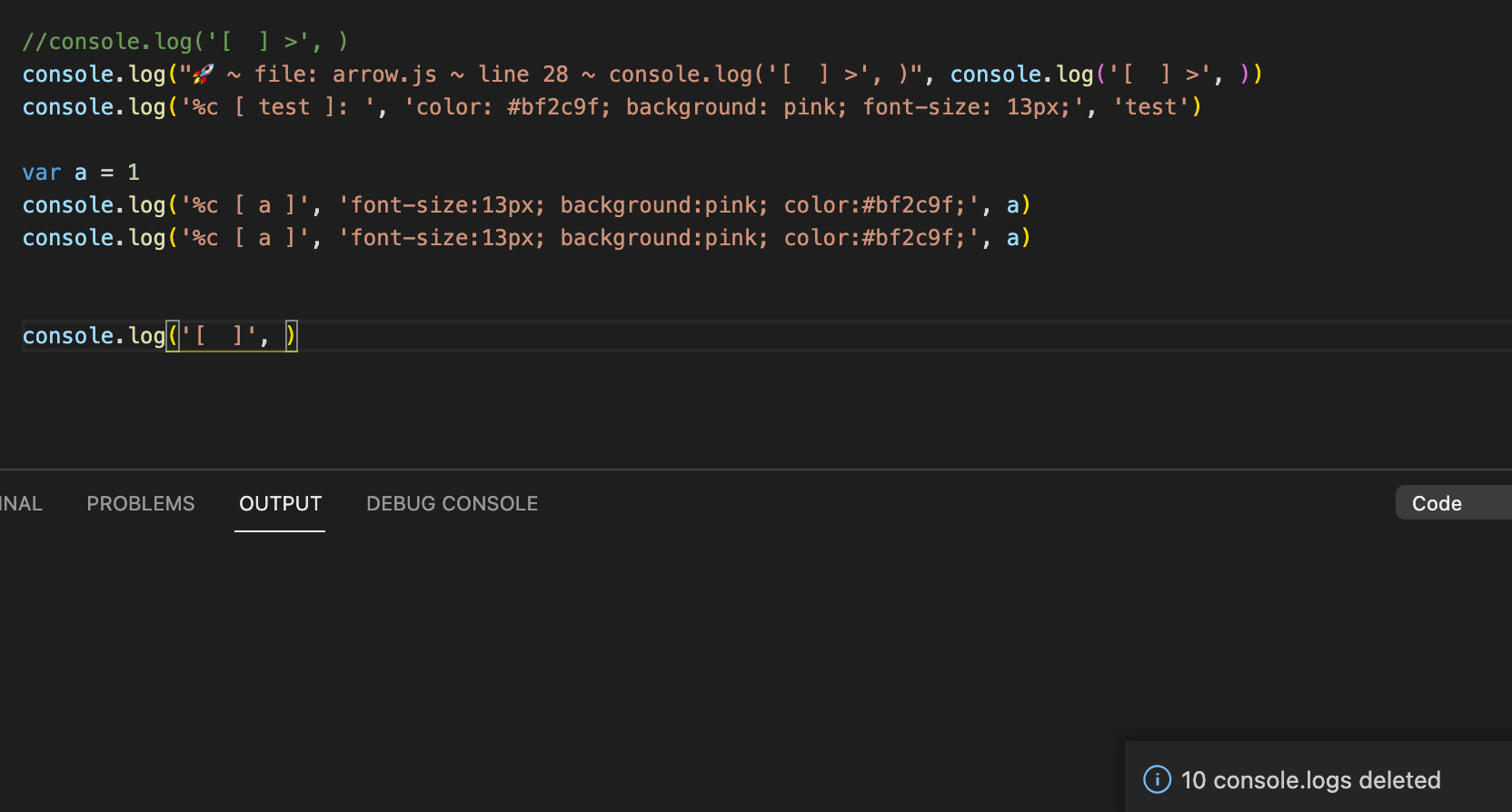 另外建议添加注释掉log和解除注释的功能. 加油
## Feature Request 很不错的插件,赞一个~! 我在使用时有个需求希望作者考虑一下: 和 [ESLint no-console](https://eslint.org/docs/rules/no-console) 一样,我在项目中进行了下述配置: ``` 'no-console': process.env.NODE_ENV === 'production' ? 'error' : 'off' ``` 这可以让我避免在生产环境出现 `console.log`,但有某些情况需要在生产环境使用 log ,虽然可以用 configuration comments 禁止某行语法检查,但为了保持良好的编码习惯我会尽量避免使用 configuration comments ,转而用 `window.console.log()`...
``` // 如果字体或者背景色留空 console.log('%c [ i18n ]', 'font-size:px; background:; color:#bf2c9f;', i18n) console.log('%c [ i18n ]', 'font-size:13px; background:pink; color:#bf2c9f;', i18n) ``` 比如背景,字号 ... 如果希望可以不显示 `fontsize:;` **因为样式全部都加的话太长了, 希望可以跟进一下**
command 'extension.log' not found
