Eisenkraut
 Eisenkraut copied to clipboard
Eisenkraut copied to clipboard
A multi-channel and hi-res capable audio file editor.
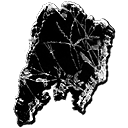
Eisenkraut
statement
Eisenkraut is a standalone, cross-platform audio file editor using the SuperCollider 3 server application.
Eisenkraut is (C)opyright 2004–2021 by Hanns Holger Rutz. All rights reserved. It is released under the GNU Affero General Public License v3+.
To contact the author, send an e-mail to contact at sciss.de. For project status, API and current version visit
github.com/Sciss/Eisenkraut.
Please consider supporting this project through Liberapay (see badge above) – thank you!
basic properties
- light-weight; uses SuperCollider instead of its own audio engine
- supports multi-channel files and multi-mono files
- simple destructive editing (overwrite upon save), no separate project files
- cross-platform
- no intention to phone home
downloading
A binary version of Eisenkraut for all platforms is provided through
archive.org and
GitHub Releases.
You need a Java runtime for Eisenkraut. Type java -version in a terminal to find out whether you have Java installed.
Otherwise, look at adoptopenjdk.net for ways of installing OpenJDK on your operating system.
Furthermore, you need SuperCollider, the installation of which is described in the next section.
setting up and running

installing SuperCollider
Eisenkraut uses the SuperCollider server as the audio playback engine. You need to install a recent SuperCollider 3 version to run this software. The recommended version of SuperCollider is 3.10.x but things back to 3.7.x should work fine.
starting eisenkraut
To launch Eisenkraut, you use the eisenkraut shell script (Linux and OS X) or the eisenkraut.bat script (Windows).
When using the Debian package, you have eisenkraut on your path and can find a desktop entry to add to your
favourites.
After launching Eisenkraut for the first time, make sure the "SuperCollider Server (scsynth)" field in the audio
preferences is pointing to the valid scsynth or scsynth.exe (on Windows) file!
On OS X, newer SuperCollider versions "hide" the scsynth command line tool inside the SuperCollider.app bundle.
Thus the correct path will
be something like /Applications/SuperCollider/SuperCollider.app/Contents/Resources/scsynth.
Also note that, by default, the audio server is not automatically booted, so you need to press the "Boot" button in the main window to launch the server and be able to actually hear the sound file when playing it back. There is a preferences switch to enable automatic booting.
On Linux, you can prevent that multiple instances of Eisenkraut are opened (for example, when you double click on sound files in the desktop file manager), by enabling the OSC server (Preferences > OSC). A running OSC server will be detected, and instead the currently running instance will be used to open another file.
When using a newer JDK, you will see the following warning messages upon start:
WARNING: An illegal reflective access operation has occurred
WARNING: Illegal reflective access by com.thoughtworks.xstream.core.util.Fields ...
WARNING: Please consider reporting this to the maintainers of com.thoughtworks.xstream.core.util.Fields
WARNING: Use --illegal-access=warn to enable warnings of further illegal reflective access operations
WARNING: All illegal access operations will be denied in a future release
This is harmless and can be ignored. It is caused by the look-and-feel. Future versions may try to fix this warning.
building from source
Eisenkraut can be build from source with sbt.
- to compile:
sbt compile - to package:
sbt package - to run:
sbt run - to make a standalone jar:
sbt assembly
The release bundles are produced with tasks universal:packageBin and debian:packageBin.
source code distribution
Eisenkraut's AGPL'ed source code is made available through github.com/Sciss/Eisenkraut.
- As a SuperCollider client it uses the JCollider library, which is licensed under the GNU Lesser General Public License (LGPL). The compiled library is included, for source code and details visit github.com/Sciss/JCollider.
- For OSC communication, the NetUtil library is used, which is licensed under the GNU Lesser General Public License (LGPL), for source code and details visit github.com/Sciss/NetUtil.
- It uses the ScissLib library which is licensed under the GNU Lesser General Public License (LGPL), source code provided through github.com/Sciss/ScissLib.
- It includes the Web Look And Feel which is licensed under the GNU General Public License.
contributing
Please see the file CONTRIBUTING.md for details.
documentation
Please refer to the help/index.html file for a list of manual topics.
A short screencast is available on Vimeo.
known issues
- SuperCollider (as of 3.10.x) cannot correctly read (play) 24-bit BICSF files, nor Wave64 files that contain markers. This is a bug in libsndfile and not Eisenkraut.
to-do's
The following items are left on my to-do list, but in the long-term, Eisenkraut will be integrated with Mellite.
- Still need to integrate FScape (more a job about FScape than about Eisenkraut)
- Finding a way to edit with simultaneous video display (might be a separate app synchronized through some kind of OSC transport)
- Optionally saving meta-information with the sound files (e.g. a separate XML file), like panorama settings, window bounds etc.
- Finishing sonogram functionality (needs decimation and must be editable)
- Improving SuperCollider interface and classes
- etc. etc.