Ryujinx-Games-List
 Ryujinx-Games-List copied to clipboard
Ryujinx-Games-List copied to clipboard
Pokémon Brilliant Diamond - 0100000011D90000
Pokémon Brilliant Diamond
Game Update Version : 1.1.3
Current on master : 1.1.588
Fully playable from start to finish with some minor visual bugs on some Pokémon. LDN battling and trading works perfectly, haven't tested underground.
Hardware Specs :
CPU: Ryzen 5 5600X
GPU: NVIDIA RTX 3070
RAM: 32GB DDR4
Outstanding Issues:
- Minor graphical glitches on some textures.
https://user-images.githubusercontent.com/44103205/216825893-be831f80-0009-4544-aa54-05d7dc7122b5.mp4
Screenshots :
Native resolution:





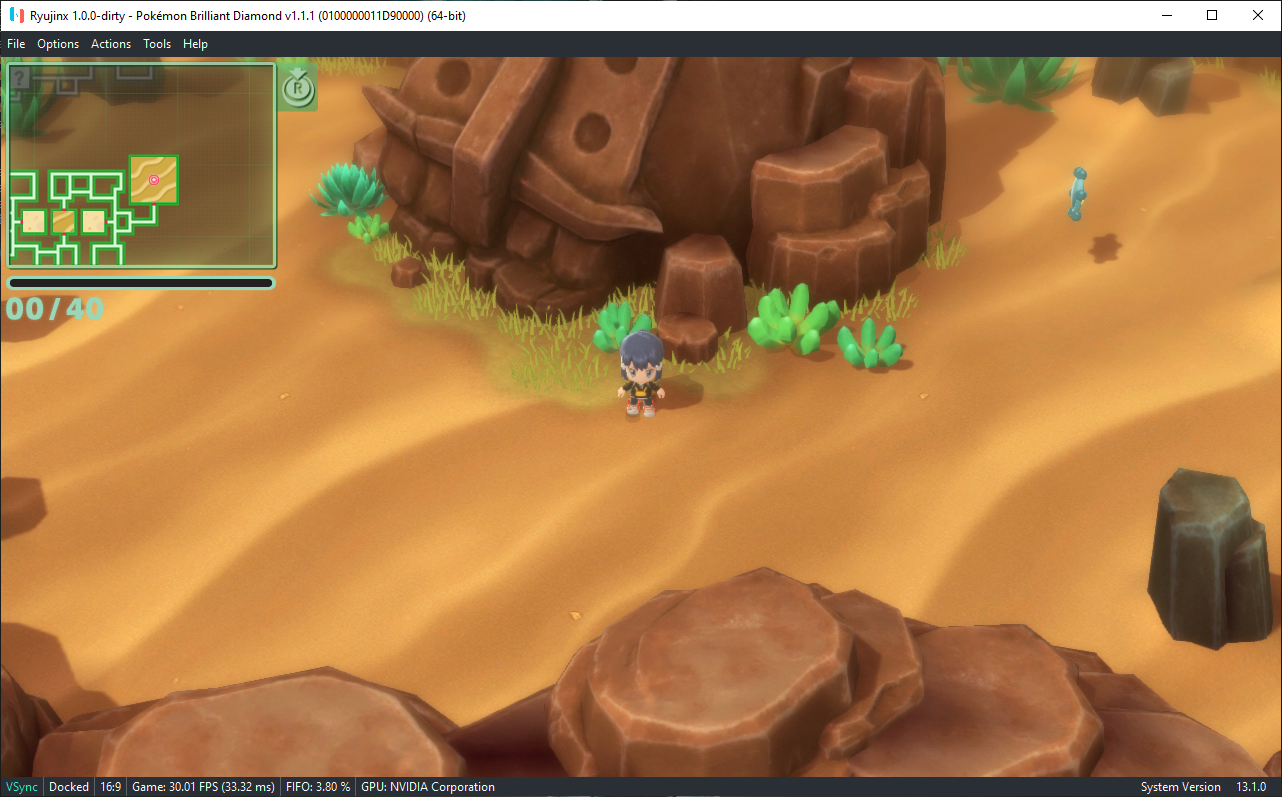

OS: Windows 7 64-bit CPU: Intel i7-4790 GPU: NVidia GT 720 RAM: 8GB DDR4 I have only played for ~1 hour so far, but here's what I got: Performance is great, the best running game I've tried so far. However, I get massive slowdown in the first cutscene with the rival (the one in front of their house). It consistently drops to ~10fps for seemingly no reason while I get a consistent 30fps everywhere else. The only thing that really happens there is that the rival appears, the camera zooms in, they talk for a bit and the cutscene ends. There does indeed appear to be something weird going on with the shaders. Only have 28 of them so far. Maybe the game just really does use shaders that little, though. I've had no other issues other than the broken resolution scaling.
How do you trade? Do you need a switch for this or just open 2 instances of the game?
However, I get massive slowdown in the first cutscene with the rival (the one in front of their house). It consistently drops to ~10fps for seemingly no reason while I get a consistent 30fps everywhere else.
This framerate drop happens on official hardware.
Why do you need a 3070 to run if it runs on a nintendo switch????
The specs listed are simply my PC specs. They are not any form of "minimum" or "recommended" requirements. As you can see a user above was running it reasonably on an older CPU and very low spec GPU. All the reports here are just what the user who opened it has in their system.
Why do you need a 3070 to run if it runs on a nintendo switch????
The specs listed are simply my PC specs. They are not any form of "minimum" or "recommended" requirements. As you can see a user above was running it reasonably on an older CPU and very low spec GPU. All the reports here are just what the user who opened it has in their system.
Got it thanks!!!
I have a problem with me it makes me choose the language but then the screen goes black
The game gets randomly super choppy for me, but my FPS is always around 60 (I maxed it at 60). Frametime doesn't seem to increase during these times, either. This usually happens right in the middle of towns and in the pokecenters. Also the NPCs run super fast and I don't know why that is.
I'm on a 3700x with a 3070.
...but my FPS is always around 60 (I maxed it at 60)... ...Also the NPCs run super fast and I don't know why that is....
Well, yea. Animations are tied to the framerate and the game expects to run at 30fps so if you lock it to 60fps animation speed will be doubled. (I can't say anything about your choppiness though.) (Also, if you've pressed tab it removes the frame cap and animations (along with FPS) run super fast.)
Ah, I thought the game was running at 60 on the switch. After locking it down to 30 I don't see any more stuttering, but I haven't tested it that much yet.
Edit: Nevermind, it's still stuttering. Currently in Floaroma Town and if I run through the flowers the game and audio stutters a good amount, but the FPS stays around 28-30. FIFO goes up from ~10% in Route 204 to ~30-35% in the town. Frametime is around a constant 30-35ms anywhere in the world at 30 fps.
I swapped back to 60 FPS (Through the Nvidia control panel as I don't know how to limit framerate in Ryujinx other than Vsync) and the game will be buttery smooth for a little while in these areas. If I play for a little bit the stutter returns, though, not sure why.
Ryzen 5 5600X 16GB GTX 1070
Everything's perfect (native 720/1080, 2k, 4k... smooth 30.000FPS) until I try to close the game. It crashes, everytime. Logs of a start until the loading of the game, ended by a clic on the cross to close Ryujinx_1.0.7113_2021-11-30_18-54-50.log
I didn't download other games, dunno if it's specific to Pokémon D/P.
until I try to close the game. It crashes, everytime.
I found a way to get around this, though it doesn't always work. If you "pause emulation" then close it, or pause then stop emulation, it will close/stop correctly a lot of the time. Still crashes sometimes though.
Ryzen 5 5600X 16GB GTX 1070
Everything's perfect (native 720/1080, 2k, 4k... smooth 30.000FPS) until I try to close the game. It crashes, everytime. Logs of a start until the loading of the game, ended by a clic on the cross to close Ryujinx_1.0.7113_2021-11-30_18-54-50.log
I didn't download other games, dunno if it's specific to Pokémon D/P.
Edit : The Dpad shortcuts aren't working. My caracter is moving instead. I'm playing with a pro controller, plugged in USB. The type "Pro controller" is selected and the profile is defaut. Dpad actions are correctly set
There are no Dpad shortcuts. The shortcuts are the + button and then the left stick in whichever direction
Why do you need a 3070 to run if it runs on a nintendo switch????
i dont think you need a 3070 i think thats just what it was tested on the first comment says he has a GT 720 and it works fine
until I try to close the game. It crashes, everytime.
I found a way to get around this, though it doesn't always work. If you "pause emulation" then close it, or pause then stop emulation, it will close/stop correctly a lot of the time. Still crashes sometimes though.
For me stopping emulation also freezes it most of the time
can anyone help, when i enter route 207 my character get freeze and unable to do anything even open the setting to save but the game still running with sound and environment around
Did anyone get the TM26 in the Wayward Cave ? I can't pick it up.

I'm opening poketch to change the functions and the screen goes black, it also locks when talking to Down, the game closes. HLE.OsThread.12 SurfaceFlinger DequeueBuffer: No available buffer slots - error
having problem to play..it let me play only whit joycon right (am using xbox controller and i set it up ) but when i have to cathc the first pokemon it ask to move the pad to throw the pokeball and capture him..but i dont know how to configure the command of moving of the joycon :(
Hello, @CICCIO222 you can disable the gyroscope feature by opening up the ingame settings and scrolling down to Gyroscope, and selecting the Don't use. Then save the options. Close and open the game and you should be able to catch the pokemon the traditional way.
If i open controller setting im able only to choose the red joycon and i cant set any other things..maybe i did something wrong in the imput settings of the emulator? Inviato da Posta per Windows Da: JoachimFInviato: sabato 25 dicembre 2021 19:32A: Ryujinx/Ryujinx-Games-ListCc: CICCIO222; MentionOggetto: Re: [Ryujinx/Ryujinx-Games-List] Pokémon Brilliant Diamond - 0100000011D90000 (Issue #3776) Hello, @CICCIO222 you can disable the gyroscope feature by opening up the ingame settings and scrolling down to Gyroscope, and selecting the Don't use. Then save the options. Close and open the game and you should be able to catch the pokemon the traditional way.—Reply to this email directly, view it on GitHub, or unsubscribe.Triage notifications on the go with GitHub Mobile for iOS or Android. You are receiving this because you were mentioned.Message ID: ***@***.***>
This game still has a problem on older AMD GPUs where it gets stuck on a black screen, it still consumes cpu, but nothing can be seen, no audio can be heard and the fps counter is stuck at zero, it does it on older drivers and on the newest one available for the GPU, it did work once however and work flawlessly until the computer was restarted, nothing could reproduce this one time success. Attempts with Vulkan all failed on both mine and my friends computer, i can provide log files if needed for Vulkan
This game still has a problem on older AMD GPUs where it gets stuck on a black screen, it still consumes cpu, but nothing can be seen, no audio can be heard and the fps counter is stuck at zero, it does it on older drivers and on the newest one available for the GPU, it did work once however and work flawlessly until the computer was restarted, nothing could reproduce this one time success. Attempts with Vulkan all failed on both mine and my friends computer, i can provide log files if needed for Vulkan
I was getting this issue too. In the console, I was constantly stuck after this output line:
|E| HLE.OsThread.9 Gpu WaitOnSyncpoint: Wait on syncpoint 1 for threshold 2 took more than 1000ms, resuming execution...
Proceeding this, as if starting up normally the next output line read:
|I| .NET ThreadPool Worker Ptc Save: Saved Profiling Info (size: 73273 bytes, profiled functions: 21852)
But would freeze there. Leaving it on for over 20 minutes showed no progression in the console. Attempting to stop the emulator or reset the game caused an immediate crash. Works near-perfect in Yuzu with initial boot time under 5 seconds. Very odd. After 20 minutes of troubleshoot searching yesterday, and reading the same 'chill bro it takes awhile to load' I ended up digressing and leaving it on overnight. No dice. No extra console messages, same black screen on the emulator.
Issue occuring on Ryujinx version: 1.1.23 GPU: AMD Radeon RX 460 CPU: Intel i7-8700k 3.70 GHz
Solution:
The next day I updated Ryujinx to version 1.1.24, then disabling literally LITERALLY everything in the AMD control panel for the game. Doing this for the specific game settings inside the control panel didn't work for me at first. But then I went to the global game settings and there were a lot of things there that stupidly weren't accessible for the specific game settings... (it'd be nice to turn on radeon boost for specific games, for instance) so I turned those off too. I also changed some settings within Ryujinx like turning off V-sync and probably some others.
It FINALLY worked, and booted after a mere 3 minutes. Stopping emulation and trying to start again booted the game in under a minute, so I assume the first boot always takes the longest, good to know If you're having this issue on older hardware.
Brilliant Diamond also performs SIGNIFICANTLY better on Ryujinx than it did in Yuzu. Definitely worth all the troubleshooting I did.
If this doesn't work for anyone: I don't remember exactly what I changed so I guess just keep trying settings until it works lol. If anyone is interested I can try doing exactly what I did and disabling one setting at a time until I find the exact settings on AMD graphics cards that fixes the issue, otherwise I hope this helps save someone from the headache I was exposed to.
Other issues I've personally observed
- Ending the emulation (with actions -> stop emulation or even reset emulation) resulted in an infinite not responding window. Does the same thing on Yuzu.
Debug:
00:08:56.026 |W| HLE.GuestThread.17 KernelSvc PrintResult: WaitProcessWideKeyAtomic64 returned error ThreadTerminating. 00:08:56.026 |W| HLE.GuestThread.14 KernelSvc PrintResult: WaitProcessWideKeyAtomic64 returned error ThreadTerminating. 00:08:56.026 |W| HLE.GuestThread.16 KernelSvc PrintResult: WaitSynchronization64 returned error ThreadTerminating. 00:08:56.026 |W| HLE.GuestThread.18 KernelSvc PrintResult: WaitProcessWideKeyAtomic64 returned error ThreadTerminating. 00:08:56.026 |W| HLE.GuestThread.38 KernelSvc PrintResult: WaitProcessWideKeyAtomic64 returned error ThreadTerminating. 00:08:56.026 |W| HLE.GuestThread.20 KernelSvc PrintResult: WaitProcessWideKeyAtomic64 returned error ThreadTerminating. 00:08:56.026 |W| HLE.GuestThread.19 KernelSvc PrintResult: WaitProcessWideKeyAtomic64 returned error ThreadTerminating. 00:08:56.026 |W| HLE.GuestThread.37 KernelSvc PrintResult: WaitProcessWideKeyAtomic64 returned error ThreadTerminating. 00:08:56.026 |W| HLE.GuestThread.21 KernelSvc PrintResult: WaitProcessWideKeyAtomic64 returned error ThreadTerminating. 00:08:56.026 |W| HLE.GuestThread.42 KernelSvc PrintResult: WaitSynchronization64 returned error ThreadTerminating. 00:08:56.026 |W| HLE.GuestThread.22 KernelSvc PrintResult: WaitProcessWideKeyAtomic64 returned error ThreadTerminating. 00:08:56.026 |W| HLE.GuestThread.41 KernelSvc PrintResult: WaitSynchronization64 returned error ThreadTerminating. 00:08:56.026 |W| HLE.GuestThread.23 KernelSvc PrintResult: WaitProcessWideKeyAtomic64 returned error ThreadTerminating. 00:08:56.026 |W| HLE.GuestThread.45 KernelSvc PrintResult: WaitProcessWideKeyAtomic64 returned error ThreadTerminating. 00:08:56.026 |W| HLE.GuestThread.24 KernelSvc PrintResult: WaitProcessWideKeyAtomic64 returned error ThreadTerminating. 00:08:56.026 |W| HLE.GuestThread.46 KernelSvc PrintResult: WaitProcessWideKeyAtomic64 returned error ThreadTerminating. 00:08:56.026 |W| HLE.GuestThread.44 KernelSvc PrintResult: WaitProcessWideKeyAtomic64 returned error ThreadTerminating. 00:08:56.026 |W| HLE.GuestThread.47 KernelSvc PrintResult: WaitProcessWideKeyAtomic64 returned error ThreadTerminating. 00:08:56.026 |W| HLE.GuestThread.50 KernelSvc PrintResult: WaitProcessWideKeyAtomic64 returned error ThreadTerminating. 00:08:56.026 |W| HLE.GuestThread.25 KernelSvc PrintResult: WaitProcessWideKeyAtomic64 returned error ThreadTerminating. 00:08:56.026 |W| HLE.GuestThread.26 KernelSvc PrintResult: WaitProcessWideKeyAtomic64 returned error ThreadTerminating. 00:08:56.026 |W| HLE.GuestThread.48 KernelSvc PrintResult: WaitProcessWideKeyAtomic64 returned error ThreadTerminating. 00:08:56.026 |W| HLE.GuestThread.27 KernelSvc PrintResult: WaitProcessWideKeyAtomic64 returned error ThreadTerminating. 00:08:56.026 |W| HLE.GuestThread.40 KernelSvc PrintResult: WaitSynchronization64 returned error ThreadTerminating. 00:08:56.026 |W| HLE.GuestThread.49 KernelSvc PrintResult: WaitProcessWideKeyAtomic64 returned error ThreadTerminating. 00:08:56.026 |W| HLE.GuestThread.28 KernelSvc PrintResult: WaitProcessWideKeyAtomic64 returned error ThreadTerminating. 00:08:56.026 |W| HLE.GuestThread.36 KernelSvc PrintResult: WaitProcessWideKeyAtomic64 returned error ThreadTerminating. 00:08:56.026 |W| HLE.GuestThread.35 KernelSvc PrintResult: WaitProcessWideKeyAtomic64 returned error ThreadTerminating. 00:08:56.026 |W| HLE.GuestThread.29 KernelSvc PrintResult: WaitProcessWideKeyAtomic64 returned error ThreadTerminating. 00:08:56.026 |W| HLE.GuestThread.34 KernelSvc PrintResult: WaitProcessWideKeyAtomic64 returned error ThreadTerminating. 00:08:56.026 |W| HLE.GuestThread.33 KernelSvc PrintResult: WaitProcessWideKeyAtomic64 returned error ThreadTerminating. 00:08:56.026 |W| HLE.GuestThread.30 KernelSvc PrintResult: WaitProcessWideKeyAtomic64 returned error ThreadTerminating. 00:08:56.026 |W| HLE.GuestThread.32 KernelSvc PrintResult: WaitProcessWideKeyAtomic64 returned error ThreadTerminating. 00:08:56.026 |W| HLE.GuestThread.39 KernelSvc PrintResult: WaitProcessWideKeyAtomic64 returned error ThreadTerminating. 00:08:56.026 |W| HLE.GuestThread.31 KernelSvc PrintResult: WaitProcessWideKeyAtomic64 returned error ThreadTerminating. 00:08:56.049 |W| GUI.WindowThread ServiceNv Close: Closing channel 00:08:56.049 |W| GUI.WindowThread ServiceNv Close: Closing channel 00:08:56.079 |I| HLE.OsThread.7 AudioRenderer ReleaseSessionId: Unregistered output (0) 00:08:56.088 |I| GUI.WindowThread AudioRenderer ReleaseSessionId: Unregistered output (1) 00:08:56.139 |I| Gpu EnsureArchiveUpToDate: Updating cache collection archive C:\Users\(user)\Desktop\Pokemon\ryujinx-1.1.17-win_x64\publish\portable\games\0100000011d90000\cache\shader\guest\program\cache.zip... 00:08:56.218 |I| Gpu EnsureArchiveUpToDate: Updated cache collection archive C:\Users\(user)\Desktop\Pokemon\ryujinx-1.1.17-win_x64\publish\portable\games\0100000011d90000\cache\shader\guest\program\cache.zip. 00:08:56.219 |I| Gpu EnsureArchiveUpToDate: Updating cache collection archive C:\Users\(user)\Desktop\Pokemon\ryujinx-1.1.17-win_x64\publish\portable\games\0100000011d90000\cache\shader\opengl\glsl\host\cache.zip... 00:08:56.329 |I| Gpu EnsureArchiveUpToDate: Updated cache collection archive C:\Users\(user)\Desktop\Pokemon\ryujinx-1.1.17-win_x64\publish\portable\games\0100000011d90000\cache\shader\opengl\glsl\host\cache.zip.
Will update this comment with future findings.
Outstanding issues I've personally observed
* Ending the emulation (with actions -> stop emulation or even reset emulation) resulted in an infinite not responding window. Does the same thing on Yuzu. Debug: `00:08:56.026 |W| HLE.GuestThread.17 KernelSvc PrintResult: WaitProcessWideKeyAtomic64 returned error ThreadTerminating. 00:08:56.026 |W| HLE.GuestThread.14 KernelSvc PrintResult: WaitProcessWideKeyAtomic64 returned error ThreadTerminating. 00:08:56.026 |W| HLE.GuestThread.16 KernelSvc PrintResult: WaitSynchronization64 returned error ThreadTerminating. 00:08:56.026 |W| HLE.GuestThread.18 KernelSvc PrintResult: WaitProcessWideKeyAtomic64 returned error ThreadTerminating. 00:08:56.026 |W| HLE.GuestThread.38 KernelSvc PrintResult: WaitProcessWideKeyAtomic64 returned error ThreadTerminating. 00:08:56.026 |W| HLE.GuestThread.20 KernelSvc PrintResult: WaitProcessWideKeyAtomic64 returned error ThreadTerminating. 00:08:56.026 |W| HLE.GuestThread.19 KernelSvc PrintResult: WaitProcessWideKeyAtomic64 returned error ThreadTerminating. 00:08:56.026 |W| HLE.GuestThread.37 KernelSvc PrintResult: WaitProcessWideKeyAtomic64 returned error ThreadTerminating. 00:08:56.026 |W| HLE.GuestThread.21 KernelSvc PrintResult: WaitProcessWideKeyAtomic64 returned error ThreadTerminating. 00:08:56.026 |W| HLE.GuestThread.42 KernelSvc PrintResult: WaitSynchronization64 returned error ThreadTerminating. 00:08:56.026 |W| HLE.GuestThread.22 KernelSvc PrintResult: WaitProcessWideKeyAtomic64 returned error ThreadTerminating. 00:08:56.026 |W| HLE.GuestThread.41 KernelSvc PrintResult: WaitSynchronization64 returned error ThreadTerminating. 00:08:56.026 |W| HLE.GuestThread.23 KernelSvc PrintResult: WaitProcessWideKeyAtomic64 returned error ThreadTerminating. 00:08:56.026 |W| HLE.GuestThread.45 KernelSvc PrintResult: WaitProcessWideKeyAtomic64 returned error ThreadTerminating. 00:08:56.026 |W| HLE.GuestThread.24 KernelSvc PrintResult: WaitProcessWideKeyAtomic64 returned error ThreadTerminating. 00:08:56.026 |W| HLE.GuestThread.46 KernelSvc PrintResult: WaitProcessWideKeyAtomic64 returned error ThreadTerminating. 00:08:56.026 |W| HLE.GuestThread.44 KernelSvc PrintResult: WaitProcessWideKeyAtomic64 returned error ThreadTerminating. 00:08:56.026 |W| HLE.GuestThread.47 KernelSvc PrintResult: WaitProcessWideKeyAtomic64 returned error ThreadTerminating. 00:08:56.026 |W| HLE.GuestThread.50 KernelSvc PrintResult: WaitProcessWideKeyAtomic64 returned error ThreadTerminating. 00:08:56.026 |W| HLE.GuestThread.25 KernelSvc PrintResult: WaitProcessWideKeyAtomic64 returned error ThreadTerminating. 00:08:56.026 |W| HLE.GuestThread.26 KernelSvc PrintResult: WaitProcessWideKeyAtomic64 returned error ThreadTerminating. 00:08:56.026 |W| HLE.GuestThread.48 KernelSvc PrintResult: WaitProcessWideKeyAtomic64 returned error ThreadTerminating. 00:08:56.026 |W| HLE.GuestThread.27 KernelSvc PrintResult: WaitProcessWideKeyAtomic64 returned error ThreadTerminating. 00:08:56.026 |W| HLE.GuestThread.40 KernelSvc PrintResult: WaitSynchronization64 returned error ThreadTerminating. 00:08:56.026 |W| HLE.GuestThread.49 KernelSvc PrintResult: WaitProcessWideKeyAtomic64 returned error ThreadTerminating. 00:08:56.026 |W| HLE.GuestThread.28 KernelSvc PrintResult: WaitProcessWideKeyAtomic64 returned error ThreadTerminating. 00:08:56.026 |W| HLE.GuestThread.36 KernelSvc PrintResult: WaitProcessWideKeyAtomic64 returned error ThreadTerminating. 00:08:56.026 |W| HLE.GuestThread.35 KernelSvc PrintResult: WaitProcessWideKeyAtomic64 returned error ThreadTerminating. 00:08:56.026 |W| HLE.GuestThread.29 KernelSvc PrintResult: WaitProcessWideKeyAtomic64 returned error ThreadTerminating. 00:08:56.026 |W| HLE.GuestThread.34 KernelSvc PrintResult: WaitProcessWideKeyAtomic64 returned error ThreadTerminating. 00:08:56.026 |W| HLE.GuestThread.33 KernelSvc PrintResult: WaitProcessWideKeyAtomic64 returned error ThreadTerminating. 00:08:56.026 |W| HLE.GuestThread.30 KernelSvc PrintResult: WaitProcessWideKeyAtomic64 returned error ThreadTerminating. 00:08:56.026 |W| HLE.GuestThread.32 KernelSvc PrintResult: WaitProcessWideKeyAtomic64 returned error ThreadTerminating. 00:08:56.026 |W| HLE.GuestThread.39 KernelSvc PrintResult: WaitProcessWideKeyAtomic64 returned error ThreadTerminating. 00:08:56.026 |W| HLE.GuestThread.31 KernelSvc PrintResult: WaitProcessWideKeyAtomic64 returned error ThreadTerminating. 00:08:56.049 |W| GUI.WindowThread ServiceNv Close: Closing channel 00:08:56.049 |W| GUI.WindowThread ServiceNv Close: Closing channel 00:08:56.079 |I| HLE.OsThread.7 AudioRenderer ReleaseSessionId: Unregistered output (0) 00:08:56.088 |I| GUI.WindowThread AudioRenderer ReleaseSessionId: Unregistered output (1) 00:08:56.139 |I| Gpu EnsureArchiveUpToDate: Updating cache collection archive C:\Users\boden\Desktop\Pokemon\ryujinx-1.1.17-win_x64\publish\portable\games\0100000011d90000\cache\shader\guest\program\cache.zip... 00:08:56.218 |I| Gpu EnsureArchiveUpToDate: Updated cache collection archive C:\Users\boden\Desktop\Pokemon\ryujinx-1.1.17-win_x64\publish\portable\games\0100000011d90000\cache\shader\guest\program\cache.zip. 00:08:56.219 |I| Gpu EnsureArchiveUpToDate: Updating cache collection archive C:\Users\boden\Desktop\Pokemon\ryujinx-1.1.17-win_x64\publish\portable\games\0100000011d90000\cache\shader\opengl\glsl\host\cache.zip... 00:08:56.329 |I| Gpu EnsureArchiveUpToDate: Updated cache collection archive C:\Users\boden\Desktop\Pokemon\ryujinx-1.1.17-win_x64\publish\portable\games\0100000011d90000\cache\shader\opengl\glsl\host\cache.zip.`Will update this comment with future findings.
Unrelated issue. Also you and @RoySteamer should test https://github.com/Ryujinx/Ryujinx/pull/2861 build and report back because it sounds like that's the issue.

Outstanding issues I've personally observed
* Ending the emulation (with actions -> stop emulation or even reset emulation) resulted in an infinite not responding window. Does the same thing on Yuzu. Debug: `00:08:56.026 |W| HLE.GuestThread.17 KernelSvc PrintResult: WaitProcessWideKeyAtomic64 returned error ThreadTerminating. 00:08:56.026 |W| HLE.GuestThread.14 KernelSvc PrintResult: WaitProcessWideKeyAtomic64 returned error ThreadTerminating. 00:08:56.026 |W| HLE.GuestThread.16 KernelSvc PrintResult: WaitSynchronization64 returned error ThreadTerminating. 00:08:56.026 |W| HLE.GuestThread.18 KernelSvc PrintResult: WaitProcessWideKeyAtomic64 returned error ThreadTerminating. 00:08:56.026 |W| HLE.GuestThread.38 KernelSvc PrintResult: WaitProcessWideKeyAtomic64 returned error ThreadTerminating. 00:08:56.026 |W| HLE.GuestThread.20 KernelSvc PrintResult: WaitProcessWideKeyAtomic64 returned error ThreadTerminating. 00:08:56.026 |W| HLE.GuestThread.19 KernelSvc PrintResult: WaitProcessWideKeyAtomic64 returned error ThreadTerminating. 00:08:56.026 |W| HLE.GuestThread.37 KernelSvc PrintResult: WaitProcessWideKeyAtomic64 returned error ThreadTerminating. 00:08:56.026 |W| HLE.GuestThread.21 KernelSvc PrintResult: WaitProcessWideKeyAtomic64 returned error ThreadTerminating. 00:08:56.026 |W| HLE.GuestThread.42 KernelSvc PrintResult: WaitSynchronization64 returned error ThreadTerminating. 00:08:56.026 |W| HLE.GuestThread.22 KernelSvc PrintResult: WaitProcessWideKeyAtomic64 returned error ThreadTerminating. 00:08:56.026 |W| HLE.GuestThread.41 KernelSvc PrintResult: WaitSynchronization64 returned error ThreadTerminating. 00:08:56.026 |W| HLE.GuestThread.23 KernelSvc PrintResult: WaitProcessWideKeyAtomic64 returned error ThreadTerminating. 00:08:56.026 |W| HLE.GuestThread.45 KernelSvc PrintResult: WaitProcessWideKeyAtomic64 returned error ThreadTerminating. 00:08:56.026 |W| HLE.GuestThread.24 KernelSvc PrintResult: WaitProcessWideKeyAtomic64 returned error ThreadTerminating. 00:08:56.026 |W| HLE.GuestThread.46 KernelSvc PrintResult: WaitProcessWideKeyAtomic64 returned error ThreadTerminating. 00:08:56.026 |W| HLE.GuestThread.44 KernelSvc PrintResult: WaitProcessWideKeyAtomic64 returned error ThreadTerminating. 00:08:56.026 |W| HLE.GuestThread.47 KernelSvc PrintResult: WaitProcessWideKeyAtomic64 returned error ThreadTerminating. 00:08:56.026 |W| HLE.GuestThread.50 KernelSvc PrintResult: WaitProcessWideKeyAtomic64 returned error ThreadTerminating. 00:08:56.026 |W| HLE.GuestThread.25 KernelSvc PrintResult: WaitProcessWideKeyAtomic64 returned error ThreadTerminating. 00:08:56.026 |W| HLE.GuestThread.26 KernelSvc PrintResult: WaitProcessWideKeyAtomic64 returned error ThreadTerminating. 00:08:56.026 |W| HLE.GuestThread.48 KernelSvc PrintResult: WaitProcessWideKeyAtomic64 returned error ThreadTerminating. 00:08:56.026 |W| HLE.GuestThread.27 KernelSvc PrintResult: WaitProcessWideKeyAtomic64 returned error ThreadTerminating. 00:08:56.026 |W| HLE.GuestThread.40 KernelSvc PrintResult: WaitSynchronization64 returned error ThreadTerminating. 00:08:56.026 |W| HLE.GuestThread.49 KernelSvc PrintResult: WaitProcessWideKeyAtomic64 returned error ThreadTerminating. 00:08:56.026 |W| HLE.GuestThread.28 KernelSvc PrintResult: WaitProcessWideKeyAtomic64 returned error ThreadTerminating. 00:08:56.026 |W| HLE.GuestThread.36 KernelSvc PrintResult: WaitProcessWideKeyAtomic64 returned error ThreadTerminating. 00:08:56.026 |W| HLE.GuestThread.35 KernelSvc PrintResult: WaitProcessWideKeyAtomic64 returned error ThreadTerminating. 00:08:56.026 |W| HLE.GuestThread.29 KernelSvc PrintResult: WaitProcessWideKeyAtomic64 returned error ThreadTerminating. 00:08:56.026 |W| HLE.GuestThread.34 KernelSvc PrintResult: WaitProcessWideKeyAtomic64 returned error ThreadTerminating. 00:08:56.026 |W| HLE.GuestThread.33 KernelSvc PrintResult: WaitProcessWideKeyAtomic64 returned error ThreadTerminating. 00:08:56.026 |W| HLE.GuestThread.30 KernelSvc PrintResult: WaitProcessWideKeyAtomic64 returned error ThreadTerminating. 00:08:56.026 |W| HLE.GuestThread.32 KernelSvc PrintResult: WaitProcessWideKeyAtomic64 returned error ThreadTerminating. 00:08:56.026 |W| HLE.GuestThread.39 KernelSvc PrintResult: WaitProcessWideKeyAtomic64 returned error ThreadTerminating. 00:08:56.026 |W| HLE.GuestThread.31 KernelSvc PrintResult: WaitProcessWideKeyAtomic64 returned error ThreadTerminating. 00:08:56.049 |W| GUI.WindowThread ServiceNv Close: Closing channel 00:08:56.049 |W| GUI.WindowThread ServiceNv Close: Closing channel 00:08:56.079 |I| HLE.OsThread.7 AudioRenderer ReleaseSessionId: Unregistered output (0) 00:08:56.088 |I| GUI.WindowThread AudioRenderer ReleaseSessionId: Unregistered output (1) 00:08:56.139 |I| Gpu EnsureArchiveUpToDate: Updating cache collection archive C:\Users\boden\Desktop\Pokemon\ryujinx-1.1.17-win_x64\publish\portable\games\0100000011d90000\cache\shader\guest\program\cache.zip... 00:08:56.218 |I| Gpu EnsureArchiveUpToDate: Updated cache collection archive C:\Users\boden\Desktop\Pokemon\ryujinx-1.1.17-win_x64\publish\portable\games\0100000011d90000\cache\shader\guest\program\cache.zip. 00:08:56.219 |I| Gpu EnsureArchiveUpToDate: Updating cache collection archive C:\Users\boden\Desktop\Pokemon\ryujinx-1.1.17-win_x64\publish\portable\games\0100000011d90000\cache\shader\opengl\glsl\host\cache.zip... 00:08:56.329 |I| Gpu EnsureArchiveUpToDate: Updated cache collection archive C:\Users\boden\Desktop\Pokemon\ryujinx-1.1.17-win_x64\publish\portable\games\0100000011d90000\cache\shader\opengl\glsl\host\cache.zip.`Will update this comment with future findings.
Unrelated issue. Also you and @RoySteamer should test Ryujinx/Ryujinx#2861 build and report back because it sounds like that's the issue
Both comments I've made were meant to be separate, sorry if that wasn't clear.
so I'll revert all my previous changes in the amd control panel and ryujinx itself to defaults, test the original build to confirm I have the issue, then test the dev build you linked to see if anything changes if that's a good strategy? Will post back with results either later tonight or next weekend.
The build, https://github.com/Ryujinx/Ryujinx/pull/2861 does seem to solve the problem, but only when I reduce the resolution scale to a low value, something around around 0.5 before loading the game. It can be changed back after the game loads fully and the loading screen can be seen. I will be doing some further testing as well to see if a fix can be found for the LDN build for trading purposes
The build, Ryujinx/Ryujinx#2861 does seem to solve the problem, but only when I reduce the resolution scale to a low value, something around around 0.5 before loading the game. It can be changed back after the game loads fully and the loading screen can be seen. I will be doing some further testing as well to see if a fix can be found for the LDN build for trading purposes
It will have bad graphics
It will have bad graphics
If you are referring to the 0.5 resolution scale while loading it only needed to be changed for the initial load into the game, after it is loaded it can be changed back to any value.
The build itself has identical graphics to the current latest version I believe.
New to Ryujinx but mine keeps full crashing like closing its self, can't play more than 10-15 mins before it crashes I have a pretty decent PC and get about 140 fps idk what is causing it doesn't seem to be any one thing that triggers the crash
I'm not too sure if this is a Mac build exclusive issue, but when I play Pokémon Brilliant Diamond v1.3 on my MacBook Air M1 (8 core GPU) with 8GB RAM, there's a weird lighting bug in the players bedroom that results in a weird white blob. My friend was also able to replicate this issue on his MacBook Air M2 (10 core GPU) with 8GB RAM.
My friend was also able to replicate this issue on his MacBook Air M2 (10 core GPU) with 8GB RAM. 