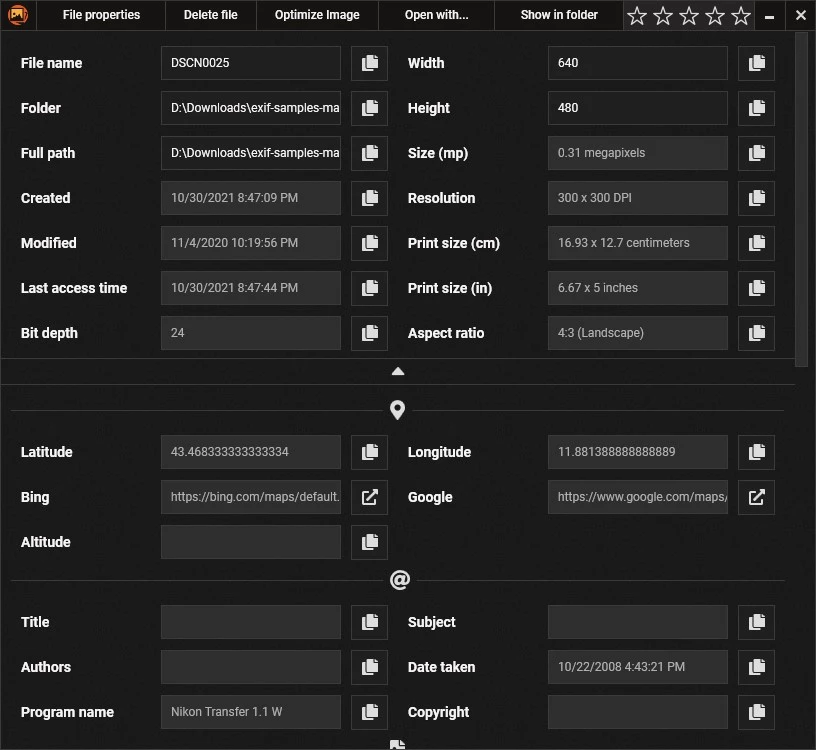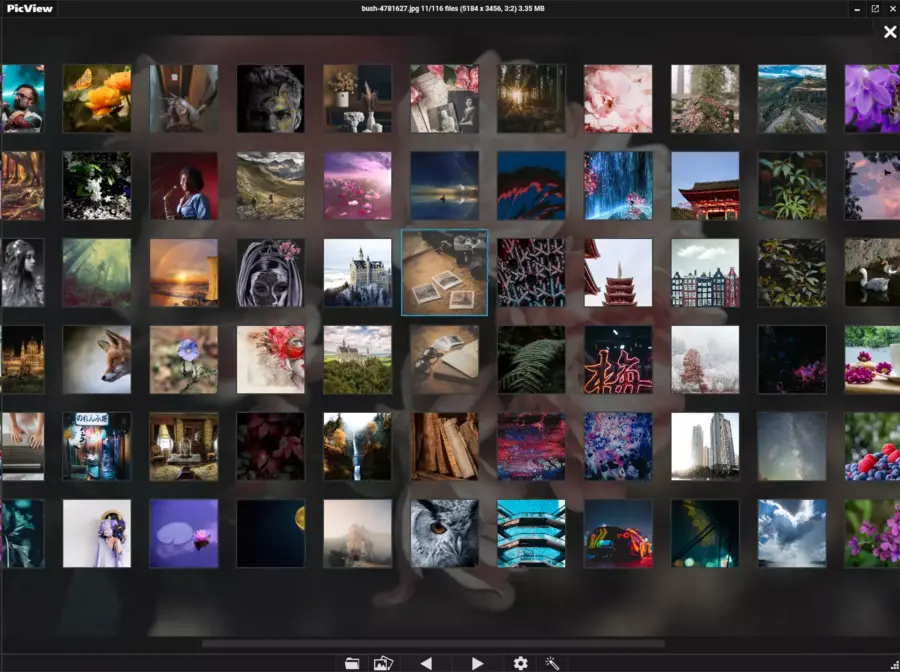PicView
 PicView copied to clipboard
PicView copied to clipboard
Fast, free and customizable image viewer for Windows 10 and 11.
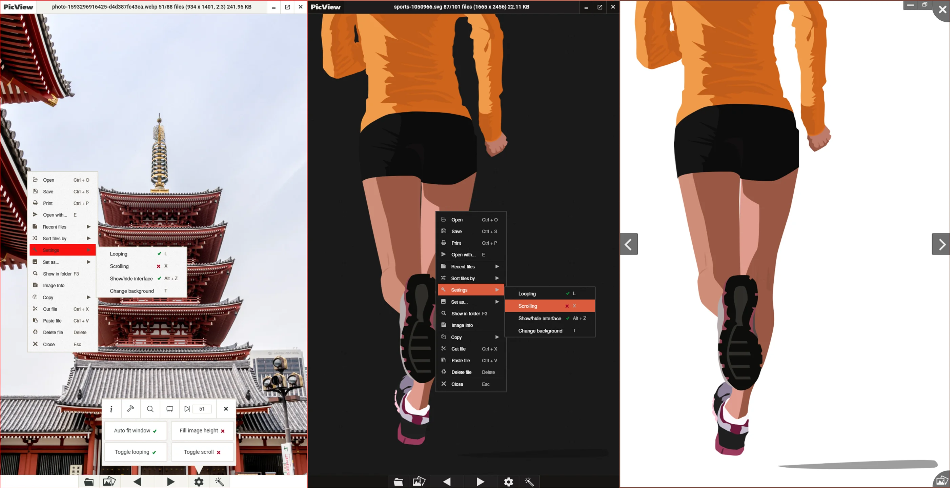
PicView is a fast Picture Viewer with compact UI, that can be hidden. Features image effects, galleries, light & dark theme, image info and more. The app can automatically adjusts itself to your screen.
Downloads
Latest releases at https://picview.org/download
Winget:
Powershell $> winget install picview
Mirrors
Contributions
Pull requests are welcome. Check current issues and asign yourself or create your own issue.
Improvements to the current code or bug fixes are also welcome!
Built with .NET SDK 6.x and Visual Studio 2022
Translators/Languages
Chinese by Crystal-RainSlide, wcxu21
Spanish by lk.KEVIN (needs updates)
Korean by VenusGirl (needs updates)
German by Brotbox (needs updates)
Polish by YourSenseiCreeper
French by Sylvain LOUIS
Italian by franpoli
Russian by andude10
Romanian by M. Gabriel Lup
English and Danish by me
Looking for translators! If you want to help translate another language or update/improve a current one and be listed here, please take a look at https://github.com/Ruben2776/PicView/issues/13
Features
For a full list of features, check my website at https://picview.org
Image Info Window
Lossleslly compress current image by pressing the Optimize Image button.
Click on the stars to save EXIF image rating.
Rename or move files by editing the text box values.
Resize image:
Edit the Width and Height boxes to rezise image.
Use % to resize it by percentage.
EXIF:
Click the expander button to view GPS coordinates which links to Google or BING maps, including advanced camera info, image info, authors, copyright etc.
Horizontal Gallery
Fullscreen Gallery
If you have 7-Zip or WinRAR installed, you can view images inside archives, such as .zip, .rar, etc, and comic book archives (.cbr, .cb7, .cbt, .cbz, .cba).
- Quick startup time and built-in preloader to instantly view next image
- For images with a transparent background, the background can be changed to a checkerboard background, a dark background or a white background by pressing
T. - Interface can be toggled to just show the image by pressing
Alt + Z. - Image EXIF rating
- Preview between 27 different image filters that will be applied when copying image or setting it as wallpaper or saving file locally
- Image Galleries
- Sort files by:
name,file size,date created,last accessed,latest edit,file extensionandrandomized - hover buttons and the colored window border can be toggled on/off in the settings window.
- Basic editing: rotate, flip, crop, change file type
- Drag & drop/paste from clipholder support for files, folders, URLs and archives
- Scroll function (built with manga/comics in mind)
- Open file in external application, show it in folder or view file properties
- Color picker

Rename or move files in the titlebar by pressing F2 or right clicking it.
File support
.jpg .jpeg .jpe .png .bmp .tif .tiff .gif .ico .jfif .webp .svg .svgz
.psd .psb .xcf .jxl .heic .heif .jp2 .hdr .tga .dds
.3fr .arw .cr2 .cr3 .crw .dcr .dng .erf .kdc .mdc .mef .mos .mrw .nef .nrw .orf .pef .raf .raw .rw2 .srf .x3f *
.pgm .hdr .cut .exr .dib .emf .wmf .wpg .pcx .xbm .xpm .wbmp *
* RAW camera formats may be slower to load
Donate
If you wish to thank me for my work, please