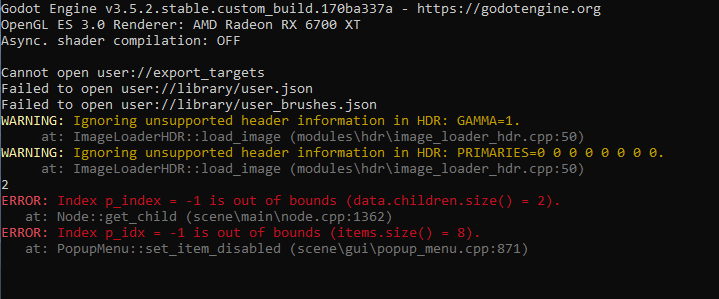material-maker
 material-maker copied to clipboard
material-maker copied to clipboard
Crashes during splash screen loading
Material Maker version: 1.3 (This also occurs in 1.2p1)
OS/device including version: Windows 10 Home edition, Radeon RX 6700 XT
Issue description:
Upon opening material maker 1.3 near the end of loading it freezes then crashes, here is the cmd output:
This is a known problem with AMD GPUs and recent drivers. This should be fixed once MM is based on Godot 4 (i.e. when 1.4 is available). Here is a workaround, though: in MM install, there is a directory named "environments", and in there you will find a JSON file. Edit it and make sure the URLs to hdri files are invalid, so MM fails to load those files (renaming all .hdr files to "x.hdr" works). I suggest everyone who has this problem join the Discord server and help test 1.4alphas and betas once they are available (probably in June 2023).
This is a known problem with AMD GPUs and recent drivers. This should be fixed once MM is based on Godot 4 (i.e. when 1.4 is available). Here is a workaround, though: in MM install, there is a directory named "environments", and in there you will find a JSON file. Edit it and make sure the URLs to hdri files are invalid, so MM fails to load those files (renaming all .hdr files to "x.hdr" works). I suggest everyone who has this problem join the Discord server and help test 1.4alphas and betas once they are available (probably in June 2023).
I don't think it's specifically about AMD GPUs drivers. is not it something related to build? since that I've upgraded Windows 10 to Windows 11, Material Maker started to run properly, even on AMD GPUs. i don't know if it was Windows drivers being readapted to Win11 (since that the drivers were installed on Windows 10).
Console Output in Windows 11: there not much difference as console output from Windows 10 and WSL.
Godot Engine v3.5.2.stable.custom_build.170ba337a - https://godotengine.org
OpenGL ES 3.0 Renderer: AMD Radeon(TM) Graphics
Async. shader compilation: OFF
Cannot open user://export_targets
Failed to open user://library/user.json
Failed to open user://library/user_brushes.json
WARNING: Ignoring unsupported header information in HDR: GAMMA=1.
at: ImageLoaderHDR::load_image (modules\hdr\image_loader_hdr.cpp:50)
WARNING: Ignoring unsupported header information in HDR: PRIMARIES=0 0 0 0 0 0 0 0.
at: ImageLoaderHDR::load_image (modules\hdr\image_loader_hdr.cpp:50)
2
ERROR: Index p_index = -1 is out of bounds (data.children.size() = 2).
at: Node::get_child (scene\main\node.cpp:1362)
ERROR: Index p_idx = -1 is out of bounds (items.size() = 8).
at: PopupMenu::set_item_disabled (scene\gui\popup_menu.cpp:871)
Buffer histogram_5693 (updating) should not be invalidated status
<!-- I closed the program here. --!>
WARNING: ObjectDB instances leaked at exit (run with --verbose for details).
at: ObjectDB::cleanup (core\object.cpp:2070)
ERROR: Resources still in use at exit (run with --verbose for details).
at: ResourceCache::clear (core\resource.cpp:417)
AMD Ryzen 5 4600G — Windows Build 22H2 (on Windows 10 and 11).
Material Maker version: 1.3 (This also occurs in 1.2p1)
OS/device including version: Windows 10 Home edition, Radeon RX 6700 XT
Issue description: Upon opening material maker 1.3 near the end of loading it freezes then crashes, here is the cmd output:
As alternative, you could try running Material Maker 1.3 in WSL2 Ubuntu, and download Material Maker 1.3 for Linux.
In my case, renaming URLs didn't help. Only fully renaming "environments" folder to "__environments" helped. 1.4 alpha also seems working though.
Same as the above post except 1.4 crashes too, even after deleting the material maker appdata folder and renaming the environments folder.
@wareya 1.4 is not released yet. You may want to join us on Discord if you want to help test it. :)