robosats
 robosats copied to clipboard
robosats copied to clipboard
Android app UI issues (including Chinese-specific issues)
Describe the bug "You can add new methods" appears in English, seems to be the case for some languages but not others. This is probably because the key-value pair in en.json is "You can add any method" and should be updated. I can do this later if needed.
To Reproduce Steps to reproduce the behavior:
- Change locale to another language
- Click on 'Create Order'
- Click on 'Fiat Payment Method(s)'
- See error
Expected behavior "You can add new methods" should appear in the locale language.
Screenshots
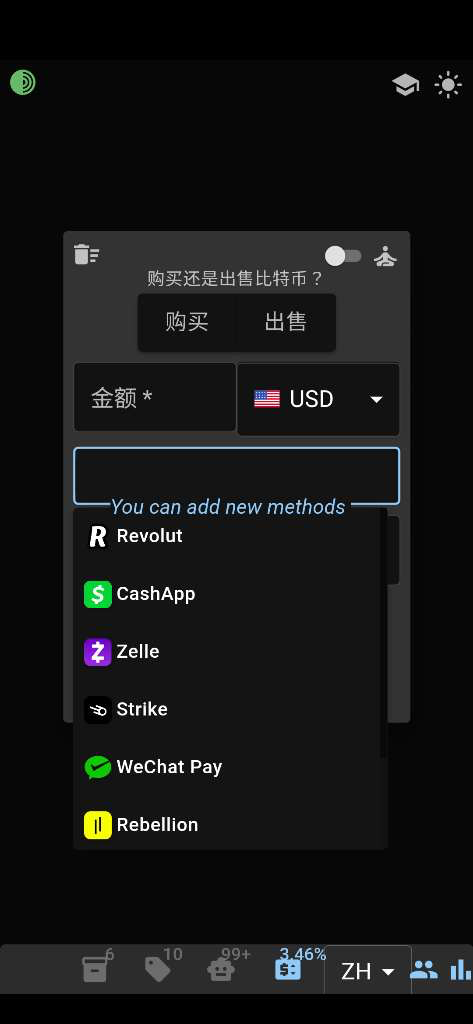
Describe the bug "Create Order" and "You must fill the form correctly" appear in English. This seems to be the case with all languages. The "Create Order" key-value pair exists in en.json and is correct so probably not referenced properly elsewhere. The "You must fill the form correctly" key-value pair currently exists as "You must fill the order correctly". I can also update this later if needed.
To Reproduce Steps to reproduce the behavior:
- Change locale to another language
- Click on 'Create Order'
- Hover over 'Create Order'
- See error
Expected behavior "Create Order" and "You must fill the form correctly" should both appear in the locale language.
Screenshots
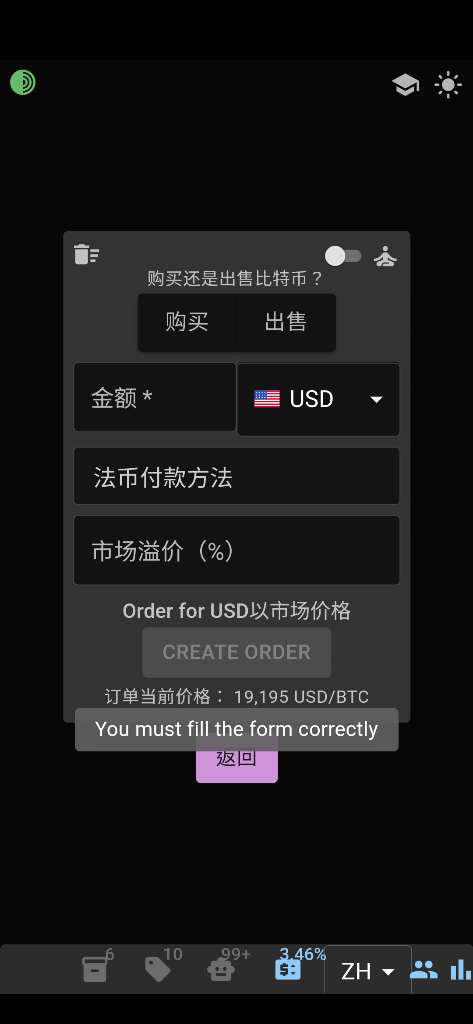
Describe the bug The robots shaking hands image does not seem to load properly on the Android app, but is fine on the web version. The Chinese (and Japanese) full stop is “。” instead of ".". It would be lovely if they can be replaced at the end of "GitHub", "How it works" and "How to use".
To Reproduce Steps to reproduce the behavior:
- Change locale to another language
- Click on 'Info'
- Click on 'How does it work?'
- See error
Expected behavior The robots shaking hands image should load on the Android app. The Chinese full stop should be replaced as “。” instead of "." after "GitHub", "How it works" and "How to use".
Screenshots
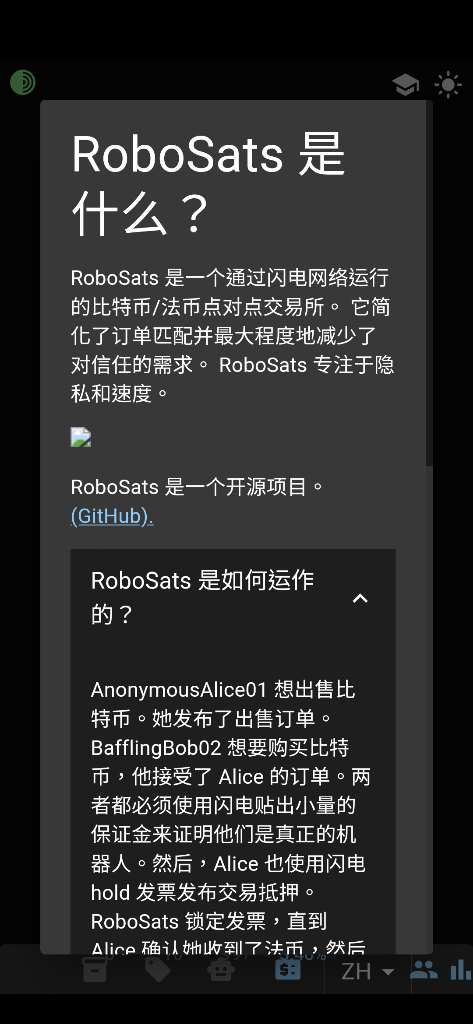
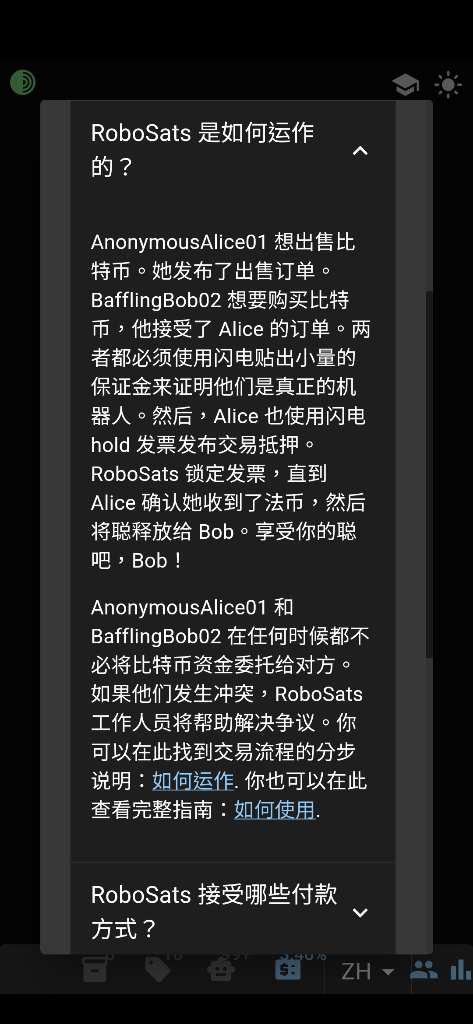
Describe the bug The unit "Sats" under Book liquidity in Chinese is ”聪“ (Simplified) or “聰“ (Traditional). I suggest a key-value pair to be added for it.
To Reproduce Steps to reproduce the behavior:
- Change locale to Chinese
- Click on 'Exchange Summary'
- See error under 'Book liquidity'
Expected behavior The unit "Sats" should appear in Chinese language.
Screenshots

Describe the bug The amount range numbers in the advanced order creation box can be a bit difficult to read on the phone.
To Reproduce Steps to reproduce the behavior:
- Go to 'Create Order'
- Enable on 'Enable advanced options'
- See error in amount range
Expected behavior Amount numbers should be shown in full.
Screenshots

Additional context Font size is set to larger than default on the phone. Will probably be fixed after font size is handled internally in the app, already work in progress.
Smartphone (please complete the following information):
- Device: Google Pixel 4a 5G
- OS: CalyxOS 4.2.3 Android 13
- Browser: RoboSats App
- Version: robosats-android-f3d36fb
Very useful @ra5pvt1n , we'll be looking into these issues!