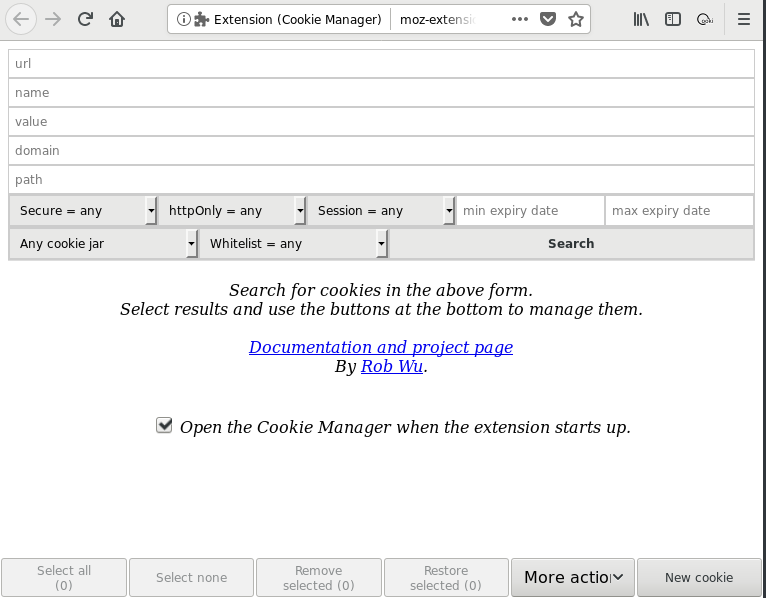cookie-manager
 cookie-manager copied to clipboard
cookie-manager copied to clipboard
Inadequate documentation
"By default, the Cookie Manager opens when the extension starts up. This allows you to keep the extension disabled until you need it."
This is NOT true. If you want your extension by default to open every time I start my browser, then you need to make the way to prohibit that behavior the BIGGEST BUTTON ON THE SCREEN!!!!!!!!!
It is BAD/MALICIOUS coding practice to engineer your extension to start automatically and follow that with the gall to BURY the ability to disarm that "feature."
Gratz: you wrote a piece of malware, you feckless turd.
/uninstall.
The documentation for this particular feature is quite adequate...
- The add-on description at
about:addonsshows: "Automatically opens the Cookie Manager upon extension startup (this can be configured via the UI)." - The add-on description at https://addons.mozilla.org/en-US/firefox/addon/a-cookie-manager/ shows the following at the top of the description: "By default, the Cookie Manager opens when the extension starts up. This allows you to keep the extension disabled until you need it."
- In the middle of the cookie manager, there is a checkbox with the following label: " [x] Open the Cookie Manager when the extension starts up."
It can't be more obvious than that, can it? Is there any reason why you did not notice that the extension was going to open the cookie manager upon startup?
I’d like you to post a screenie, please, because what you describe is nowhere to be found. And AGAIN, what’s with burying it like that? News flash: NOBODY wants an extra page loading at browser start! Have you looked at the OTHER cookie managers out here? NONE of them start this way. Can you guess why? It’s because the crap behavior of your extension is NOT a desirable trait!
The initial version of the extension was uncondtionally auto-starting. This is because I don't have to manage cookies that often, so by autostarting the cookie manager upon start-up of the extension, it encourages the user to disable the cookie manager when they do not need it, and conserve resources. This is especially relevant for Firefox on mobile.
By user demand, I added a checkbox to disable auto-start, and more options to open the cookie manager in another way, e.g. via the extension button.
Here are screenshots of the three things that I described in https://github.com/Rob--W/cookie-manager/issues/7#issuecomment-356233757
-
Visit
about:addons, click on "More" at the "Cookie Manager" item:

-
Add-on description at https://addons.mozilla.org/firefox/addon/a-cookie-manager/
- Summary (see last sentence):
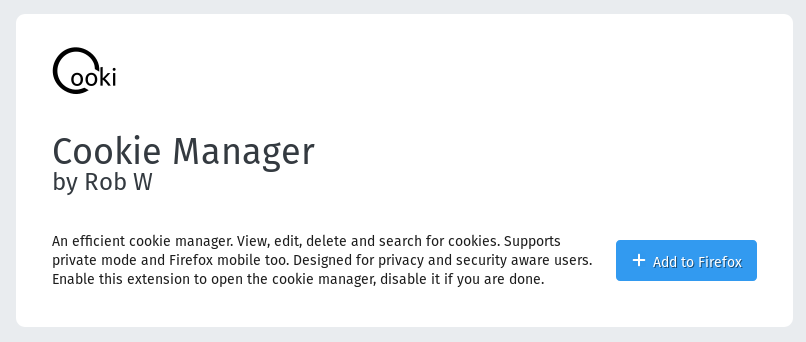
- Description (see second line):
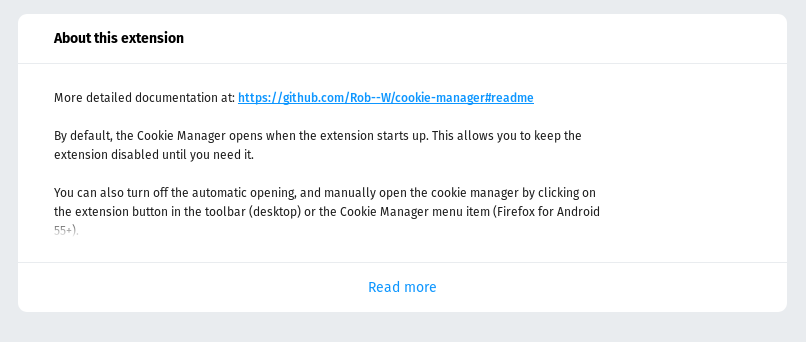
- Summary (see last sentence):
-
Add-on UI (see the checkbox in the middle) (note: the next version will have a simpler UI with only "url / domain", "name" and "value" fields for search queries).