Rise-Media-Player
 Rise-Media-Player copied to clipboard
Rise-Media-Player copied to clipboard
RMP's certificate is expired
Description
Following the README, when I tried installing the app. It cleanly shows the certificate is not valid
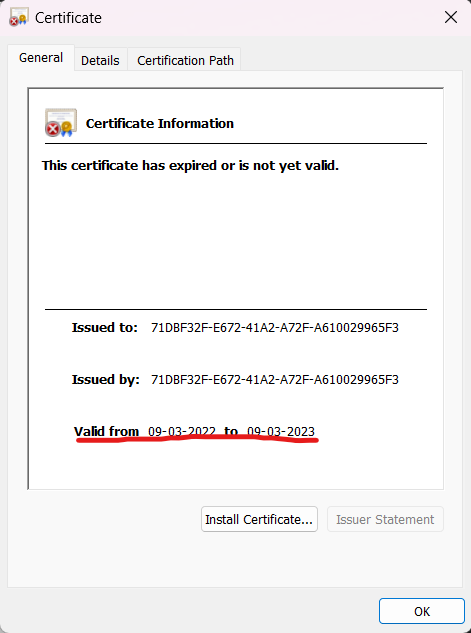
Steps To Reproduce
- Right click the MSIX and click Properties
- Go to Digital signatures Tab
- Select Rise Software and click Details
- In next popup select View Certificate

Expected behavior
Certificate should not have expired
Rise Media Player Version
v0.0.171.0
Windows Version
Windows 11 22H2 22621.1555
Relevant Assets/Logs


Just turn back your time for now, until the dev updates the app that's the only way to install it.
Just turn back your time for now, until the dev updates the app that's the only way to install it.
How would one do that?
- Extract the MsixBundle file
- Extract the Msix bundle (my laptop is 64x so I'm going to extract Rise.App_0.0.171.0_x64.msix)
- Right click on AppxManifest.xml
- Click on Copy as path
- Open PowerShell as administrator (Terminal in case of windows 11)
- Type Add-AppxPackage -Register "The path you copied. " Ex. Add-AppxPackage -Register "C:\Users\SkillZO\Desktop\Rise.App_0.0.171.0_x64\AppxManifest.xml"
- Execute
and that's it, it should be installed
Edit: If you've done these steps and the app isn't working, try moving the AppxManifest.xml and do the steps starting from 3 but with the new AppxManifest.xml
the AppxManifest.xml should be in the first extracted MsixBundle file like shown in the image above.
Unfortunately, this method did not work for me. :( I hope this app is not dead or left to die out.