RTL
 RTL copied to clipboard
RTL copied to clipboard
[Feature Request] optimize routing peers tab
First of all, thanks a lot for implementing this! It helps a lot!
When I asked for that feature, I believe I might have expressed myself poorly though. When I said splitting the results into inbound and outbound, I only wanted both to be listed separately but in one table, not two.
Ideally it would look like this:
Peer Alias | Channel ID | short channel ID | channel size | Incoming events | Amount | Fee | Outgoing events | Amount | Fee |
would also be helpful to limit the length to 10/25/100/all
Actually, even better would be if channel size is shown like in the Channels Capacity window in the dashboard, but like this to save space:
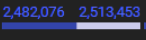
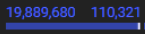
Could optionally show total channel capacity when hovering with the cursor over that graphic.
Another super useful info would be idle days (number of days since the last in or outbound routed payment).
Last but not least a ranking: all channels ranked by total amount in satoshis routed (inbound + outbound) and this should also be the default sorting.
Channel ID could be shorted even more to give the necessary space. Worst case, if not enough space is available, short channel ID could be omitted.
And for god mode: ad a view info panel or make the channel ID clickable and once clicked, a window pops up, that shows all the last routet payments that went through that specific channel.
currently the the routing peers page does not display total fees earned for a peer. It only shows total amount routed.
It would be nice to get a column for the fees earned (maybe even split into basefee and feerate if possible)
I assume you mean total fees earned via all channels (open and closed) to a specific peer? I think, the easiest solution would be, if the peer alias is preserved, even once a channel is closed. It's a big draw down, that that is not the case at the moment.
If it were, searching for a specific alias would show all channels to that peer and total fees earned could would be more obvious. Total amount could be shown by making the Alias clickable and pop up a window with extra information.