FanControl.Releases
 FanControl.Releases copied to clipboard
FanControl.Releases copied to clipboard
Fan configuration error when resume from sleep
Get a load of fan configuration errors when resuming from sleep.
Using latest version (87).
See attached screenshot.
System specs:
AMD Ryzen 7 1700
Sapphire RX 580 Nitro+ 8GB
ASUS Crosshair VI Hero
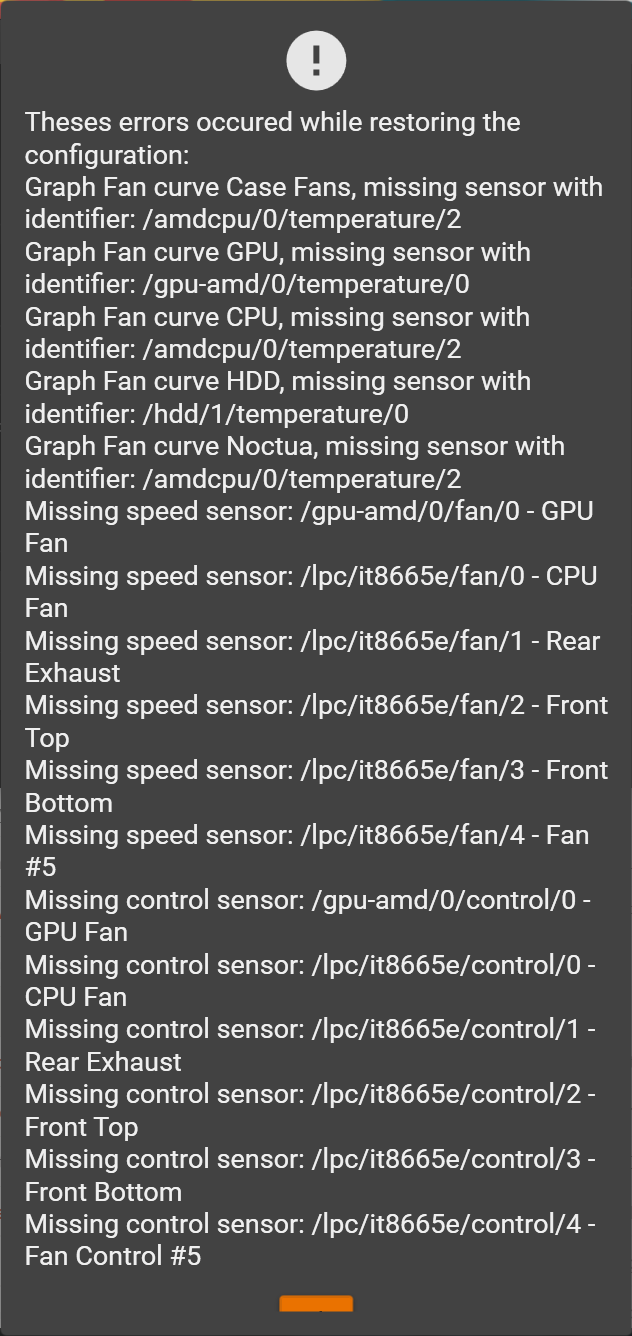
Any error logs? (Log.txt)
Any error logs? (Log.txt)
Didn't realise there was one :)
It probably contains multiple instances of the error. Thanks.
Seems like upon wake from sleep, the driver can't get hold of your drives and times out.
 If you get that setting ticked, does it still happen?
If you get that setting ticked, does it still happen?
Seems like upon wake from sleep, the driver can't get hold of your drives and times out.
If you get that setting ticked, does it still happen?
That did seem to work, but now the fan that is dependent on the HDD temperature just runs at a set 50% speed, since it can't find the sensor (as expected). This only started happening after I upgraded to v87, btw. Was a change made to the timeout length? If so, is this value user-editable so the software waits a bit longer like in v86 and earlier? Thanks.
Timeout is 10 seconds as it's always been.
Timeout is 10 seconds as it's always been.
How peculiar. I'll stick to v86 for now. Thanks!
Seems like upon wake from sleep, the driver can't get hold of your drives and times out.
If you get that setting ticked, does it still happen?
That solved it for me.
log.txt Hi Here is mine. Regards
Seeing same problem, mine is complaining about a linear curve I setup for the PCH ... running version 88
Here's the log log.txt
I have to go to task manager and end task, unable to close the program from the interface or tray icon. After restarting it works normally again.
Trying the disable storage sensor, will report backl.
No help from disabling storage sensors. Still get an huge error message when resuming from sleep. v89 asks if I want to refresh, I select yes (or no), it finds no fans, no sensors, and the program is generally unresponsive, can't exit have to end task. After restarting the program, it goes back to working normally.
On v90, was also getting error messages that popped up every 30 seconds or so. Log below:
12/08/2021 13:45:30: Unhandled exception in FanControl v1.0.0.0
12/08/2021 13:45:30: System.IO.IOException: GetFeature failed. ---> System.ComponentModel.Win32Exception: The operation completed successfully
--- End of inner exception stack trace ---
at HidSharp.Platform.Windows.WinHidStream.GetFeature(Byte[] buffer, Int32 offset, Int32 count)
at LibreHardwareMonitor.Hardware.Controller.AquaComputer.MPS.Update()
at FanControl.Domain.UpdateVisitor.VisitHardware(IHardware hardware)
at LibreHardwareMonitor.Hardware.Computer.Traverse(IVisitor visitor)
at FanControl.Domain.BackendProviders.LHM.LHMBackendProvider.Update()
at System.Collections.Generic.List`1.ForEach(Action`1 action)
at FanControl.Domain.ComputerAccessLayer.Update()
at FanControl.Domain.ApplicationClock.DoActions()
--- End of stack trace from previous location where exception was thrown ---
at System.Runtime.ExceptionServices.ExceptionDispatchInfo.Throw()
at System.Windows.Threading.ExceptionWrapper.InternalRealCall(Delegate callback, Object args, Int32 numArgs)
at System.Windows.Threading.ExceptionWrapper.TryCatchWhen(Object source, Delegate callback, Object args, Int32 numArgs, Delegate catchHandler)
12/08/2021 13:45:30: System.ComponentModel.Win32Exception (0x80004005): The operation completed successfully
Edit: still getting the errors after all
This issue just started for me a few days ago after perfectly working fine. Gigabyte X570 AORUS
@Mushin Disable the controller section of the sensors from the settings.
Added a multi-retry mechanism since, until all sensors are back.