FiltaQuilla
 FiltaQuilla copied to clipboard
FiltaQuilla copied to clipboard
Do Not Notify doesn't suppress notification
When using "Do Not Notify" in the Message Filters, I can match the message and move it to the desired folder. But even with a second rule of DNN, the notification still pops up on my screen.
anything I can do to suppress that?
TB 60.5.2 OSX 10.14.3
After digging around in the debugger for a bit, I think the problem here is that Thunderbird overrides the order of actions (it says under the actions section that Do Not Notify will be executed before the Move, if you have Move action followed by Do Not Notify), so noBiff action is applied to the Inbox folder rather than the folder where the message is moved to, thus the notification is not suppressed if you have actions that move the message from Inbox to another folder. It does work for Inbox, i.e. when you don't have actions that move the message into a different folder, there is no notification for the email with "Do Not Notify".
This line seems to be the one doing the actual suppressing and folder points to Inbox even when there is an action to move the message to another folder.
Workaround: use "Move Later" (don't forget to enable it in the FiltaQuilla options) instead of "Move". This will introduce a delay of few seconds between receiving the message w/o the notification and moving it to the specified folder.
Possible solution (or rather, a hack): Unless there is a way to somehow force the correct order of execution (i.e., move the message, then do the noBiff) or find out where the message will be moved, introduce another rule such as "Move silently" or "Move and Do Not Notify" that requires a folder that can be passed to noBiff to suppress the notifications in the correct folder.
This line seems to be the one doing the actual suppressing and folder points to Inbox even when there is an action to move the message to another folder.
That line already looks "hacky as heck" :)
I am not even sure about the notification, how does that work / happen / what exactly does it say?
I'm not sure I understood your question correctly...
The notification looks like this (unless you turn it off in the General options tab) and appears when a new message arrives (unless it's marked as read by a filter):

And I read about the setNumNewMessages and it's relation to notification here.
I think I have the same problem. "Do Not Notify" set up as I've seen in screenshots on the web, yet still get a chime and the growl notification. I would really, really like for this to not happen. @fcFn any chance you're willing to talk more about how "Move Later" would help here? It sounds like you're saying when the notify happens when it hits the inbox before my filter runs, so I don't understand how a delay is going to help here?
Also, if "Do Not Notify" still notifies when using the setup seen in my screenshot, when would it actually not notify? Thanks!
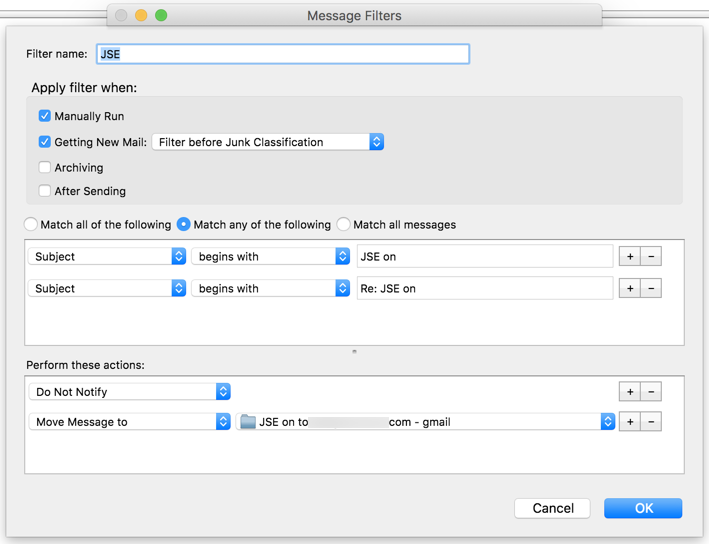
@trwww I have it set up like this and I don't have notifications for emails that go to that folder. Unfortunately, it seems to get confused when you haven't run TB for a while, so not all emails get moved from inbox on sync.
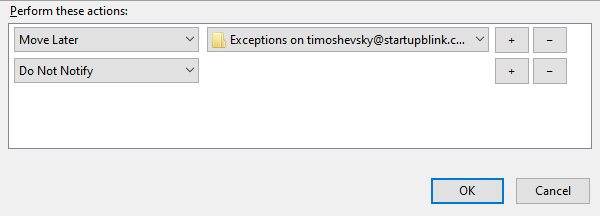 .
.
Thanks for the screen grab of your setup! I upgraded TB just now before I gave it a try and am getting 'FiltaQuilla is incompatible with Thunderbird 68.2.0'. Thanks again!
I confirm this issue. Version debian stable / 1:68.7.0-1~deb10u1
The solution proposed by @fcFn works. thanks!
Hi and thank you for this project and the time you spend on it :smile:
I searched a way to make an incoming email moved and keeping its unread status without notify me its coming in.
So I tried this addon to add the Do Not Notify action in filtering function but as the notification was not removed with incoming email I searched why and I found this thread.
The Move Latter hack did the trick (Linux Debian 11 Bullseye 64 bits with XFCE4 v4.16 for TB v102.12 and FiltaQuilla addon v3.7.2) but I suggest to you to add this workaround on the Filter Actions page at least before the Do Not Notify works as expected when the filter function moves an email.
With adelphity lnj