rflutter_alert
 rflutter_alert copied to clipboard
rflutter_alert copied to clipboard
RFlutter Alert is super customizable and easy-to-use alert / popup dialog library for Flutter. You may create reusable alert styles or add buttons as much as you want with ease.
I have an use case where i show a "loading please wait" alert then when an error occurs i want to change the alert type to error and show the...
I want to keep the alert on the screen. But when I touch android system back button , The alert will be dismiss and I had tried to use WillPopScope...
HI, How can I position the buttons vertically, one on top of the other, and not next to each other? Thanks!
Clicking the default cancel button or custom OK button with Navigator.pop(context) closes my activity and not the AlertBox.
When I use the constraints param, it does not take effect and it still takes the content width, looks weird on tablets
For creating an alert with a gradient Using Container to fill the whole alert with 0 padding Before this change:  After this change 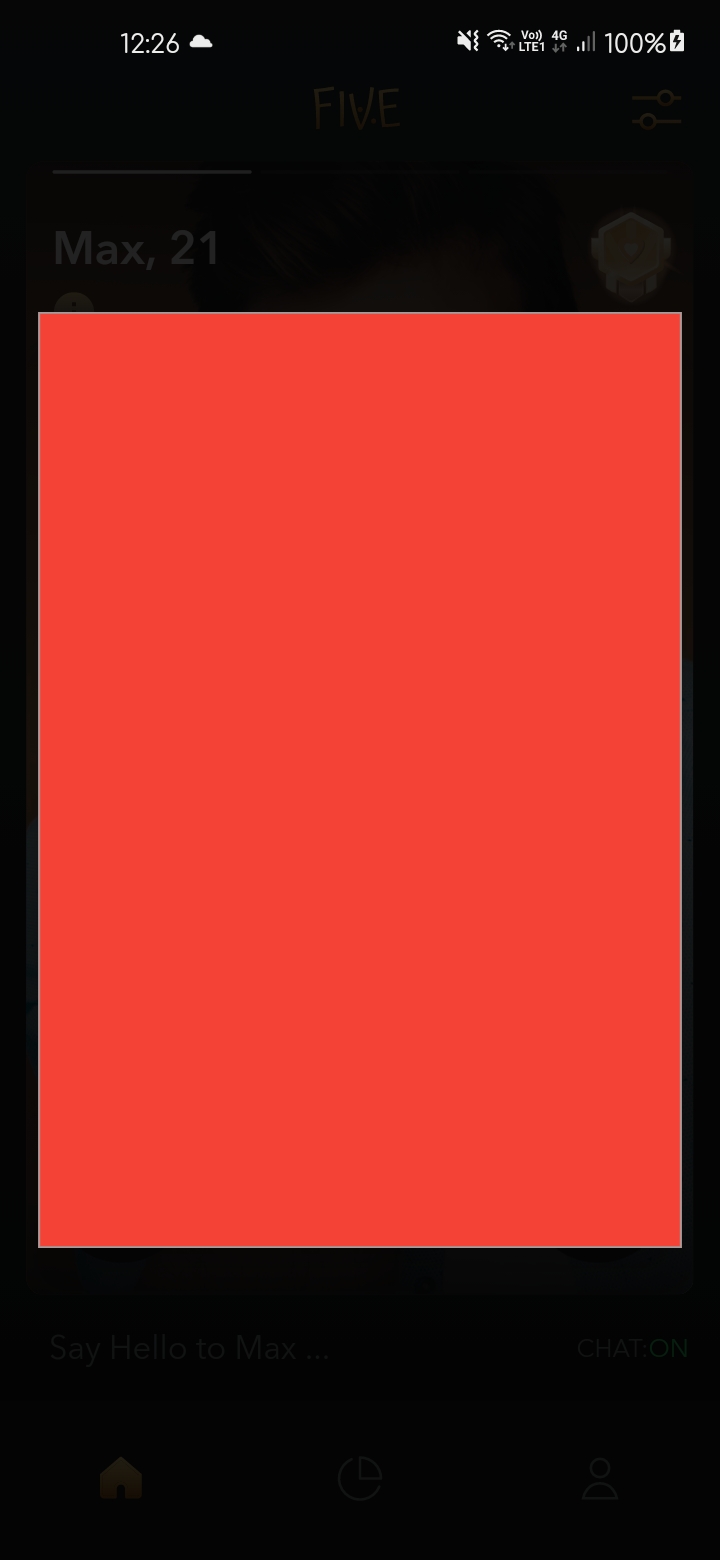 Code to reproduce this alert:...
"accentColor" is used as the button color when the color property isn't specified. The property was deprecated after Flutter v2.3.0-0.1.pre, so it should be swapped for "colorScheme.secondary".
