Compare against original
Problem Description
Can't view any frame in "Compare against original" feature. All is black, no audio. No errors in encoding, final file was perfect.
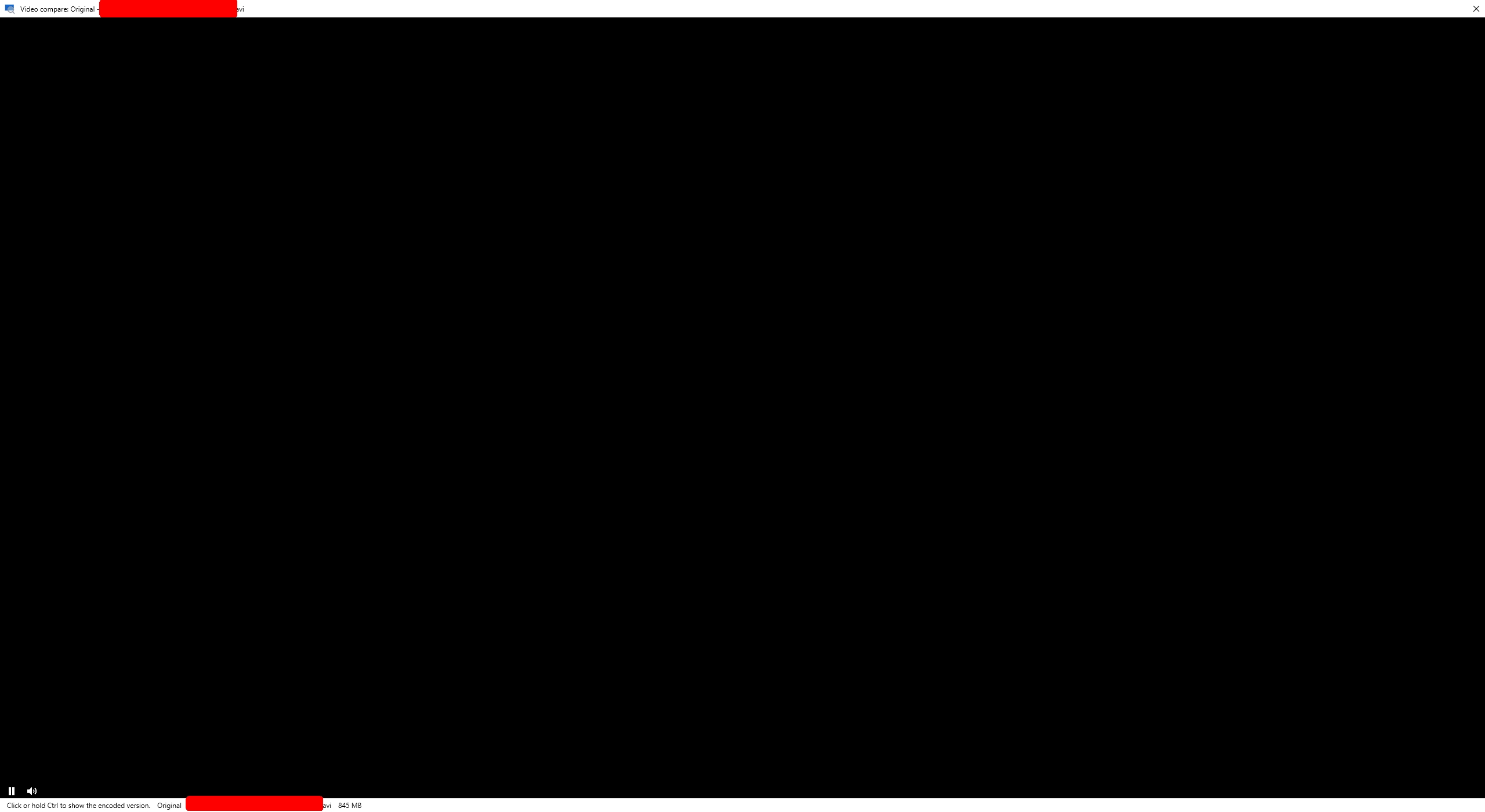

What version of VidCoder are you running?
Both 7.15 and 8.12b
Encode Log
# VidCoder 8.12 Beta
# Starting job 1/205
# Source path: D:\Download\!!! TV !!!\__CONVERSION__\[MYFILE].avi
# Destination path: D:\[MYFILE].mp4
# Title: 1
# Range: All
# Preset: h265 576p25 Nvidia 500b/s
# Worker ready: Pipe 'VidCoderWorker.61e9a93f-c8c9-4048-a906-35a10543acf1' is open
# Connecting to process 13380 on pipe VidCoderWorker.61e9a93f-c8c9-4048-a906-35a10543acf1
[01:22:31] CPU:
[01:22:31] - logical processor count: 12
[01:22:31] Intel Quick Sync Video support: no
[01:22:31] hb_scan: path=D:\Download\!!! TV !!!\__CONVERSION__\[MYFILE].avi, title_index=1
udfread ERROR: ECMA 167 Volume Recognition failed
src/libbluray/disc/disc.c:333: failed opening UDF image D:\Download\!!! TV !!!\__CONVERSION__\[MYFILE].avi
src/libbluray/disc/disc.c:437: error opening file BDMV\index.bdmv
src/libbluray/disc/disc.c:437: error opening file BDMV\BACKUP\index.bdmv
[01:22:31] bd: not a bd - trying as a stream/file instead
libdvdread: DVDOpenFileUDF:UDFFindFile /VIDEO_TS/VIDEO_TS.IFO failed
libdvdnav: vm: vm: failed to read VIDEO_TS.IFO
[01:22:31] dvd: not a dvd - trying as a stream/file instead
Input #0, avi, from 'D:\Download\!!! TV !!!\__CONVERSION__\[MYFILE].avi':
Metadata:
software : VirtualDubMod 1.5.10.2 (build 2542/release)
Duration: 01:00:02.62, start: 0.000000, bitrate: 1966 kb/s
Stream #0:0: Video: mpeg4 (Advanced Simple Profile) (XVID / 0x44495658), yuv420p, 656x272 [SAR 1:1 DAR 41:17], 1710 kb/s, 24 fps, 24 tbr, 24 tbn
Stream #0:1: Audio: mp3 (U[0][0][0] / 0x0055), 48000 Hz, stereo, fltp, 117 kb/s
Metadata:
title : tag
Stream #0:2: Audio: mp3 (U[0][0][0] / 0x0055), 48000 Hz, stereo, fltp, 117 kb/s
Metadata:
title : Original Audio
[01:22:31] scan: decoding previews for title 1
[01:22:31] scan: audio 0x1: mp3float, rate=48000Hz, bitrate=117616 Unknown (MP3) (2.0 ch) (117 kbps)
[01:22:31] scan: audio 0x2: mp3float, rate=48000Hz, bitrate=117080 Unknown (MP3) (2.0 ch) (117 kbps)
[01:22:31] scan: 10 previews, 656x272, 24.000 fps, autocrop = 0/0/0/0, aspect 2.41:1, PAR 1:1, color profile: 6-1-6, chroma location: left
[01:22:31] scan: supported video decoders: avcodec nvdec
[01:22:31] libhb: scan thread found 1 valid title(s)
[01:22:32] Starting work at: Thu Dec 08 01:22:32 2022
[01:22:32] 1 job(s) to process
[01:22:32] Starting Task: Encoding Pass
[01:22:32] Skipping crop/scale filter
[01:22:32] work: track 1, dithering not supported by codec
[01:22:32] work: only 1 chapter, disabling chapter markers
[01:22:32] job configuration:
[01:22:32] * source
[01:22:32] + D:\Download\!!! TV !!!\__CONVERSION__\[MYFILE].avi
[01:22:32] + title 1, chapter(s) 1 to 1
[01:22:32] + container: avi
[01:22:32] + data rate: 1966 kbps
[01:22:32] * destination
[01:22:32] + D:\[MYFILE].part.mp4
[01:22:32] + container: MPEG-4 (libavformat)
[01:22:32] + align initial A/V stream timestamps
[01:22:32] * video track
[01:22:32] + decoder: mpeg4 8-bit (yuv420p)
[01:22:32] + bitrate 1710 kbps
[01:22:32] + filters
[01:22:32] + Comb Detect (mode=0:spatial-metric=2:motion-thresh=2:spatial-thresh=3:filter-mode=1:block-thresh=80:block-width=16:block-height=16)
[01:22:32] + Decomb (mode=39)
[01:22:32] + Framerate Shaper (mode=2:rate=27000000/1080000)
[01:22:32] + frame rate: 24.000 fps -> peak rate limited to 25.000 fps
[01:22:32] + Output geometry
[01:22:32] + storage dimensions: 656 x 272
[01:22:32] + pixel aspect ratio: 1 : 1
[01:22:32] + display dimensions: 656 x 272
[01:22:32] + encoder: H.265 (NVEnc)
[01:22:32] + preset: medium
[01:22:32] + profile: main
[01:22:32] + level: 3.1
[01:22:32] + bitrate: 500 kbps, pass: 0
[01:22:32] + color profile: 6-1-6
[01:22:32] + chroma location: left
[01:22:32] * audio track 1
[01:22:32] + name: tag
[01:22:32] + decoder: Unknown (MP3) (2.0 ch) (117 kbps) (track 1, id 0x1)
[01:22:32] + bitrate: 117 kbps, samplerate: 48000 Hz
[01:22:32] + mixdown: Stereo
[01:22:32] + encoder: AAC (libavcodec)
[01:22:32] + bitrate: 160 kbps, samplerate: 48000 Hz
[01:22:32] sync: expecting 86462 video frames
[01:22:32] encavcodecInit: H.265 (Nvidia NVENC)
[01:22:32] encavcodec: encoding at rc=vbr, multipass=fullres, Bitrate 500
[01:22:32] encavcodec: encoding with stored aspect 1/1
[01:22:32] sync: first pts video is 0
[01:22:32] sync: "Chapter 1" (1) at frame 1 time 0
[01:22:32] sync: first pts audio 0x1 is 0
[01:25:24] reader: done. 1 scr changes
[01:25:25] work: average encoding speed for job is 502.124268 fps
[01:25:25] comb detect: heavy 271 | light 2570 | uncombed 83621 | total 86462
[01:25:25] decomb: deinterlaced 271 | blended 2570 | unfiltered 83621 | total 86462
[01:25:25] vfr: 86462 frames output, 0 dropped and 0 duped for CFR/PFR
[01:25:25] vfr: lost time: 0 (0 frames)
[01:25:25] vfr: gained time: 0 (0 frames) (0 not accounted for)
[01:25:25] mp3float-decoder done: 150109 frames, 0 decoder errors
[01:25:25] mpeg4-decoder done: 86463 frames, 0 decoder errors
[01:25:25] sync: got 86462 frames, 86462 expected
[01:25:25] sync: framerate min 24.000 fps, max 24.000 fps, avg 24.000 fps
[01:25:25] mux: track 0, 86462 frames, 219707460 bytes, 487.88 kbps, fifo 8192
[01:25:25] mux: track 1, 168873 frames, 71637634 bytes, 159.08 kbps, fifo 16384
[01:25:25] Finished work at: Thu Dec 08 01:25:25 2022
[01:25:25] libhb: work result = 0
# Job completed (Elapsed Time: 2m 55s)
I display the videos with the built-in media player for WPF; it must be having trouble with that format.
Mmm... strange, they are normal h264/h265+AAC MP4 videos... 🙄🙄🙄 Anyway, one between original and encoded should view... none of them is shown 🤷♀️
Hi ! Exactly the same issue for me... Black screen, no sound, nothing shown, and nothing seems to be played ! For any encoded files made.
Windows 10 Vidcoder 8.25 portable Simple normal x264 or x265 videos, AAC or AC3 audio, with CRF between 20 to 26. No errors occured, final files perfectly playable with MPC-HC or VLC.
Sorry, Forgotten a logfile ...
2023-04-28 15.45.47 Encode Les Enfants Des Damnés 1.mkv-succeeded.txt
The player I use is just the built-in media player for WPF. It's not going to have as comprehensive of a codec selection and depends on what Windows can natively play. I would expect x264 at least to be supported though. In the next release I'll put in some logging that should give error details if the media playback fails.
The logging is in 9.6 Beta. Check the General tab for it.
Thank you for your reply !
Here is the log generated with 9.6 Beta.
2023-05-01 16.42.59 Encode DVD A1- from DVD - Chapter 7.mkv-succeeded.txt
Thanks a lot for all !
It won't be logged there (the encode is already over). It will be logged in the General tab.
Hello ! Here is the good one , I hope...
VC [15:27:29] VidCoder 9.6 Bêta VC [15:29:22] Starting queue VC [15:29:22] Starting encode: D:\Dix\Utilisateurs\Manu\Vidéos\DVD A1- from DVD - Chapter 7 E-2.mkv VC [15:31:17] Job completed: D:\Dix\Utilisateurs\Manu\Vidéos\DVD A1- from DVD - Chapter 7 E-2.mkv VC [15:31:17] Queue completed VC [15:31:17]
De: "David Rickard" @.> À: "RandomEngy/VidCoder" @.> Cc: "emaen" @.>, "Comment" @.> Envoyé: Lundi 1 Mai 2023 17:51:25 Objet: Re: [RandomEngy/VidCoder] Compare against original (Issue #1082)
It won't be logged there (the encode is already over). It will be logged in the General tab.
— Reply to this email directly, [ https://github.com/RandomEngy/VidCoder/issues/1082#issuecomment-1529857372 | view it on GitHub ] , or [ https://github.com/notifications/unsubscribe-auth/AHEWJJXNRASJOO47DSQLD2TXD7LX3ANCNFSM6AAAAAASXZZX4A | unsubscribe ] . You are receiving this because you commented. Message ID: @.***>
I don't see anything there. Maybe it's not triggering the media playback failed event. I'm not sure what else I can do to help here; perhaps some of Window's built-in codecs or something about its system is broken. I think the only step from here would be to make a simple program that just played a given video in WPF's MediaElement and try and report the issue to the right platform team. But there's no guarantee they would look at the bug.