StyleFlow
 StyleFlow copied to clipboard
StyleFlow copied to clipboard
GUI needs improvement for Windows
I'm not able to resize the window/gui.
The 'open' button doesn't seem to work for me on windows 10. Presumably this will open a file dialog?
I noticed that 'ui.py' has the 'openButton' object name also assigned to the New button. Changing it didn't fix my issue. self.newButton.setObjectName("openButton")' self.openButton.setObjectName("openButton")
@eelcodevlieger this is because it is not yet implemented (#14).
@justinjohn0306, I have the same problem, probably because developers of StyleFlow were using a 2K or 4K screen ! I have to use a TV to see the full interface.
Is anyone working on this? Would love to be able to resize, and at least use the load button. New to raw PyQT so it will take a while...
You can turn on DSR on NVidia control panel. It will allowed you to scale up for higher resolution on 1080p monitor.
@mohammedalsayegh can you provide a link to that solution?
@mohammedalsayegh can you provide a link to that solution?
It is a temporary solution to deal with software with scalability issue. From NVidia setting, NVidia control panel -> Manage 3D settings -> DSR Factors -> pick 2x or 4x to scale up the native resolution

Can anyone tell me which python version they used to run the program for windows? When I try to start the program I always get errors!
As fas as I remember, I'musing python 3.7 But probably that is not your problem, if you were able ot install all the dependencies without problem.
Maybe the issue is when compiling, as, if i remember correctly, styleflow compiles when you start running the program.
I am on Linux and I have the same Windows size problem. Is DSR available on Linux or any other workarounds?
I am on Linux and I have the same Windows size problem. Is DSR available on Linux or any other workarounds?
try scaling options from display settings
try scaling options from display settings
I am using KDE Plasma. I tried scaling and it messed up the font size of the whole UI.
I was wondering if there are any ways to configure the resolution in the code instead of fitting the whole operating system configuration for a process.
In ui.py you have the size of the window : Form.resize(2784, 1566) You should modify this to have a smaller window, I didn't modify it as I have a 2k screen. You might have to modify the size of the items in the windows so it fits without horizontal scrolling.
@mohammedalsayegh can you provide a link to that solution?
It is a temporary solution to deal with software with scalability issue. From NVidia setting, NVidia control panel -> Manage 3D settings -> DSR Factors -> pick 2x or 4x to scale up the native resolution
I tried that 2x and 4x. The UI is still larger than my screen.
Here is my workaround. Now it runs in 3 separate windows with scroll bars:
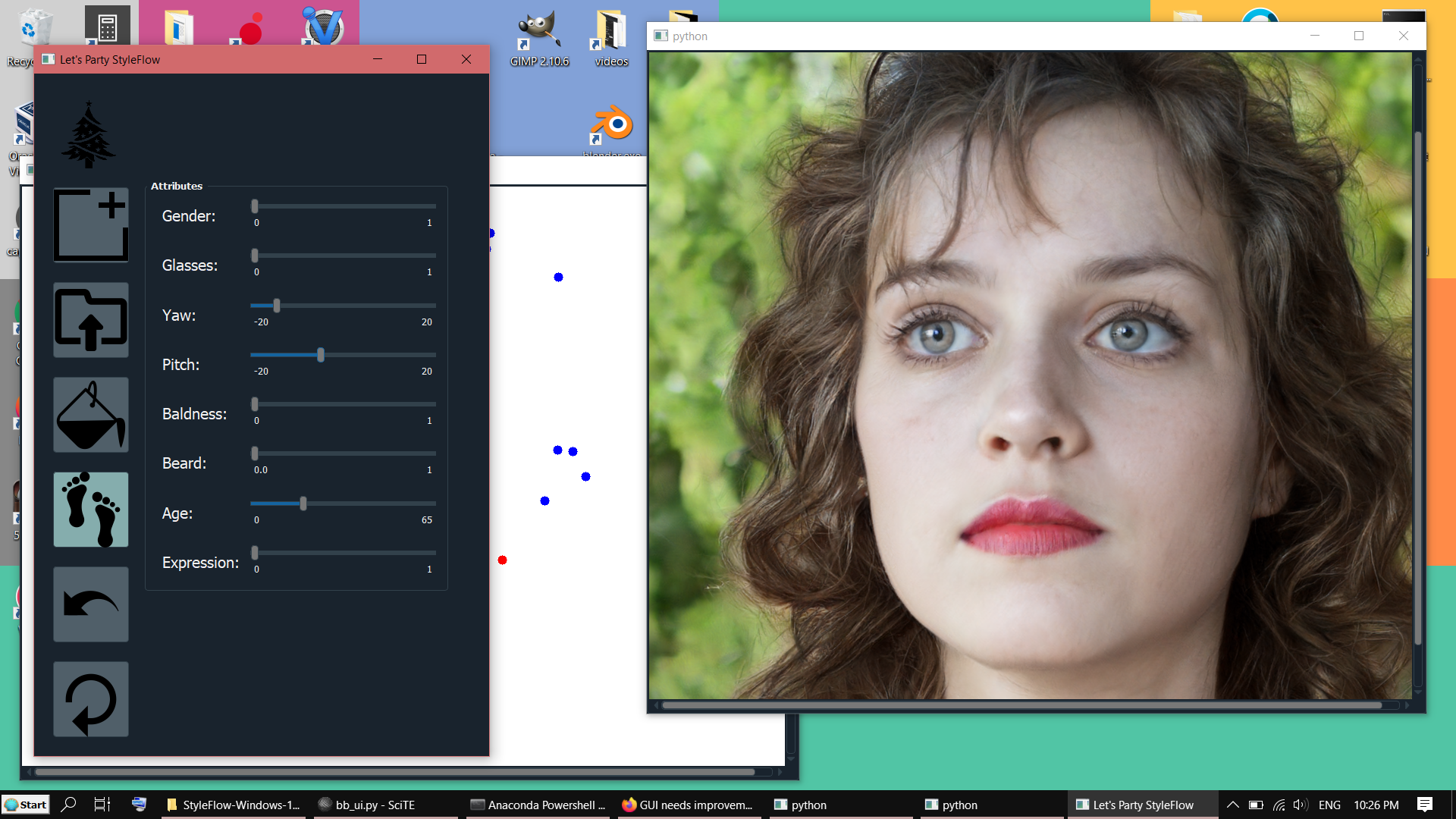 I've made some changes in main.py and ui.py. Here are my updated files. Place them under main and ui. Then run:
python .\bb-main.py
Note: I'm absolute new in PyQt. My changes are purely experimental. I might have broken other things. Use them at your own risk
I've made some changes in main.py and ui.py. Here are my updated files. Place them under main and ui. Then run:
python .\bb-main.py
Note: I'm absolute new in PyQt. My changes are purely experimental. I might have broken other things. Use them at your own risk
Here is my workaround. Now it runs in 3 separate windows with scroll bars: I've made some changes in main.py and ui.py. Here are my updated files. Place them under main and ui. Then run: python .\bb-main.py Note: I'm absolute new in PyQt. My changes are purely experimental. I might have broken other things. Use them at your own risk
How did you import the image with this UI setup? Maybe I'm missing something super obvious but I don't get how to import my own image
UI fix for 1080p monitors
ui.zip
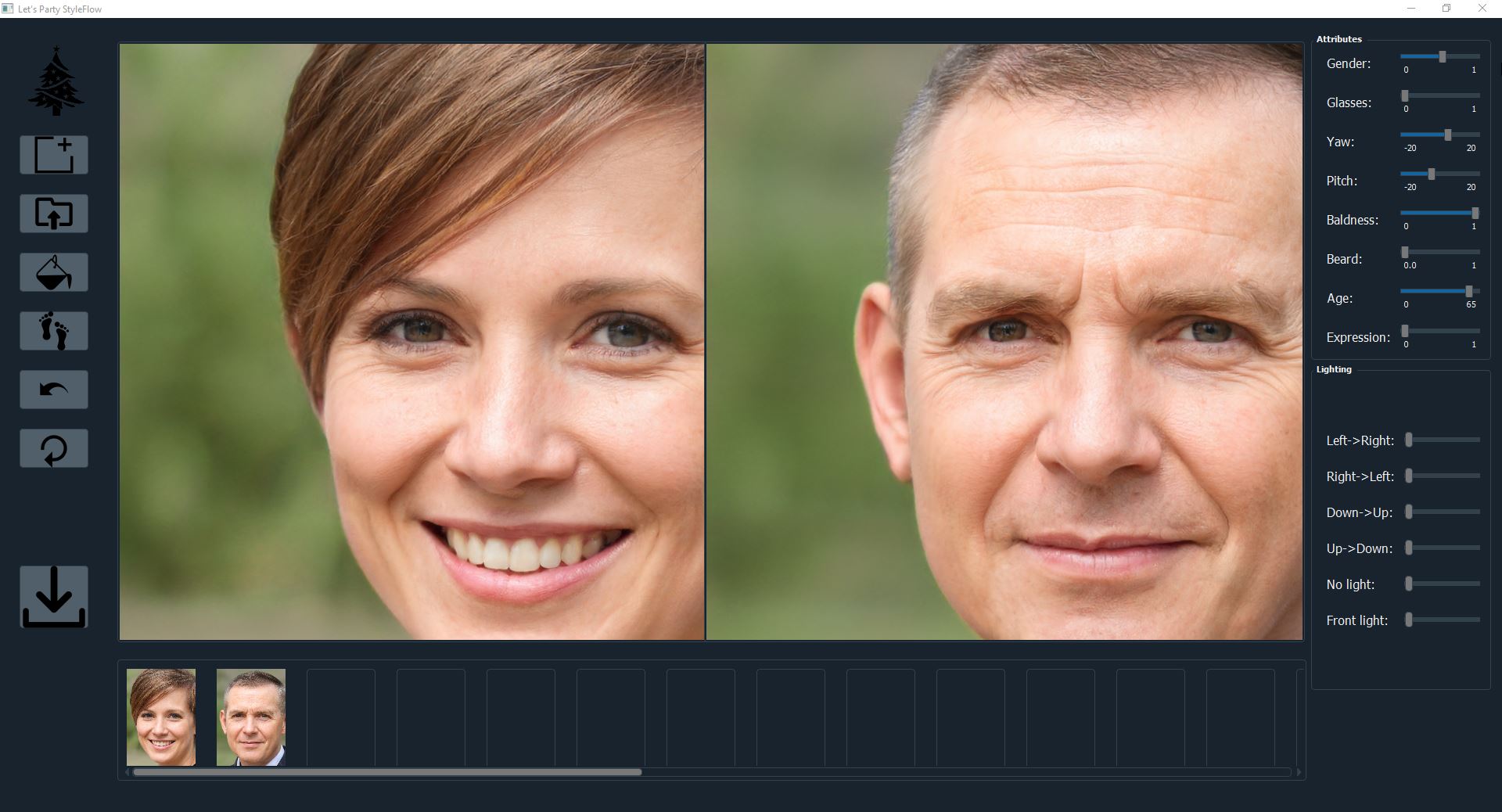 I have edited the UI file over an hour trying values for 1080p monitor.Finally came up with this.You can't imagine how many times I restarted app trying every value.
Installation : Put the ui.py to ui folder and run the app from the main py like usual. UI will look as in the image. This is my thanks and contribution to @justinjohn0306 and thanks to the original developers.
I have edited the UI file over an hour trying values for 1080p monitor.Finally came up with this.You can't imagine how many times I restarted app trying every value.
Installation : Put the ui.py to ui folder and run the app from the main py like usual. UI will look as in the image. This is my thanks and contribution to @justinjohn0306 and thanks to the original developers.
Note : I don't know how to fit the images though into the cells,scrolling works when you mouse over the images.If somebody here can fix that I would really appreciate. @RameenAbdal help please :)
UI fix for 1080p monitors
Great job!