turtlebot3
 turtlebot3 copied to clipboard
turtlebot3 copied to clipboard
Raspi-Cam on Waffle-Pi Cannot Be Enabled
ISSUE TEMPLATE ver. 0.4.0
-
Which TurtleBot3 platform do you use?
- [ ] Burger
- [ ] Waffle
- [ x] Waffle Pi
-
Which ROS is working with TurtleBot3?
- [ ] ROS 1 Kinetic Kame
- [ ] ROS 1 Melodic Morenia
- [ ] ROS 1 Noetic Ninjemys
- [ ] ROS 2 Dashing Diademata
- [ ] ROS 2 Eloquent Elusor
- [x ] ROS 2 Foxy Fitzroy
- [ ] etc (Please specify your ROS Version here)
-
Which SBC(Single Board Computer) is working on TurtleBot3?
- [ ] Intel Joule 570x
- [ ] Raspberry Pi 3B+
- [x ] Raspberry Pi 4
- [ ] etc (Please specify your SBC here)
-
Which OS you installed on SBC?
- [ ] Raspbian distributed by ROBOTIS
- [ ] Ubuntu MATE (16.04/18.04/20.04)
- [ ] Ubuntu preinstalled server (18.04/20.04)
- [x ] etc (Please specify your OS here)
- tb3_rpi4_foxy_202110825 distributed by ROBOTIS
-
Which OS you installed on Remote PC?
- [ ] Ubuntu 16.04 LTS (Xenial Xerus)
- [ ] Ubuntu 18.04 LTS (Bionic Beaver)
- [ x] Ubuntu 20.04 LTS (Focal Fossa)
- [ ] Windows 10
- [ ] MAC OS X (Specify version)
- [ ] etc (Please specify your OS here)
-
Specify the software and firmware version(Can be found from Bringup messages)
- Software version: [x.x.x]
- Firmware version: [x.x.x]
-
Specify the commands or instructions to reproduce the issue.
- raspistill -o test.jpg
-
Copy and Paste the error messages on terminal.
- mmal: Cannot read camera info, keeping the defaults for OV5647 mmal: mmal_vc_component_create: failed to create component 'vc.ril.camera' (1:ENOMEM) mmal: mmal_component_create_core: could not create component 'vc.ril.camera' (1) mmal: Failed to create camera component mmal: main: Failed to create camera component mmal: Camera is not enabled in this build. Try running "sudo raspi-config" and ensure that "camera" has been enabled
-
Please describe the issue in detail.
- After going through the ROBOTIS setup tutorial, I found out my raspicam camera is not enabled.

This causes an error when launching the default bringup "Error: Could not parse inertial element for Link [image]". This means there in no image topic available.

I followed the instructions on "https://emanual.robotis.com/docs/en/platform/turtlebot3/appendix_raspi_cam/" to enable the camera however my raspi-config is not the same as in the instructions. I updated the tool but it says it is the latest version
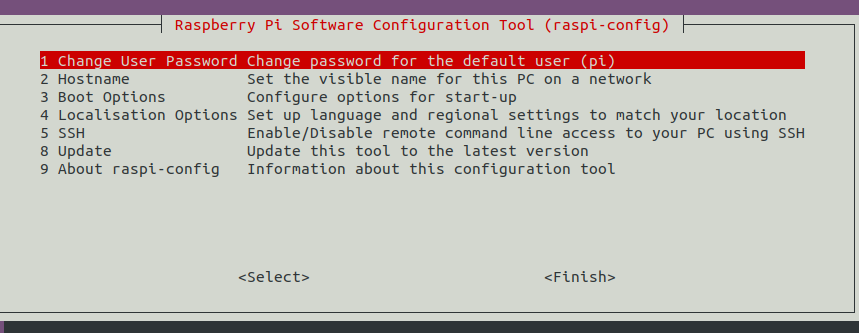
I then looked into changing the /boot/config.txt file as I have seen online, and that also has not worked.
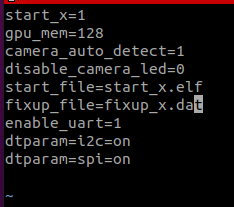
Is there another way to enable to the camera or is there a problem with the version of defualt ROBOTIS software I am using? Thank you for your assistance.
Hi @HadrienRoy
Unfortunately, the Raspicam package does not support Raspberry Pi with 64bit Ubuntu. You may need to use OpenCV in order to access the camera. The installation / build process looks like below. Building the OpenCV may take more than an hour, so please be prepared for that.
$ sudo free -h
$ sudo apt-get install build-essential cmake gcc g++ git unzip pkg-config
$ sudo apt-get install libjpeg-dev libpng-dev libtiff-dev libavcodec-dev libavformat-dev libswscale-dev libgtk2.0-dev libcanberra-gtk* libxvidcore-dev libx264-dev python3-dev python3-numpy python3-pip libtbb2 libtbb-dev libdc1394-22-dev libv4l-dev v4l-utils libopenblas-dev libatlas-base-dev libblas-dev liblapack-dev gfortran libhdf5-dev libprotobuf-dev libgoogle-glog-dev libgflags-dev protobuf-compiler
$ cd ~
$ wget -O opencv.zip https://github.com/opencv/opencv/archive/4.5.0.zip
$ wget -O opencv_contrib.zip https://github.com/opencv/opencv_contrib/archive/4.5.0.zip
$ unzip opencv.zip
$ unzip opencv_contrib.zip
$ mv opencv-4.5.0 opencv
$ mv opencv_contrib-4.5.0 opencv_contrib
$ cd opencv
$ mkdir build
$ cd build
$ cmake -D CMAKE_BUILD_TYPE=RELEASE -D CMAKE_INSTALL_PREFIX=/usr/local -D OPENCV_EXTRA_MODULES_PATH=~/opencv_contrib/modules -D ENABLE_NEON=ON -D BUILD_TIFF=ON -D WITH_FFMPEG=ON -D WITH_GSTREAMER=ON -D WITH_TBB=ON -D BUILD_TBB=ON -D BUILD_TESTS=OFF -D WITH_EIGEN=OFF -D WITH_V4L=ON -D WITH_LIBV4L=ON -D WITH_VTK=OFF -D OPENCV_ENABLE_NONFREE=ON -D INSTALL_C_EXAMPLES=OFF -D INSTALL_PYTHON_EXAMPLES=OFF -D BUILD_NEW_PYTHON_SUPPORT=ON -D BUILD_opencv_python3=TRUE -D OPENCV_GENERATE_PKGCONFIG=ON -D BUILD_EXAMPLES=OFF ..
$ cd ~/opencv/build
$ make -j4
$ sudo make install
$ sudo ldconfig
$ make clean
$ sudo apt-get update
Turn off Raspberry Pi, take out the microSD card and edit the config.txt in system-boot section. add start_x=1 before the enable_uart=1 line.
To test the camera, you can take a picture using ffmpeg.
$ sudo apt install ffmpeg
$ ffmpeg -f video4linux2 -s 640x480 -i /dev/video0 -ss 0:0:2 -frames 1 capture_test.jpg
Thank you very much for your reply. I proceeded and followed your steps and I got the camera test to work however my make compilation failed at 100% a few times. I also looked at issue #863 and it also was very helpful.