turtlebot3
 turtlebot3 copied to clipboard
turtlebot3 copied to clipboard
Raspicam and ROS Melodic
ISSUE TEMPLATE ver. 0.4.0
-
Which TurtleBot3 platform do you use?
- [ ] Burger
- [ ] Waffle
- [x ] Waffle Pi
-
Which ROS is working with TurtleBot3?
- [ ] ROS 1 Kinetic Kame
- [x ] ROS 1 Melodic Morenia
- [ ] ROS 1 Noetic Ninjemys
- [ ] ROS 2 Dashing Diademata
- [ ] ROS 2 Eloquent Elusor
- [ ] ROS 2 Foxy Fitzroy
- [ ] etc (Please specify your ROS Version here)
-
Which SBC(Single Board Computer) is working on TurtleBot3?
- [ ] Intel Joule 570x
- [x] Raspberry Pi 3B+
- [ ] Raspberry Pi 4
- [ ] etc (Please specify your SBC here)
-
Which OS you installed on SBC?
- [ ] Raspbian distributed by ROBOTIS
- [ ] Ubuntu MATE (16.04/18.04/20.04)
- [x ] Ubuntu preinstalled server (18.04/20.04)
- [ ] etc (Please specify your OS here)
-
Which OS you installed on Remote PC?
- [ ] Ubuntu 16.04 LTS (Xenial Xerus)
- [x ] Ubuntu 18.04 LTS (Bionic Beaver)
- [ ] Ubuntu 20.04 LTS (Focal Fossa)
- [ ] Windows 10
- [ ] MAC OS X (Specify version)
- [ ] etc (Please specify your OS here)
-
Specify the software and firmware version(Can be found from Bringup messages)
- Software version: [x.x.x]
- Firmware version: [x.x.x]
(Not appeared on bring up)
-
Specify the commands or instructions to reproduce the issue.
- catkin_make
-
Copy and Paste the error messages on terminal.
- Could not find mmal libraries.
-
Please describe the issue in detail.
- I have installed on turtlebot3 ROS melodic with ubuntu 18.04. I have tried to install and compile all of the turtlebot packages and everything works except for the camera package. So, I did some research about the camera package and I saw that it uses raspicam, which I could check on the github repository that this is only available for ROS Kinetic. I have tried to install it anyway but it gave me an error about the mmal package that is unavailable. I could not check any solution about this kind of error online, so I would like to ask you if you could give me a possible solution to compile the camera package on ROS melodic.
HI. @DoppiaG93
raspicam_node is only supported up to the kinetic version. To use the camera in melodic or higher versions, You need to build opencv yourself by referring to the link below.
Click to expand : Autorace Package Installation for an actual TurtleBot3
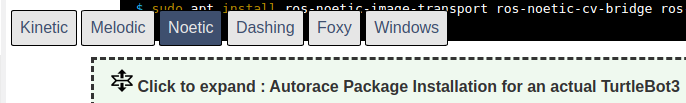
To install opencv, proceed from step 2. Thank you
Hi,
I have installed all the opencv nodes and I have tried it with a USB web cam and it works! But, unfortunately, I have checked that with the camera mounted on the robot it does not work. It seems that the turtlebot is not able to read the camera... How can I check if the camera is correctly connected?
Thank you
Hi @DoppiaG93
Enter the following command in the terminal.
ls /dev/video*
If /dev/video0 is displayed in the result, the camera is connected normally. If /dev/video0 does not appear, it means that there is no connection.
Additionally,
In the config.txt file located in /boot/firmware on the Raspberry Pi
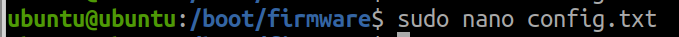
add start_x=1 before the enable_uart=1 line.
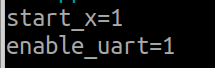
Thank you.
Hi,
i'm using Raspberry Pi 4B, This is how I installed mmal library, maybe it will help you:
cd ~/catkin_ws/src
git clone https://github.com/6by9/userland.git
cd userland
git checkout 64bit_mmal
./buildme --aarch64
sudo cp -a ~/catkin_ws/src/userland/build/lib/. /opt/vc/lib/
sudo cp -r /opt/vc/. /usr