vscode-R
 vscode-R copied to clipboard
vscode-R copied to clipboard
Knit rmd behaviour depends on filename
trafficstars
Describe the bug Rmd documents with spaces are knitted into the root directory. Rmd documents without spaces are knited into the document folder
To Reproduce Steps to reproduce the behavior:
- Create folders "Test1" and "Test2"
- Create a basic rmd document in each, named "test1" and "test 2". They can even be empty.
- Click Knit rmd button (or Ctrl + Shift + K) in each document.
An HTML document for each test will have been created.
Do you want to fix by self? (We hope your help!)
I'll look into it.
Related settings in setting.json
"r.rmarkdown.knit.useBackgroundProcess": true,
"r.rmarkdown.knit.defaults.knitWorkingDirectory": "workspace root"
(Though this last one is only about the environment the chunks are executed in)
Expected behavior I'm hoping for consistent behaviour one way or the other, though I intended for the file to be output in the same folder as the rmd document.
Screenshots
After the steps above, I end up with the following.
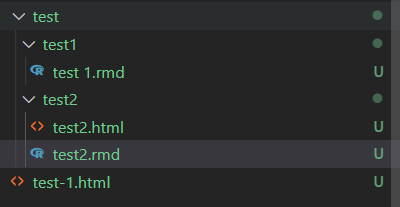 Here, test-1.html is on the root workspace folder.
Here, test-1.html is on the root workspace folder.
Environment:
- OS: Windows 10
- VSCode Version: 1.67.2
- R Version: 4.1.2
- vscode-R version: 2.5.0