dev-links
 dev-links copied to clipboard
dev-links copied to clipboard
All links a developer would need.
Table of Contents
-
About The Project
- Built With
- Download
-
Getting started with development
- Prerequisites
- Installation
- Starting dev server
- Loading the Extension in Chrome
- Contributing
- License
- Contact
- Acknowledgments
About the project
Since I started using social networks, I have been following people of programming world that share excellent resources and tools. I always said 'Wow, what a useful tool! I will use it in my next project'. But, I always forgot the name of the tools I wanted to use, I did not save the information about it. Finally, when I had the need of some tool for an specific task, I started struggling online to find a tool that would fulfill my requirements, and lost a lot of time. I didn't find that needed resource sometimes.
For that reason I created Dev Links. A browser extension for:
- 🔍 Easily find the tools you need.
- ⭐ Leave the need of remember links and names of tools.
- 🚀 Staying focus and increase your productivity.
Built with
Download
Dev Links is available for:
Getting started with development
Prerequisites
- Node.js 16.14.x or later
- macOS, Windows, or Linux
Installation
First of all you have to install all dependencies of the project. You can do this as following:
yarn install
# OR
npm install
# OR
pnpm install
Starting dev server
Execute one of the following commands to start the development server. This will watch for file changes and regenerate a bundle of the extension in build/chrome-mv3-dev, and automatically reload the extension in your browser.
yarn dev
# OR
npm run dev
# OR
pnpm dev
Loading the Extension in Chrome
Open Chrome and write chrome://extensions on the search bar, and press enter. This will show you the extension page of your Chrome browser. Then, switch on the Developer mode.
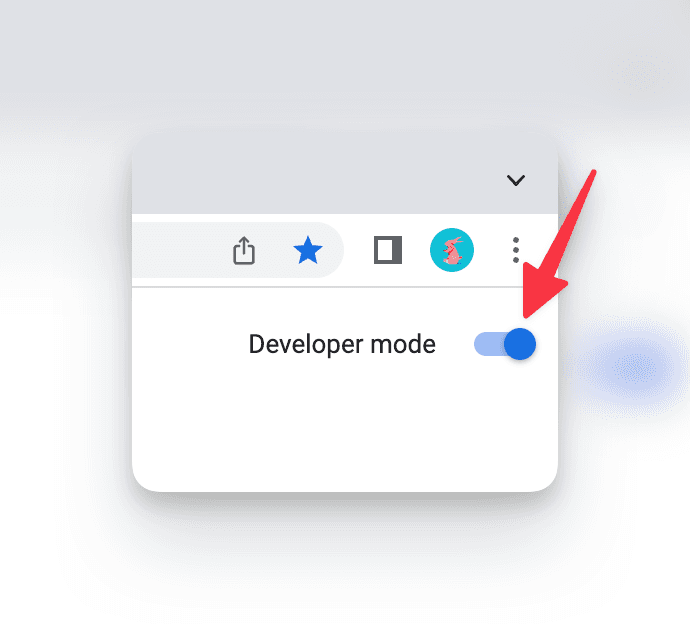
After that, click on the button "Load Unpacked" and navigate to the project's build/chrome-mv3-dev directory.
To see the Dev Links popup, click on the puzzle piece icon on the Chrome toolbar, and click on Dev Links extension. You can pin the extension to the Chrome toolbar for easy access by clicking the pin button.
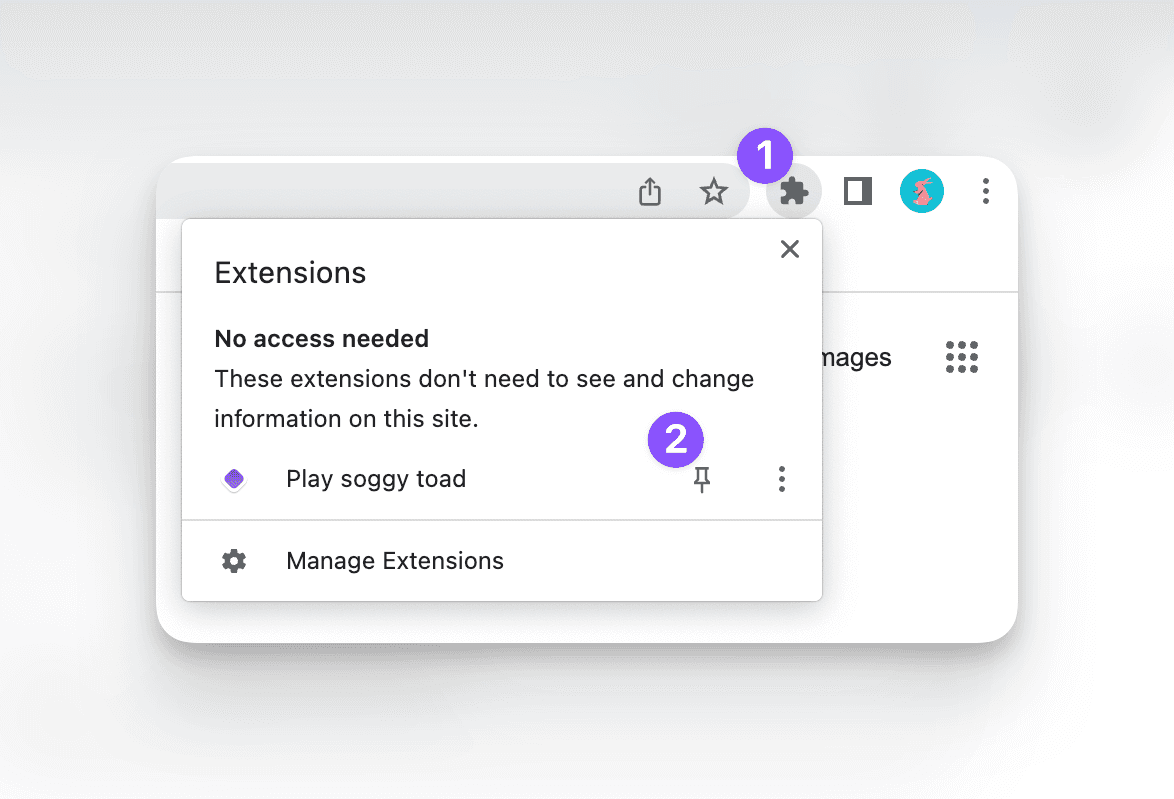
You can learn more about Plasmo framework here.
Contributing
If you wish to contribute, you can read the guide in CONTRIBUTING.md.
License
This project is under MIT LICENSE.
Contact
You can find my contact info here.
Acknowledgments
I wanted to thank to Javier Alejandro González Casellas and Manuel Ernesto Garcia for the help.
Support
If you found this project useful you can support me buying me a coffee☕.

