qubes-issues
 qubes-issues copied to clipboard
qubes-issues copied to clipboard
Installer: `Failed to start udev Wait for Complete Device Initialization`
Qubes OS release
Qubes release 4.1.0 (downloaded in last week from https://ftp.qubes-os.org/iso/Qubes-R4.1.0-x86_64.iso) Hash verified and was okay.
Brief summary
For several years I have been using Qubes OS on a laptop every day, so I wanted to install it on a new desktop computer.
I downloaded the latest ISO image and then write it on a USB stick with the DD command sudo dd if=Qubes-RX-x86_64.iso of=/dev/sdY status=progress bs=1048576 && sync according to the recommendations from Qubes OS DOC (https://www.qubes-os.org/doc/installation-guide/).
Then I put the pendrive into every possible USB port and started it from BIOS.
Of course, I previously enabled virtualization for AMD in the BIOS under the name SVM (Secure Virtual Machine).
The problem was that no matter which USB port the flash drive was in and no matter if I turned it on in legacy or uefi mode, text was popping up every time with: "dracut-pre-udev:modprobe: ERROR: could not insert 'floppy'" like here https://forum.qubes-os.org/uploads/db3820/original/2X/e/e4000f9eaa27ab737160949fe6bdfeb4393889d3.jpeg
I am currently using Qubes OS on a laptop with: Disk SSD 512 GB. 8GB RAM Intel i5-3320M NVIDIA GEFORCE
I wanted to install Qubes OS on a desktop computer with: Motherboard Gigabyte B450M NVIDIA ASUS GTX 1650 64GB RAM AMD Ryzen 9 5900X 2 x 2T HDD
Expected behavior
Correct launch of the Qubes OS installer.
From your screenshot it doesn't look like a fatal failure though. Are you able to install Qubes?
I didn't say anywhere that it was my screenshot (I can't make my own). I just wrote that on my PC it is like in this screenshot. It is obvious that when I report a bug, the installer does not start and the screen freezes on the loading screen and even after half an hour nothing happens.
I've seen this on several machines I've tested Qubes with. it eventually times out I think it was 3 minutes and then continues. However I wouldn't see any disks to install to during setup. The solution always turned out to be changing the storage configuration
- On one machine I had to change it from "Raid On" to AHCI
- On another machine AHCI wouldn't work I had to change it to "Raid On" but that mode only worked if I did NOT created any fake intel RAID volumes.
In both cases I got installed no problem once I found the right combination of storage settings in the BIOS. So wasn't that big a deal given I had an idea what to look for since I've run into strange issues with storage modes now and then at work. Others maybe a bit more aggravating and they might make the assumption it won't work on their machine.
Hopefully that's of help, maybe something for a troubleshooting page if it's not there already.
Of course with a warning that changing that setting may screw up any existing OS and require some re-confiuration to make it work again. Windows can generally repair itself after that change, Linux I have no idea maybe it won't even care. However unless they want to dual boot I assume the person plans to wipe out the disk anyway.
@DemiMarie I tried to change from AHCI to RAID but it doesn't work. I have the option to set the disk controller to AHCI and RAID only. The same bug occurs in version R4.1.1 I was able to establish that the problem was with udev and its initialization via Dracut. This is a bigger problem because it has also been reported on the Fedora website. So it is related to Fedora herself. It is worth keeping an eye on ISO updates because Fedora will probably fix this bug soon.
@DemiMarie Today I downloaded new ISO of Qubes 4.1.1 from https://ftp.qubes-os.org/iso/ and this bug still exist. https://pasteboard.co/p2T9ewOHazu2.jpg
When can I expect it to be fixed? Version 4.0.4 is no longer supported and I wanna install fresh 4.1.1.
could not insert 'floppy' message is hamless. The actual issue is somewhere else, and probably related to `Failed to start udev Wait for Complete Device Initialization"
@marmarek
This morning I had some time to try to run the newest image (with troubleshot mode) and wait longer for each option. Launching both UEFI and legacy, I waited 20 minutes after the last message from the photo to see if nothing else would appear for sure.
UEFI https://pasteboard.co/eA2rqsGUfqN7.jpg
Legacy https://pasteboard.co/ZeVVneNoM2SE.jpg
@marmarek @DemiMarie Maybe some suggestions what else can be done about it? Because the problem is still, there is no solution and Qubes OS R4.0.4 has no support anymore and you cannot even use the Kali Linux image on it because the old Qubes does not support Debian testing.
I had the same problems on my new computer (Ryzen 5700X CPU, X570 motherboard); xhci_hcd errors about device slot IDs and then nvme timeout error messages, just like in the UEFI picture @patranger posted. The workaround that made the problem go away for me was downgrading the AGESA.
Initially my motherboard firmware had AGESA 1.2.0.7. With that I was able to install Debian Bullseye without problem, while I got the described errors trying to install Qubes, so it seems plausible that part of this problem lies on the operating system software side. After downgrading the motherboard firmware to one with AGESA 1.2.0.3c, installing Qubes worked without problems (and I am in fact writing this comment on that Qubes installation).
Same issue with a ASUS B550M-A PRIME motherboard and a Ryzen 5 5600 proccessor
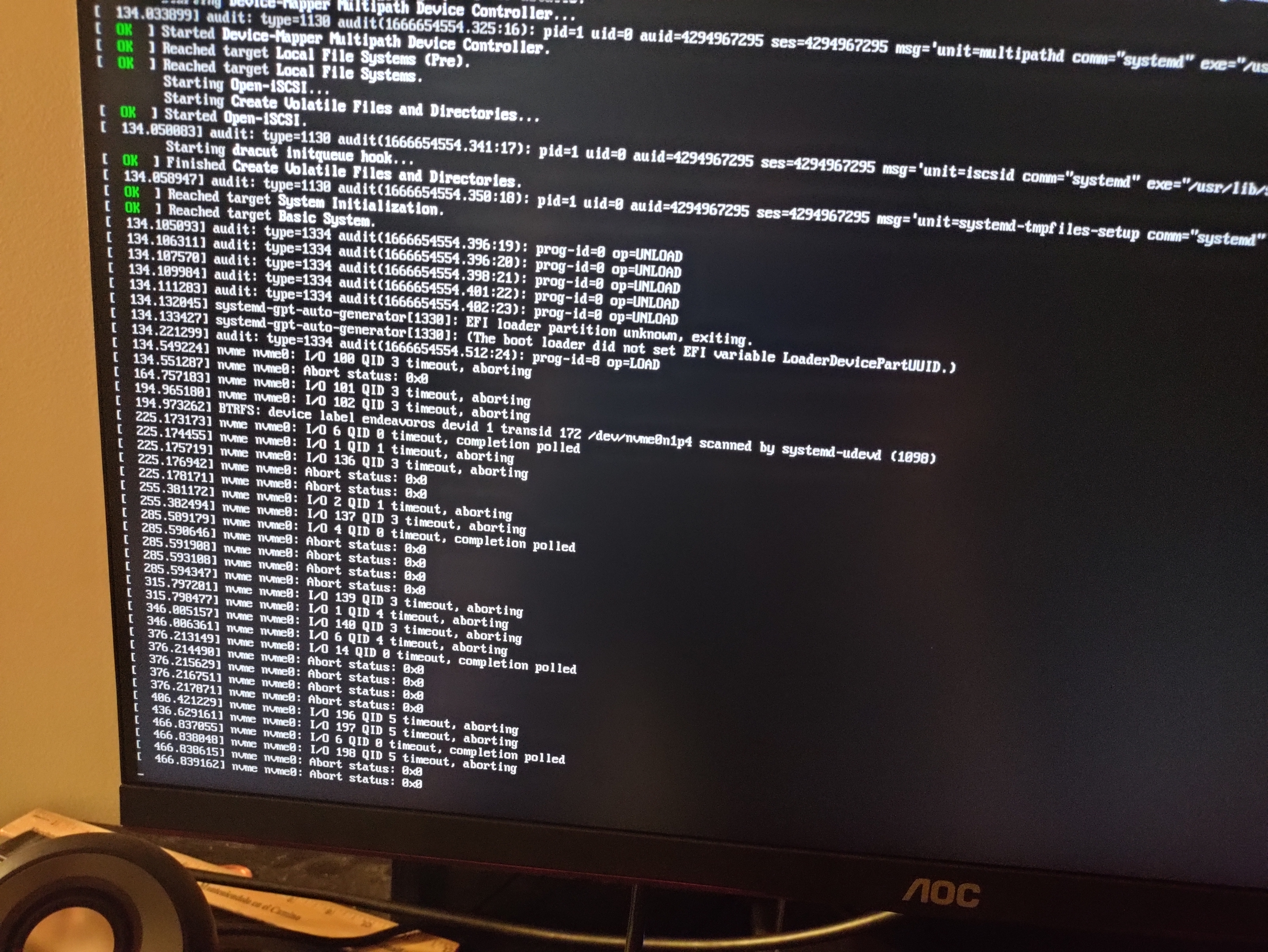
Curious if it is the same issue I had here https://github.com/QubesOS/qubes-issues/issues/7570#issuecomment-1159111557
I assume so since its Ryzen 5000.
Have you tried adding dom0_max_vcpus=1 dom0_vcpus_pin ?
Adding x2apic=false instead also works per https://github.com/QubesOS/qubes-issues/issues/7620#issuecomment-1241954464
Also using an installer with kernel 6.0.2-2 also did not make any difference