各系统可用性报告
如在列表中未列出的系统(系统或版本不同)上正常使用,可在这里报告(也可直接 PR 对 README 的修改 如无法正常使用,请开新 issue 报告 bug
macOS 11.0 打开后卡死,最新 release 和手动编译均是。
macOS Catalina 10.15.7 运行lemonlime字体发虚
Manjaro KDE 2020.10.29测试可用AppImage
macOS Catalina 10.15.7 运行lemonlime字体发虚
您可以试试这个版本 https://github.com/Project-LemonLime/Project_LemonLime/actions/runs/339149520
在 macOS Catalina (10.15.7) 上评测发生随机 TLE
在windows arch wsl 上发生编译错误
在 macOS Catalina (10.15.7) 上评测发生随机 TLE
在 macOS Big Sur (11.0.1) 上评测发生随机 TLE
Mac 11.3.1 图标出现问题
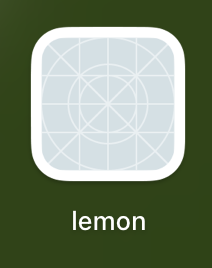
https://i.loli.net/2021/05/22/LrBC2FkWDiOXtw9.png
Mac M1 11.3.1 图标有问题,会随机tle,内存显示不对
Windows 10下加入建议配置:-lm,......程序不能运行,但删除配置后可以
macOS Mojave 10.14.6 (18G1012) 正常使用
macOS Big Sur 11.3.1 (M1) 随机 TLE
Ubuntu 20.04.3 Server+LXQT 正常使用
Windows 11 (build 22000.346) 正常使用。

Ubuntu 20.04 编译提示 Qt 库版本为 5.12,但至少需要版本为 5.15
macOS Catalina随机TLE
Ubuntu 20.04 编译提示 Qt 库版本为 5.12,但至少需要版本为 5.15
macOS 12.4 + Apple M1 Pro realese中与手动编译均可以运行,不过realese中会随机TLE,而且编译出来的选手可执行文件也是跑在Rosetta 2下的,总的来说arm下推荐手动编译,没有一点问题。
树莓派3Bplus 官方系统64Bit 编译成功 测试通过
OS: Debian 11 bullseye Kernel: aarch64 Linux 5.15.32-v8+ DE: LXDE WM: OpenBox CPU: BCM2835 @ 4x 1.4GHz RAM: 900MiB (Swap: 1024MiB)
## 修改虚拟内存 调整至1024MiB ##
sudo nano /etc/dphys-swapfile
# 修改CONF_SWAPSIZE=1024
sudo /etc/init.d/dphys-swapfile restart
## 安装环境 ##
sudo apt install build-essential ninja-build qtbase5-dev qttools5-dev qtchooser qtbase5-dev-tools cmake # 只能成功安装 Qt5 依赖环境
## 使用 QtCreator ##
sudo apt install qtcreator
cd 源代码的目录
# 直接生成 DEB 包(但并未找到, 可以直接执行 ./lemon ) 此处若不修改虚拟内存有可能在编译第六项时失败(内存占满)
# 建议暂时关闭桌面 并做好降温工作
cmake . -DCMAKE_BUILD_TYPE=Release -GNinja -DBUILD_DEB=ON
ninja
# 约30分钟







Ubuntu20.04.2由于qt5版本过低无法直接编译,请问有解决方案吗
在Ubuntu22.04下自行编译,可以运行但无法生成deb包。 使用Qt6编译时会导致软件内有图标消失(包括添加/隐藏比赛和测试数据的加减号),目前原因未知。 Qt5编译时图标完好。注意直接使用apt安装qt会导致工具链依赖问题,需要使用aptitude等工具解决。
您好,这里是蔡治成,邮件已经收到,会在两日内回复(如有必要)。感谢来信!蔡治成Hello, This is Zhicheng Cai's mailbox. I got your email and I will reply it within 2 days if necessary.Regards,Zhicheng Cai
M1 mac 虚拟机 debian(Linux debian-gnu-linux-11 5.10.0-26-arm64 ) 编译安装,目前没啥问题 。 只是刚装好的时候,评测时间有问题, 重启之后 问题消失。
LemonLime.zip 提供一份 macOS 上能用的 Lemon, 在 M2 手动编译 (LemonLime v0.3.4.4, macOS Sonoma 14.2)
一直提示未找到选手程序,难受!!! 路径,文件名,全部都认真核对了,就是找不到选手程序,我q1152430725
LemonLime.zip 提供一份 macOS 上能用的 Lemon, 在 M2 手动编译 (LemonLime v0.3.4.4, macOS Sonoma 14.2)
您好!非常感谢提供这个编译之后的程序,我也是m2系统为macos14.4 (23E214),但我用电脑运行它没有反应,用命令行运行了一下应该是qt的位置不一样,我自己尝试编译时cmake报错
Compiling the CXX compiler identification source file "CMakeCXXCompilerId.cpp" failed.
Compiler: /Library/Developer/CommandLineTools/usr/bin/c++
Build flags:
Id flags:
The output was:
1
ld: library 'c++' not found
clang: error: linker command failed with exit code 1 (use -v to see invocation)
请问您有遇到过类似的情况吗
LemonLime.zip 提供一份 macOS 上能用的 Lemon, 在 M2 手动编译 (LemonLime v0.3.4.4, macOS Sonoma 14.2)
您好!非常感谢提供这个编译之后的程序,我也是m2系统为macos14.4 (23E214),但我用电脑运行它没有反应,用命令行运行了一下应该是qt的位置不一样,我自己尝试编译时cmake报错
Compiling the CXX compiler identification source file "CMakeCXXCompilerId.cpp" failed. Compiler: /Library/Developer/CommandLineTools/usr/bin/c++ Build flags: Id flags: The output was: 1 ld: library 'c++' not found clang: error: linker command failed with exit code 1 (use -v to see invocation)请问您有遇到过类似的情况吗
好像并没有。我当时遇到了一些 qt 版本的问题,可能也是这个导致没法在您的环境上运行。
LemonLime.zip 提供一份 macOS 上能用的 Lemon, 在 M2 手动编译 (LemonLime v0.3.4.4, macOS Sonoma 14.2)
您好!非常感谢提供这个编译之后的程序,我也是m2系统为macos14.4 (23E214),但我用电脑运行它没有反应,用命令行运行了一下应该是qt的位置不一样,我自己尝试编译时cmake报错
Compiling the CXX compiler identification source file "CMakeCXXCompilerId.cpp" failed. Compiler: /Library/Developer/CommandLineTools/usr/bin/c++ Build flags: Id flags: The output was: 1 ld: library 'c++' not found clang: error: linker command failed with exit code 1 (use -v to see invocation)请问您有遇到过类似的情况吗
好像并没有。我当时遇到了一些 qt 版本的问题,可能也是这个导致没法在您的环境上运行。
我解决了!
- 我发现我原来的brew居然是装在 /usr/local/bin 里面的,这是因为我的zshrc里保留了之前的PATH,重新安装在 /opt/homebrew 里就可以运行您提供的文件了
- 我也成功编译了,原因是之前用gitee的clone的时候忘记 --recursive了
还有个问题想问下,我看到手册上说请使用 watcher_macos.cpp 编译 watcher_unix,否则内存限制会出问题。 但是本地只找到了 unix/watcher_macos.mm,不知道您当时是如何处理的呢
抱歉,我正在睡觉,请勿打扰。