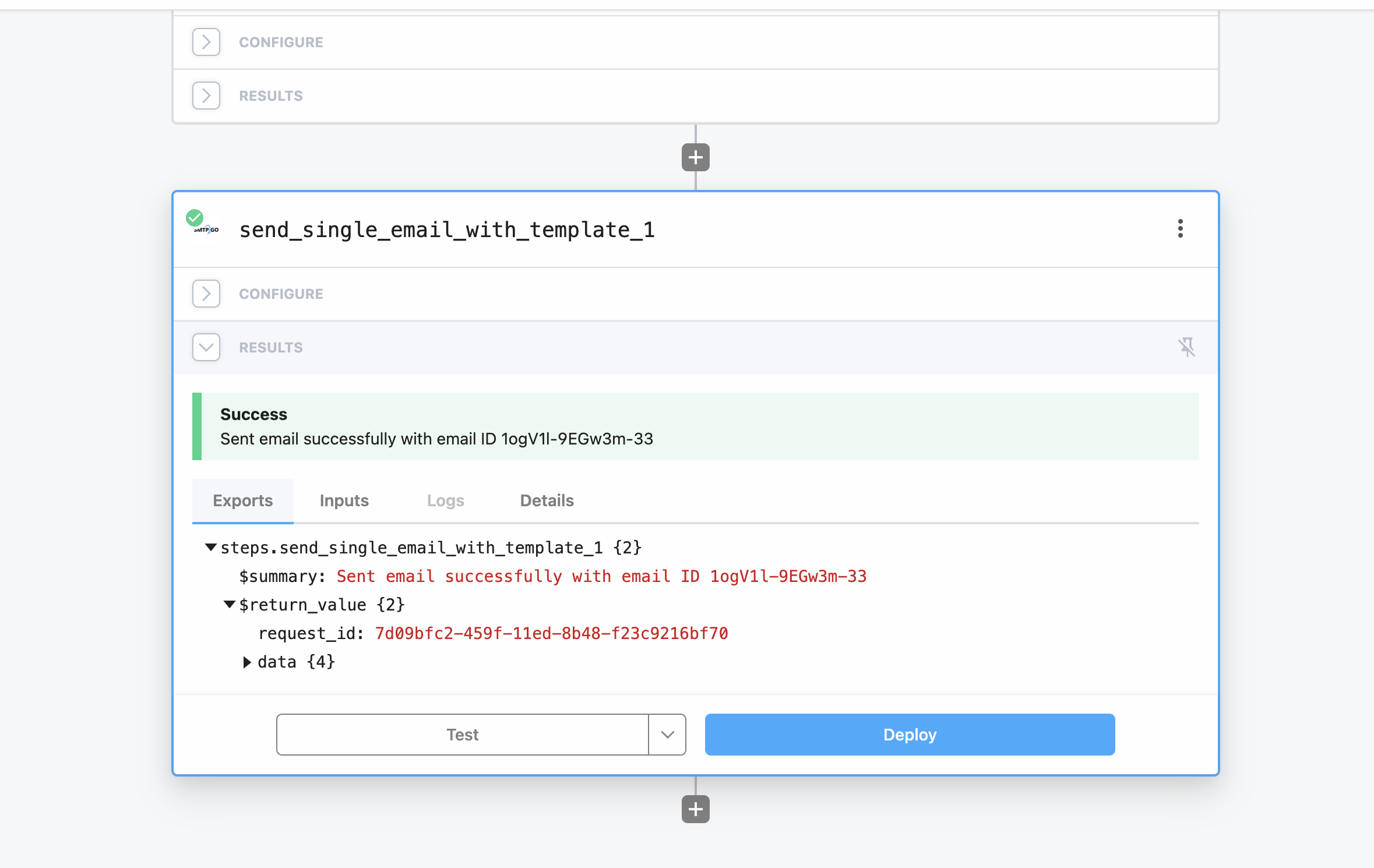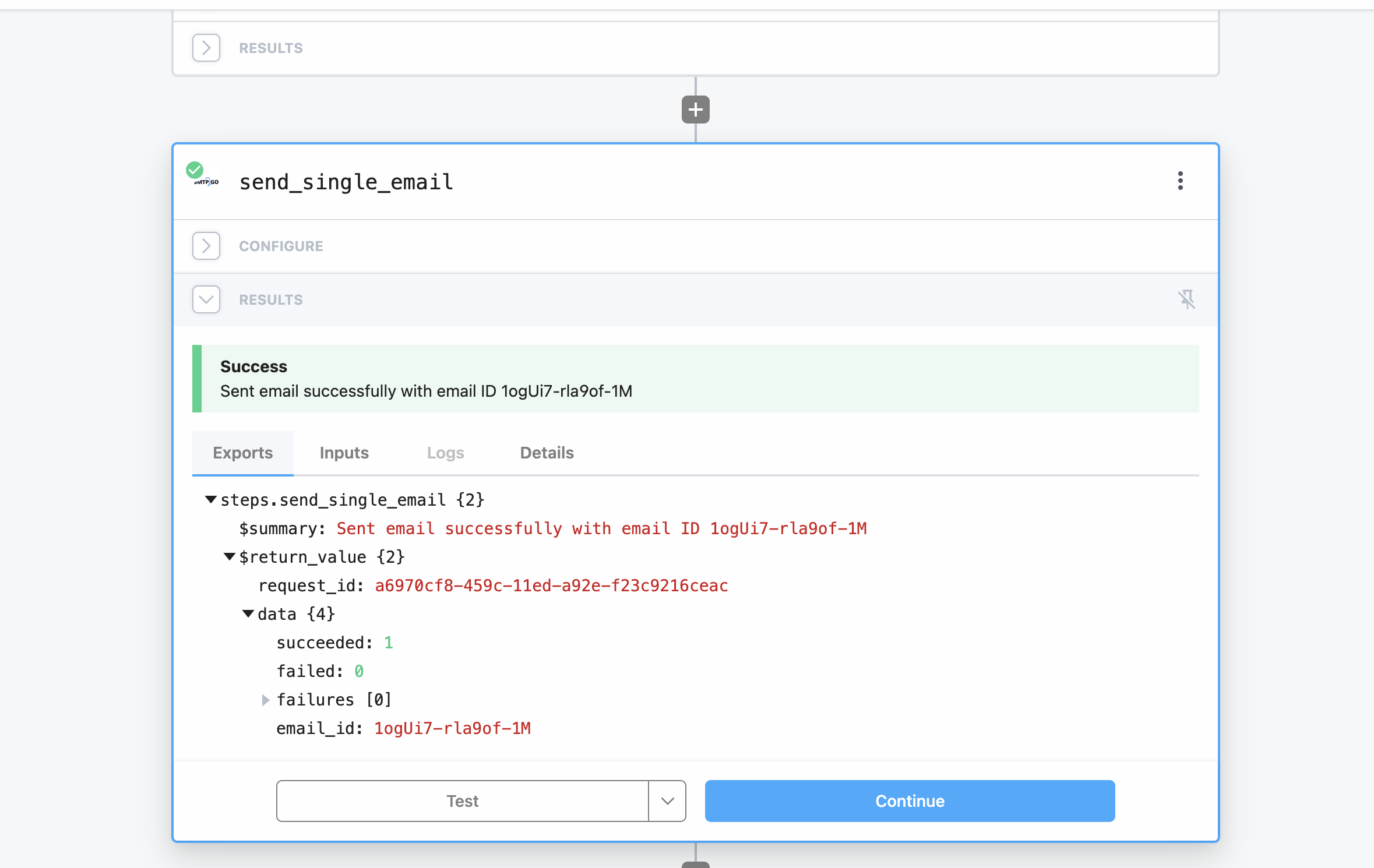pipedream
 pipedream copied to clipboard
pipedream copied to clipboard
SMTP2Go: send email action
Is there a specific app this action is for? SMTP2GO
Please provide a link to the relevant API docs for the specific service / operation. https://apidoc.smtp2go.com/documentation/#/POST%20/email/send
I confirm that currently there's no action on SMTP2GO app
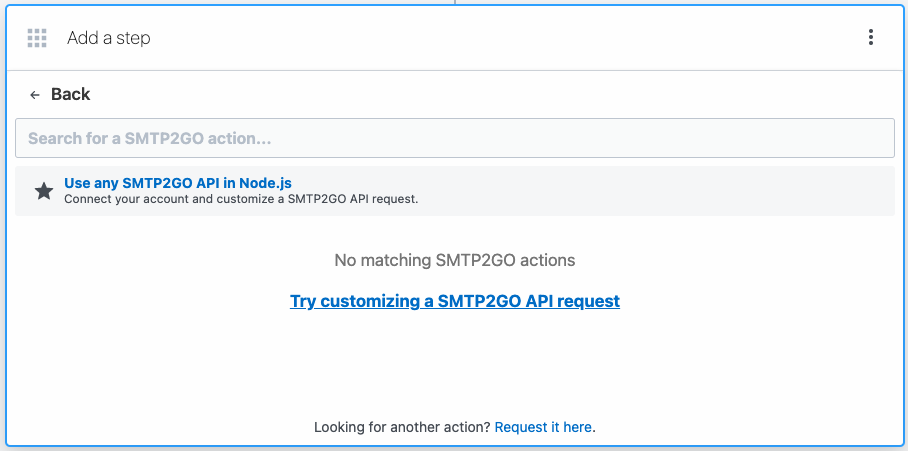
We need to add send email action
Thanks for the request! Did you know that anyone can author and publish their own Pipedream actions? Would you be interested in helping out with that? We're happy to answer any questions or support you in any way.
If you don't have the time, would you be willing to reach out to the app provider to see if they're interested in building these? When we work with an app partner, it improves the quality of the integration, and it helps when this kind of request comes from a customer like you.
I'm aware of these alternatives, but I'm not in for any. I don't have the time not the skills. I was expecting that a listed service was more a "ready to use" than a "do it yourself".
Noted @pataquets, I've added the ticket to Pipedream component backlog. Kindly subscribe to this Github issue for any updates 🙏
@pataquets here with an update, there is now a basic framework for integration SMTP2Go -- https://pipedream.com/apps/smtp2go
I am adding functionality to send an email both with normal body and via template. That should be coming through in a few minutes. 🚀
Hello @bsommardahl, I'm re-opening this issue as the code could not be compiled/published due to import errors
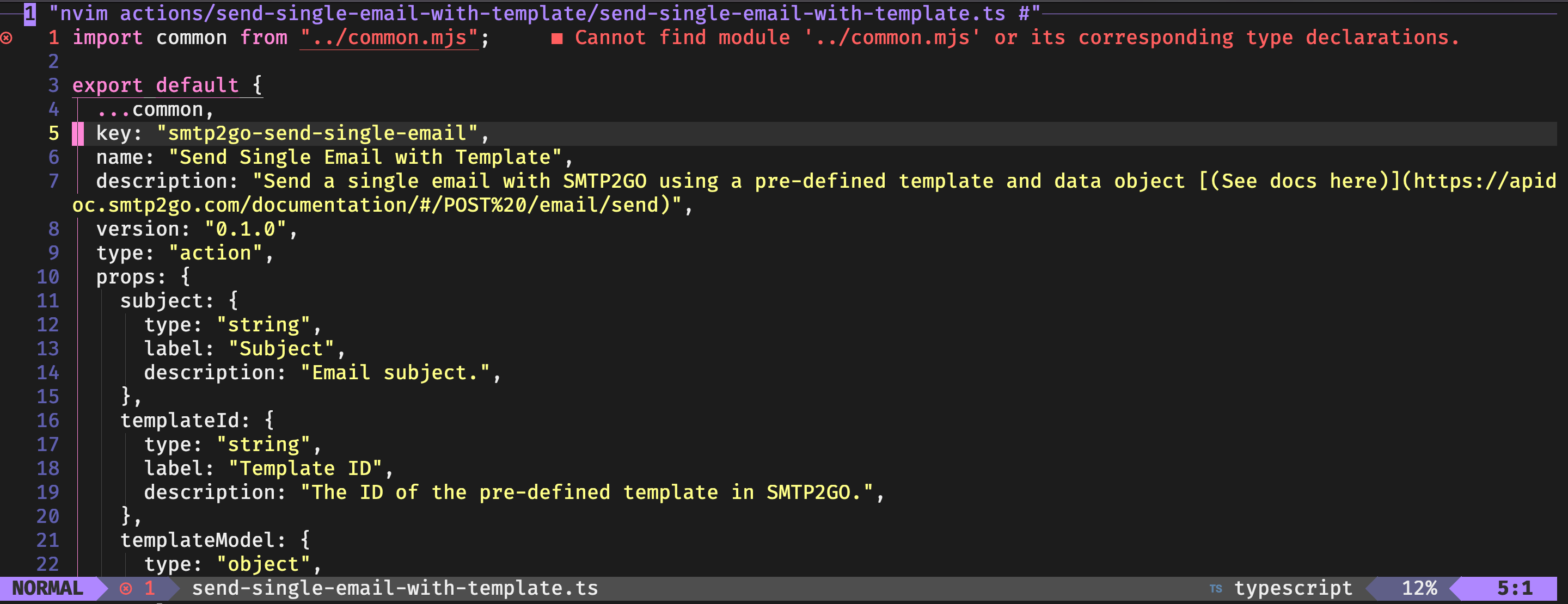
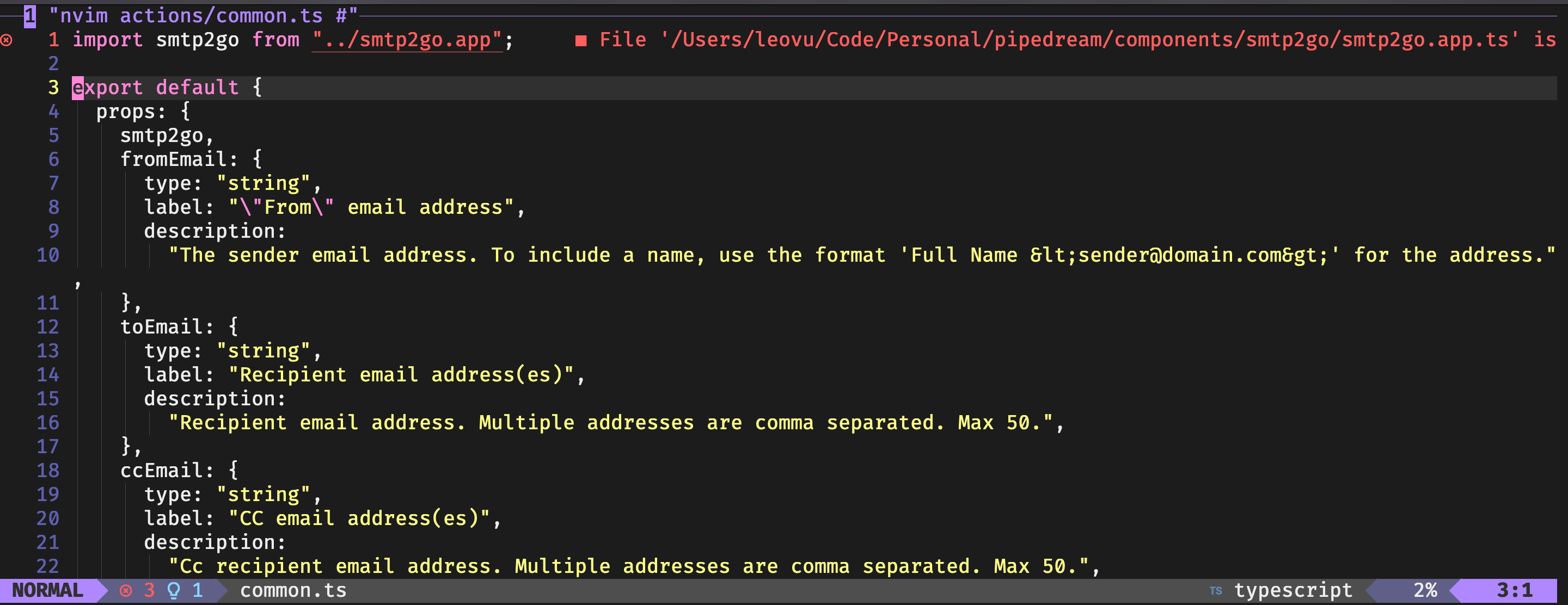
Per @andrewjschuang instruction, The instructions for compiling are (from components/app/ directory):
npx npm --prefix ../.. run buildpd publish dist/actions/action-key/action-key.mjspd dev dist/sources/source-key/source-key.mjs
TS app.app.ts files should be inside an app/ folder and not in the base app directory.
Don’t know if this is confusing, but just take a look at the RSS component
SMTPGO action's account prop should be on top
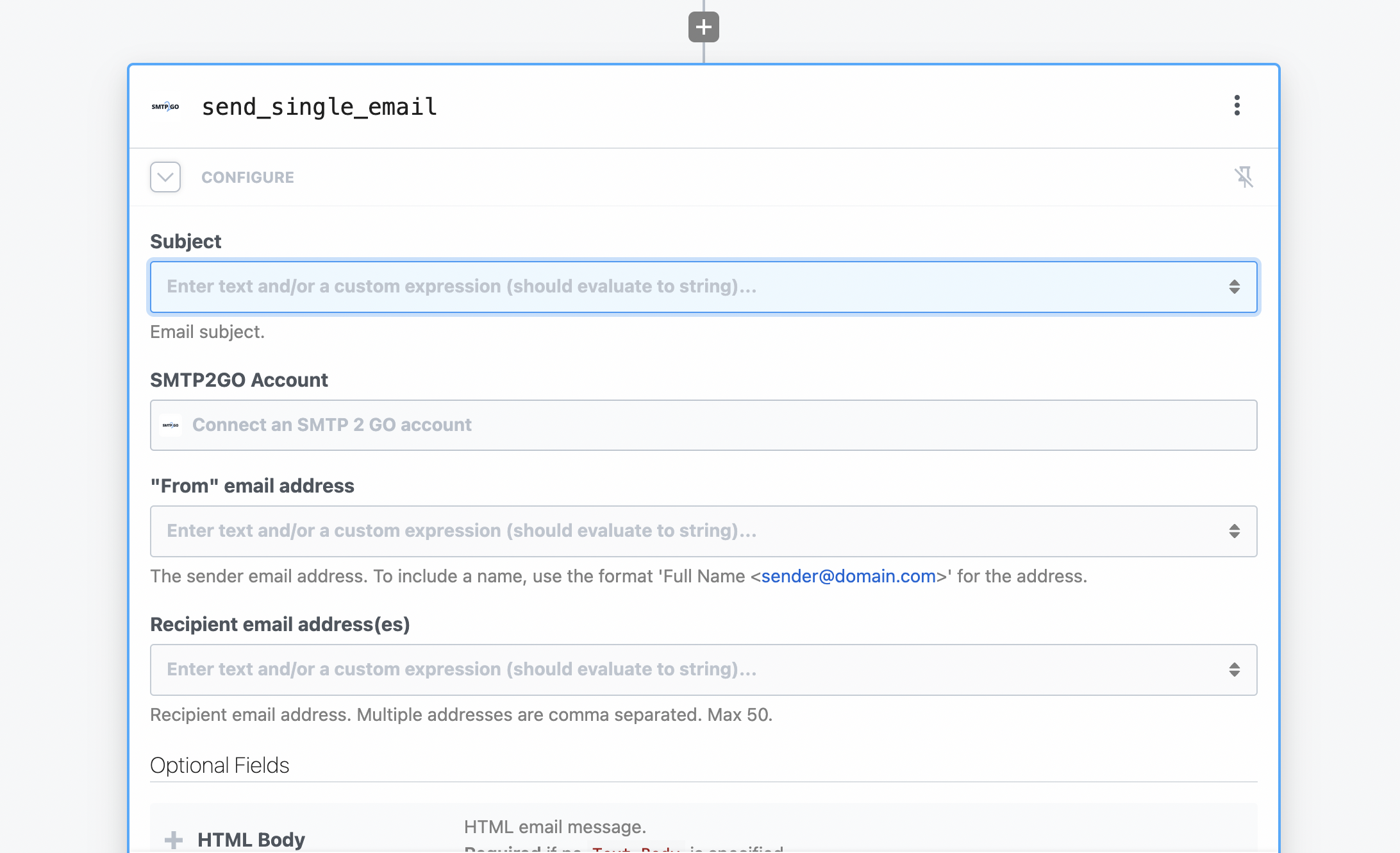
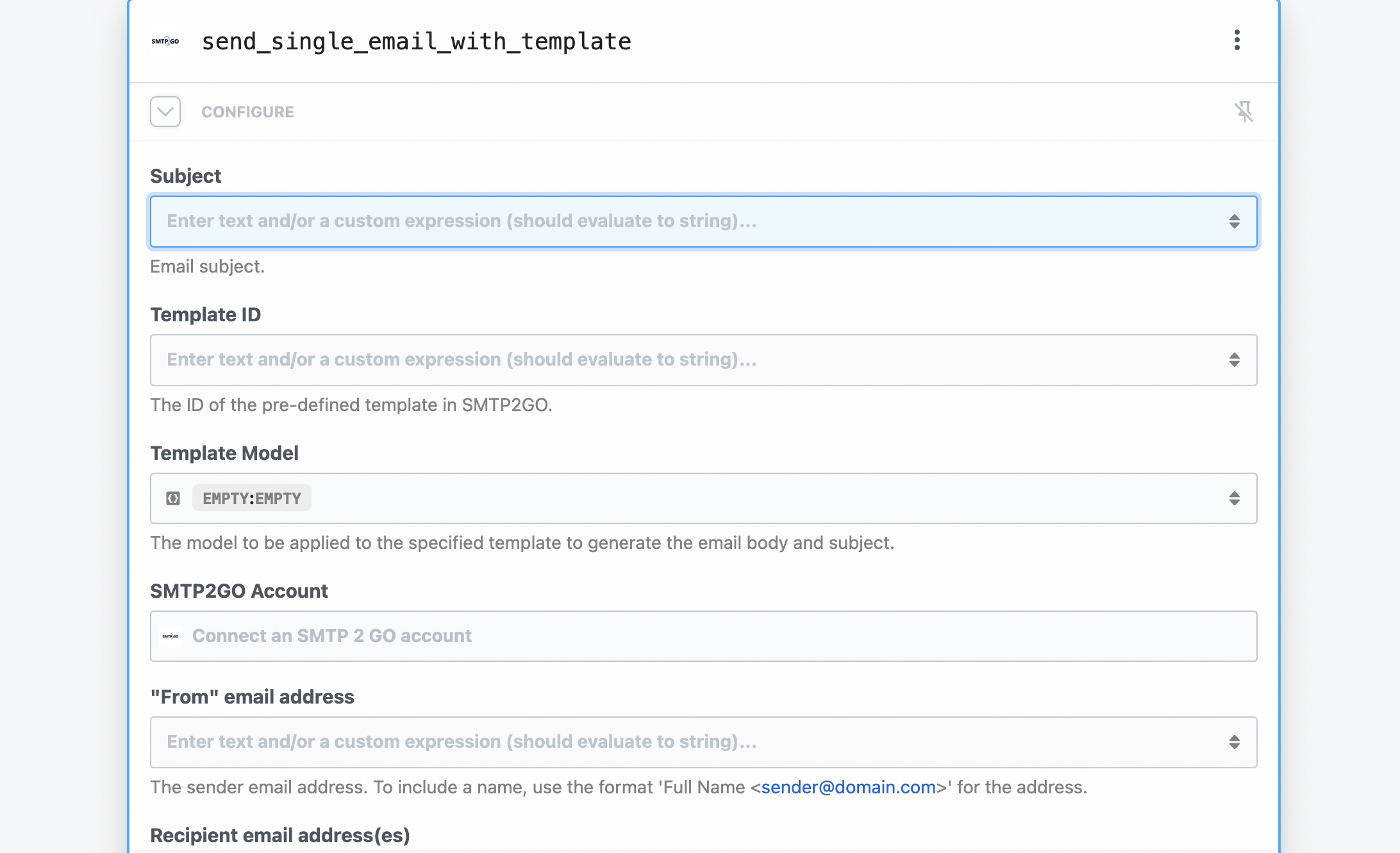
@Hassan-Abbas-SQA I think you may be looking at a previous version of the code? This is what the actions' configs look like for me:
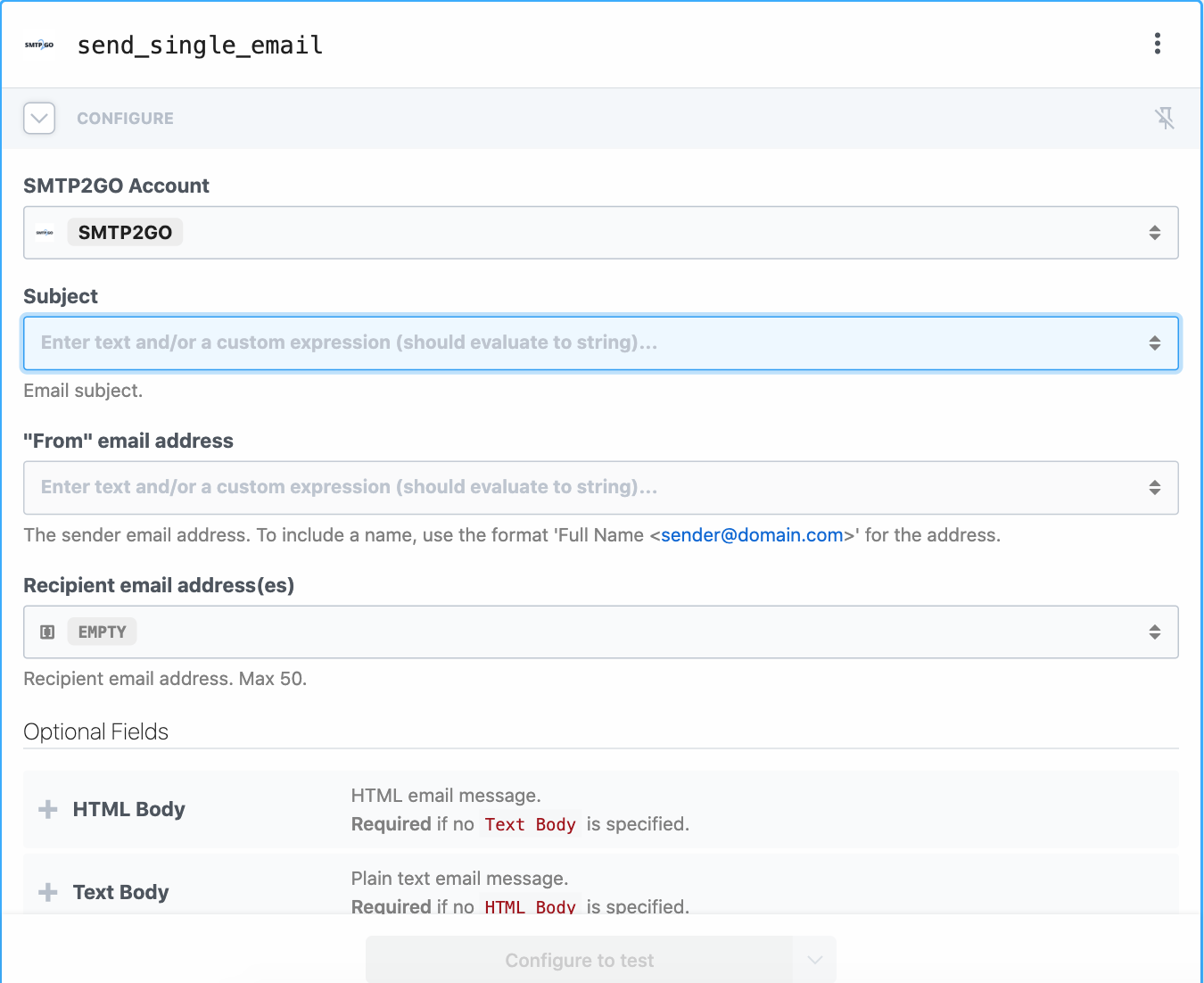
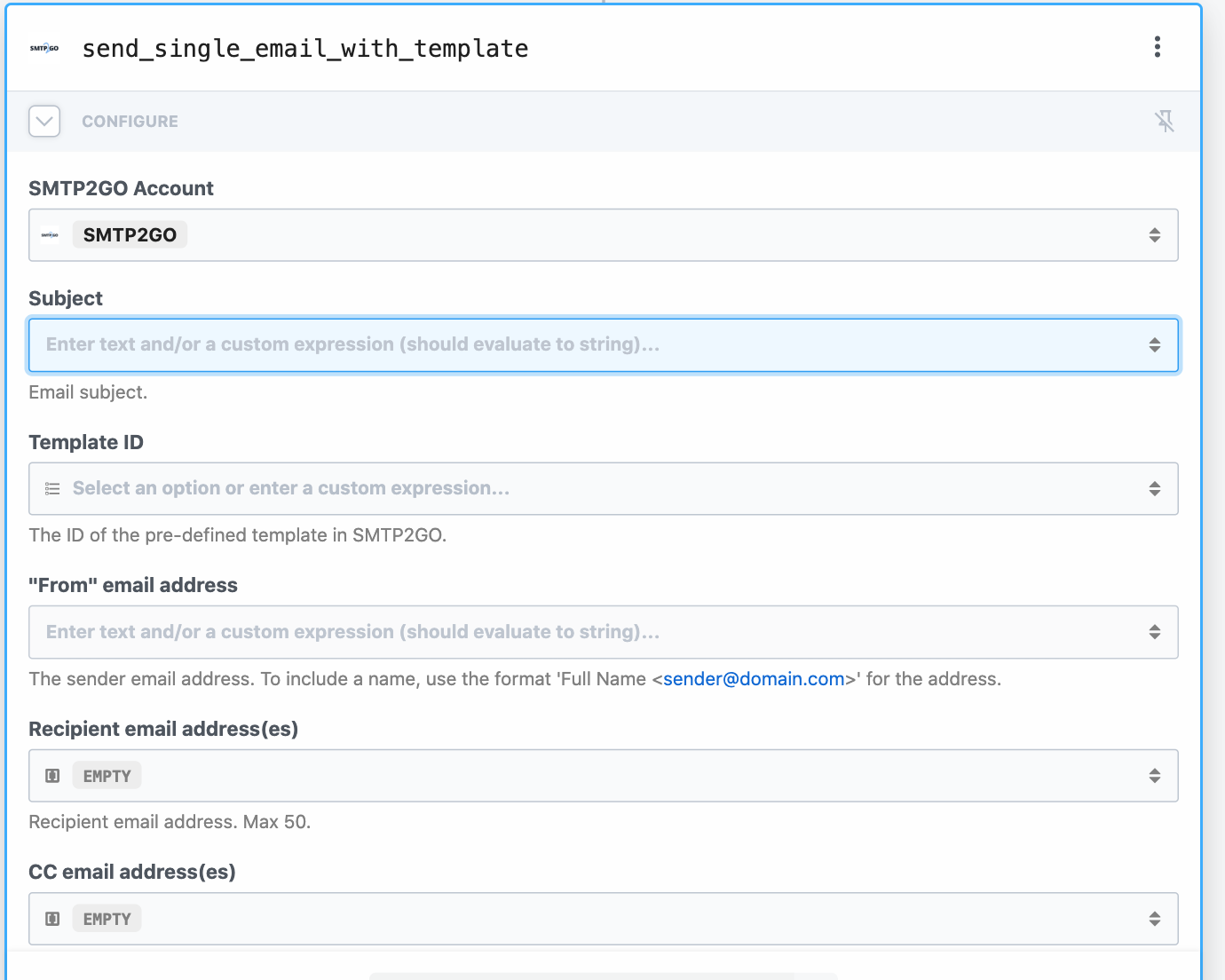
Tests Passed