PathOfBuilding
 PathOfBuilding copied to clipboard
PathOfBuilding copied to clipboard
Crashes after launch
Thank you for reporting an issue.
Before reporting a bug, please make sure that you are running the latest version.
You can get the latest version number from CHANGELOG.md
Please try to fill in as much of the template below as you're able.
- What happened?
- Application crashed after some time after launch (when main winfow is visible) + already got 2 times BSOD.
- What were you trying to do?
- clicking any buttons/going to any pob-sub-windows
- What steps will reproduce the bug?
- clicking any buttons/going to any pob-sub-windows
- Does it reproduce every time?
- yes
- Provide a build code: VERSION[1.4.170.20][2020/12/19] I have Win10 x64 1809 LTSC. + 5700xt (20.12.1 driver version) FIXED if replacing SimpleGraphic.dll from the latest POB from Openarl btw. Theese crashes appeared only now (everything was alright for many months using POB fork). Several days ago i got Creative AE-5 plus soundcard (used onboard realtek before) --- if this helps, i can provide my bsod minidumps : https://anonfiles.com/fdj2V47bpd/Minidump_rar
That link isn't working for me, unfortunately. If you're getting a BSOD, though, that is almost definitely related to your hardware configuration. We're working on getting a copy of the latest SimpleGraphic.dll source code from Openarl, so I'll check back here when we do and have you test our build of it to see if he has introduced a fix for this problem already.
Looks like the graphics driver is crashing in the amdkmdag.sys module in kernel mode and that's why it's going straight to BSOD. It could be related to using the latest drivers.
greetings. so is this bug solved now? upd. just checked with latest SimpleGraphic.dll. still crashing with video-driver crash-restart/BSOD~ing. (rx 5700xt with 20.12.1 driver v.) to avoid theese i'm using old dll from original PoB https://anonfiles.com/15acBfFcpb/SimpleGraphic_dll
greetings. so is this bug solved now? upd. just checked with latest SimpleGraphic.dll. still crashing with video-driver crash-restart/BSOD~ing. (rx 5700xt with 20.12.1 driver v.) to avoid theese i'm using old dll from original PoB https://anonfiles.com/15acBfFcpb/SimpleGraphic_dll
Will you download the .dll from here and try that? We're still looking at potentially fixing a minor bug with it, but see if this fixes your issue https://github.com/dclamage/PathOfBuilding-SimpleGraphic/actions/runs/511134127
Tried this new dll. There's no any gpu-driver crashing/BSODs, but PoB is eventually crashing just after starting (9/10 times) upd: no, just got the driver crash :( if only pob can make some logs about it's crashing...
Can you try updating your driver? Looks like there's a 21.2.1 version out now. If you remove your new soundcard do the crashes stop? Searching around I see a lot of reports of BSOD with that card, but no one solution.
Can you try updating your driver? Looks like there's a 21.2.1 version out now. If you remove your new soundcard do the crashes stop? Searching around I see a lot of reports of BSOD with that card, but no one solution.
- Updated to 21.2.1. Nothing changed.
- Disabled AE-5 plus card/restarted (without physically removing). Same situation. maybe you can make some kind of debugging pob version to see what exactly make it crashes/driver crash?
What happened? I experience the same thing; crashes right after start-up (every time). If PoE has started, that crashes too; PoE without PoB works fine. What were you trying to do? Wait for it to start-up What steps will reproduce the bug? Starting PoB Does it reproduce every time? Yes Provide a build code: Win10 64-bit, RTX 3xxx series with latest nvidia drivers VERSION[1.4.170.26][2021/02/09]
@jvanattedev I've got some questions that might help narrow down what kind of problem you have:
Which version of Windows 10 is this (consult winver.exe or the Win+Break dialog)?
In what way does it crash; does it terminate/freeze the program at some particular point of the green startup console, do your monitors flicker like they would when a GPU driver reset took place?
Do you have any optional components of the NVidia drivers installed like the GeForce Experience software?
Has this always problem always been around on this machine or has it recently appeared with a Windows upgrade or a driver update?
@jvanattedev I've got some questions that might help narrow down what kind of problem you have: Which version of Windows 10 is this (consult
winver.exeor the Win+Break dialog)? 20H2 build 19042.867 In what way does it crash; does it terminate/freeze the program at some particular point of the green startup console, do your monitors flicker like they would when a GPU driver reset took place? Mostly, the green console thingie runs for a bit, and then I get a black screen and back to windows (PoB shuts down). Sometimes I'm able to get to the tree, then it does the same after af few seconds. Do you have any optional components of the NVidia drivers installed like the GeForce Experience software? I have Geforce Experience enabled; also its overlay. Has this always problem always been around on this machine or has it recently appeared with a Windows upgrade or a driver update? I installed PoE a couple of days a go; PoB started crashing since yesterday.
meanwhile, upgraded to nvidia drivers 461.92 WHQL, still have the issue
Greetings. Any info about fix of the SimpleGraphic.dll? Still experiencing bsods/system crashes.
Still experiencing this crash on NVIDIA 472.12 WHQL.
Could you please try my alternate SimpleGraphic.dll that uses a different method of graphics initialization?
https://zao.se/~zao/poe/pob/SimpleGraphic-portability-g7edabe2.zip
Make a backup of the existing file in your Path of Building installation and replace the file with the DLL from my archive. The program will think that there's an "update" available because the file doesn't match the original one, so for this testing procedure don't let it update and the file should stay intact.
I can tell it does something different during initialization, but it still crashes after the first log popup closes. Maybe my issue is unrelated.
Edit: Wait a second... Does PoBC break if you have Luarocks in your PATH?

I created a separate issue to track this.
help pls i have same trouble
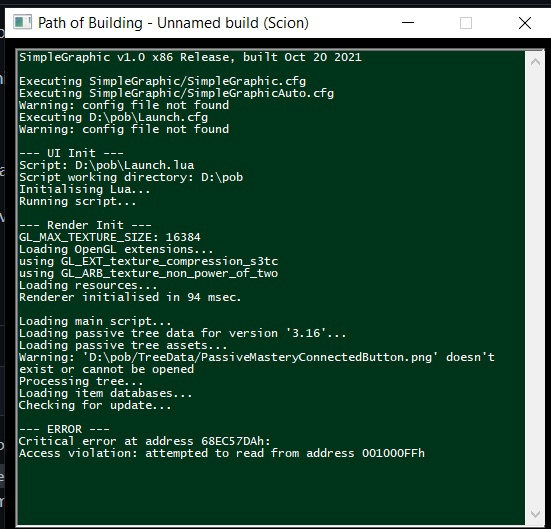
So, I don’t have the issue anymore. I used to use the .zip file. Now i use the exe installer. The latter solved my crashes.
This doesn't seem to be the same issue described above, but I have also been getting intolerable crashes. The program launches, runs through the initial console scroll, and displays the main window correctly for about 1 second before simply closing. About one in every 20 times I launch it, it stays open and I'm able to use it - until it inevitably crashes again at some later time.
It looks like I have just successfully fixed the issue by copying over the SimpleGraphics.dll file from Openarl's last release of POB (https://github.com/Openarl/PathOfBuilding/releases/tag/v1.4.170). I tried the one linked by @zao above and it didn't help (and the two older links in this thread were expired).
I'm running Windows 11 (version 21H2), Intel i5-12600K, AMD Radeon RX 6700 XT with the latest Radeon Software version 21.12.1.
EDIT: I still get a crash when I try to back out to the list of builds, so I'm currently stuck with one build at a time.
@mnefstead your edit made me think it might have to do with the amount of data PoB is trying to load. How many builds do you have saved? Can you change the build directory to a different location and see if it still crashes?
@Wires77 The first thing I did when I started having this issue (using PoB on a new computer, for the first time in a couple years) was delete the folder with all my old builds from my hard drive, in case it was an incompatibility with the old files. I currently have only one build saved.
I have this problem and it is solved by using the alternative simplegraphics.dll
This issue is pinned, but the fix isn't here. Download the DLL from here https://github.com/PathOfBuildingCommunity/PathOfBuilding/issues/4736#issuecomment-1211478087
Don't bother with any of the other DLL links in this issue. They are all dead links, and using the DLL from the original PoB may not resolve your crashes (it didn't for me).
Is this still an issue? I tried the linked archive but it didn't do anything to solve the crashes. First it used to crash until I removed Lua from my system. Then I successfully updated PoB to the then latest version as of a day ago, updated my whole system, including the NVIDIA graphics drivers, while the program was still running in background, and when the drivers updated it crashed, and now it crashes every time I try to launch it.
@ZzZombo (and anyone else finding this issue) we've recently updated the beta branch with a new graphics engine. Since PoB won't even launch, you may have to reinstall it first, but once you do you can find the checkbox for the beta under Options. Checking for an update after doing that should install it. Let us know if that doesn't solve your issue.
Reinstalling doesn't help me.
Since you updated drivers while PoB was running, it might be a config issue, otherwise I'm not sure (there's a reason those updates usually say to close running programs first). Try deleting this file before launching PoB: %AppData%\Path of Building Community\SimpleGraphic
Is there any error when it crashes?
Did you mean "folder"? Because it's a folder. No errors, just a silent crash after "Loading item databases".
Oops, forgot the filename at the end: %AppData%\Path of Building Community\SimpleGraphic\SimpleGraphic.cfg
Doesn't seem to change anything.