Serving
 Serving copied to clipboard
Serving copied to clipboard
A flexible, high-performance carrier for machine learning models(『飞桨』服务化部署框架)
Great to see you here
用paddle inference 不会报错, 用pipline serving会报错 CRITICAL 2022-02-09 10:46:11,025 [operator.py:1315] [ner|1] failed to init op: (External) CUDA error(3), initialization error. [Hint: 'cudaErrorInitializationError'. The API call failed because the CUDA driver and...
win10环境 docker 安装 paddle serving,是否能使用T4 Cuda11 GPU 驱动?
[问题说明.docx](https://github.com/PaddlePaddle/Serving/files/8460597/default.docx)
python37 -m paddle_serving_server.serve --model uci_housing_model --thread 10 --port 9292 --name uci /usr/local/python3/lib/python3.7/runpy.py:125: RuntimeWarning: 'paddle_serving_server.serve' found in sys.modules after import of package 'paddle_serving_server', but p rior to execution of 'paddle_serving_server.serve'; this...
/site-packages/paddle_serving_server/serve.py 中的binurl使用的是https://paddle-serving.bj.bcebos.com/bin/serving-cpu-avx-mkl-0.8.3.tar.gz,这个地址已经无法访问,现在只能使用https://paddle-serving.bj.bcebos.com/test-dev/bin/serving-cpu-avx-mkl-0.8.3.tar.gz 请及时更新paddle_serving_server,不然第一次启动paddleserving的时候会出现无法下载bin的问题
使用以下命令部署模型是,输入的thread参数不起作用,cpu使用率不超过400%: > python -m paddle_serving_server.serve --model my_model --thread 10 --port 9292 --name my_model 原因是文件: https://github.com/PaddlePaddle/Serving/blob/develop/python/paddle_serving_server/serve.py 中第433行中processes=4,并没有更新为用户的输入参数;
ImportError: /usr/lib/x86_64-linux-gnu/libcrypto.so.1.1: version `OPENSSL_1.0.1_EC' not found (required by /usr/local/lib/python3.7/dist-packages/paddle_serving_client/serving_client.so) 机器上已经安装openssl 1.1.1, ubuntu 18.04
使用paddleServing 0.8.2 C++ 部署了一个自训练的PPyolo_mb_Small模型。 使用/Serving/examples/C++/PaddleDetection/ppyolo_r50vd_dcn_1x_coco/test_client.py 修改resize尺寸后,可以正常使用 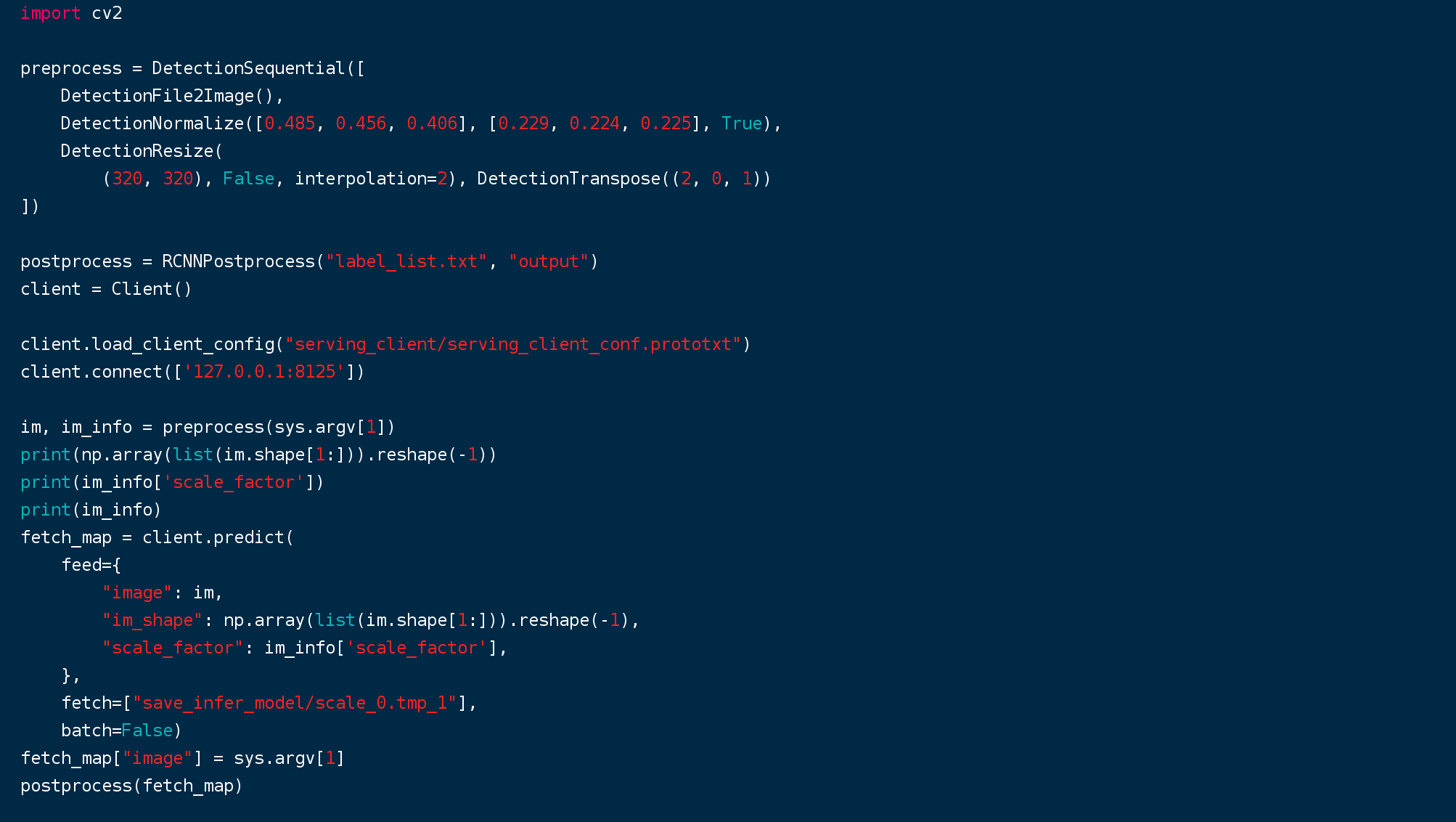 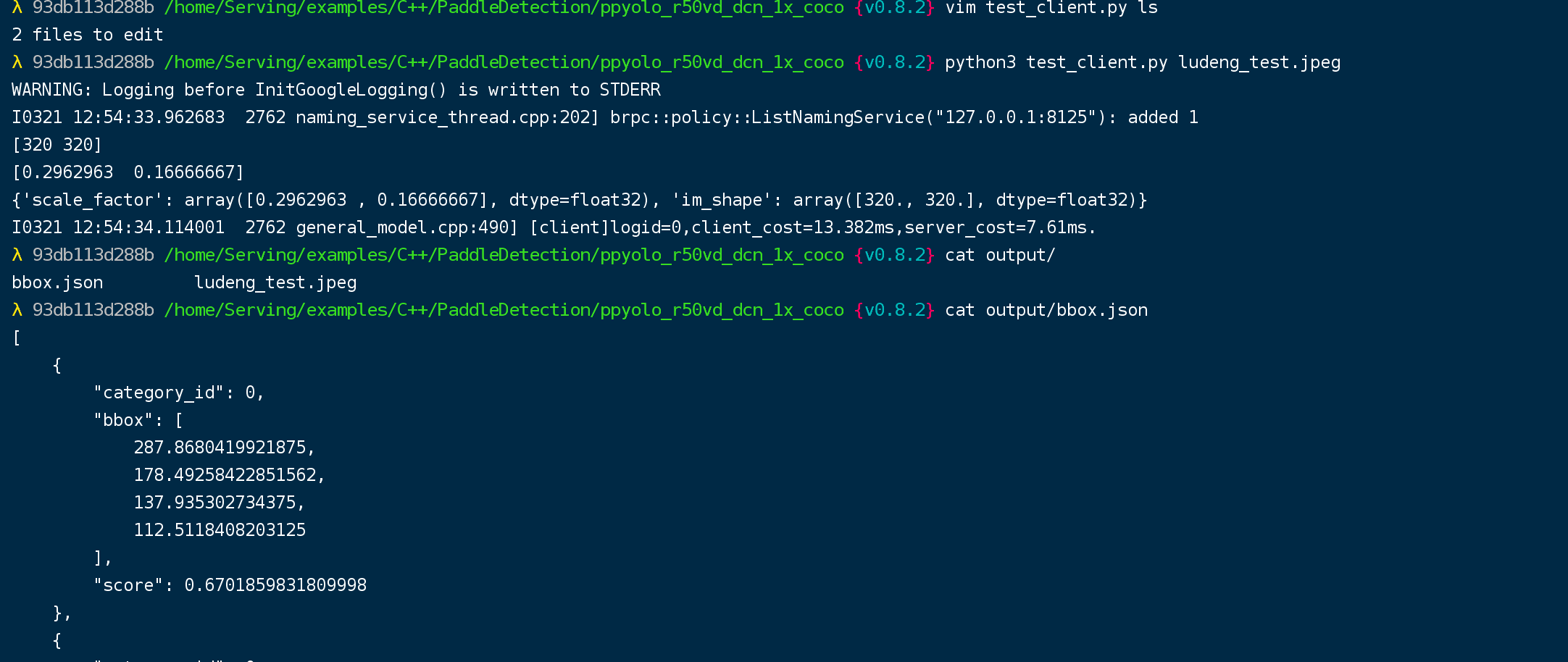 但是使用java client sdk时,遇到一些问题。由于javaSDK只提供了yolov4的模型样例,我尝试修改了feedData。 代码如下  serving_client_conf.prototxt内容 
