MeetupFamousSlides
 MeetupFamousSlides copied to clipboard
MeetupFamousSlides copied to clipboard
Slides engine plugin for famous-views.
SlideDeck - A slide deck engine
A plugin for famous-views.
Create your fluid and beautiful collaborative slides with Famo.us & Meteor.js within seconds.
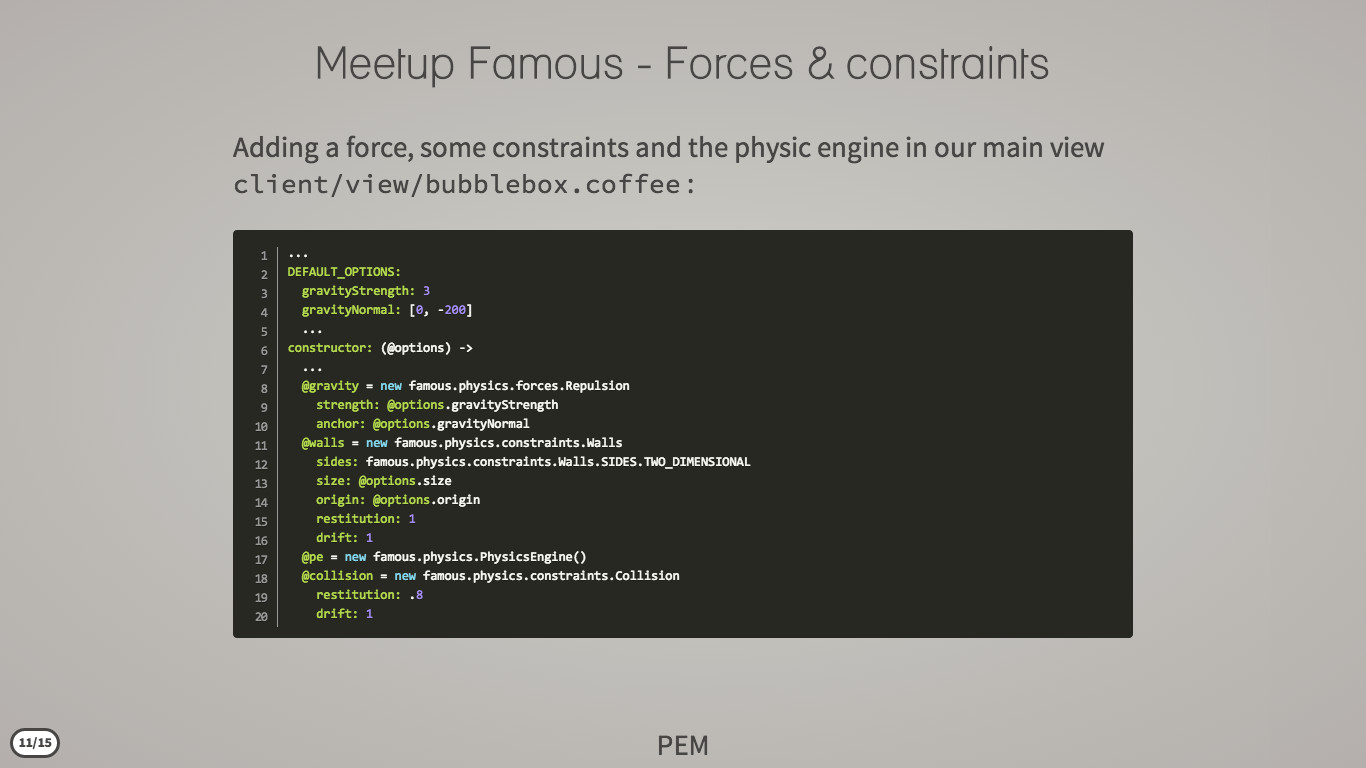
Showcases
- User accounts: http://useraccounts-meteorday.meteor.com/
Usage
Starts with the usual and add some packages:
meteor create myslides
cd myslides
mkdir client
meteor add gadicohen:famous-views pierreeric:fview-slidedeck
# From here you can choose your favorite Famo.us provider, mine is Raix's one.
meteor add raix:famono
You can choose to write your slides with Blaze or with Maxime Quandalle's Jade.
meteor add mquandalle:jade
And then in client directory, create as many Blaze or Jade file as you
want which will contain your template named with slideXX, where XX
is an Number and act as your route to your slide content:
template(name='slide1')
+Surface size='[900, undefined]' align='[.5, .5]' origin='[.5, .5]'
h2 Meetup Famous
h1 Physic engine
img.gravatar(src='/gravatar.png')
.footer PEM : Pierre-Eric Marchandet
template(name='slide2')
+Surface size='[900, undefined]' align='[.5, .5]' origin='[.5, .5]'
h2 Meetup Famous - Chapter 1
p Let us start with the basic...
.footer PEM : Pierre-Eric Marchandet
...
That's it! Additional layouts, themes and transitions coming soon.
Examples
3 examples are provided in the Github repository:
- Example 01: Used for a Famo.us meetup in Paris, each slide is a jade file.
- Example 02: A reproduction of the former example, this time, all slides are in a single jade file.
- Example 03: The slides are now using a different layout which looks like Impress.js.
Customization
Layout
Take a look at lib/layout.jade. You can copy and paste this
and make your own custom layout Template called layout. If we detect that on
load, we'll automatically use it instead of defaultLayout, and still add our
same helpers onto it for your use.
Themes
A basic theme is provided for a nice display out of the box. You can easily customize it with CSS, LESS, Stylus or in CoffeeScript using CSSC.