opentrons
 opentrons copied to clipboard
opentrons copied to clipboard
bug: Protocol Designer Transfer steps - Delays set in Aspirate advanced settings are applied to Mixes in the Dispense advanced settings
Overview
In Protocol Designer Transfer steps, there is the option to open Advanced Settings and select advanced liquid handling commands for the Aspirate and Dispense parts of the transfer step. It has been observed that, when the Aspirate section is assigned a "Delay" and the Dispense section is assigned a "Mix", the delay will not only be applied to the aspirate, but also to each mix cycle prior to the dispense.
Steps to reproduce
- Create a new Protocol Designer protocol
- Create a "Transfer Step" in the protocol
- Open "Advanced Settings"
- Under "Aspirate", select Delay and input the delay time
- Under "Dispense", select Mix and input the mix volume and number of mix cycles
- Export the protocol and run on robot (currently only tested on
6.0.0) - Will notice that each mix cycle before the dispense will have a delay matching the same time as the delay for the aspirate
Example Transfer step in PD:
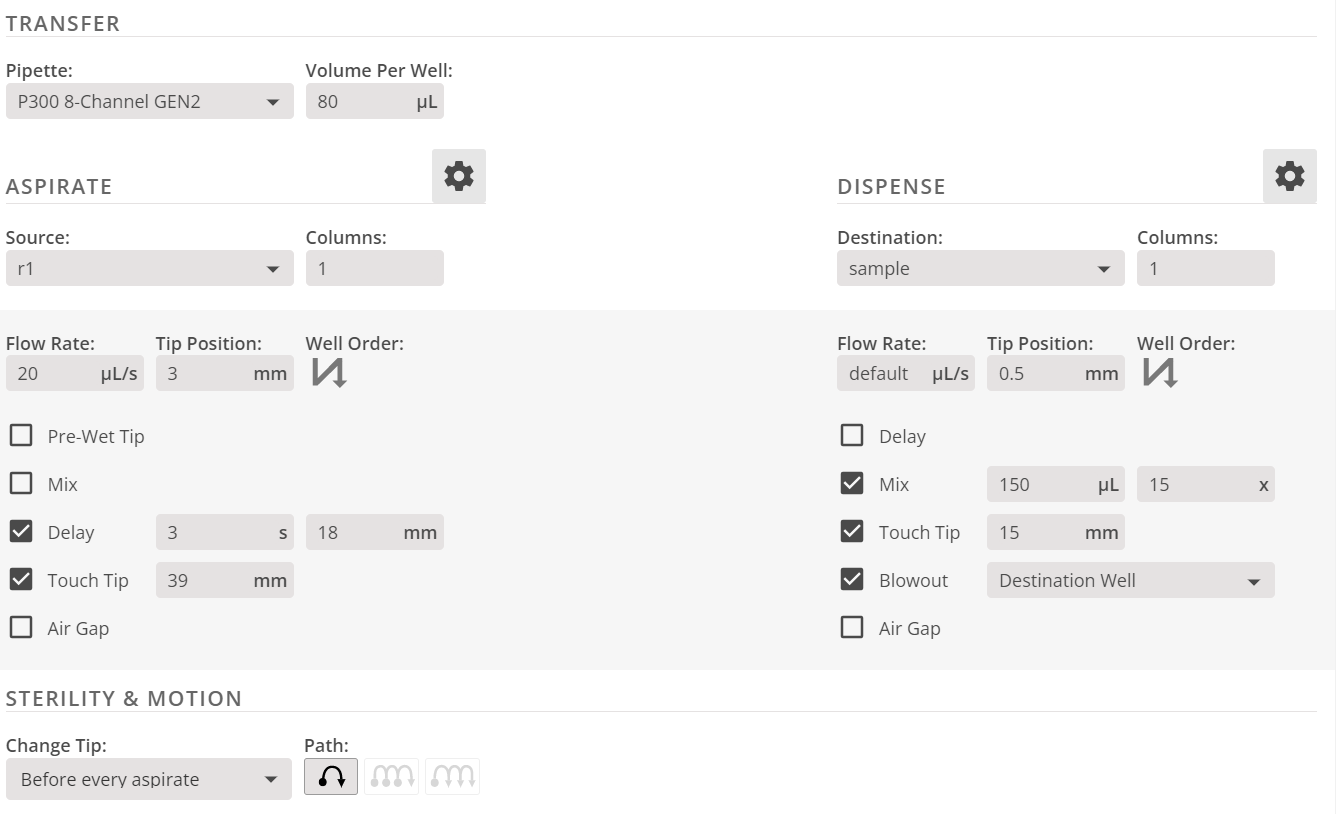
Current behavior
Whatever time value you use for the Delay option in Aspirate will be how long the pause is for each mix cycle (i.e: Delay = 3s for aspirate, each mix cycle will pause for 3s before moving onto the next mix). This has been tested with different times to confirm that the mix delays do change and match the original aspirate delay time.
Video of behavior (running the dispense mixes of the example transfer step above): https://user-images.githubusercontent.com/69972997/180067007-6024cc22-810b-4da3-9656-857caffd75c8.mp4
Expected behavior
The aspirate delay should not be applied to the dispense mix steps or any dispense functionality.
Possibly related to #8153