firmware
 firmware copied to clipboard
firmware copied to clipboard
Sensor request for AR0237
Hi there! Trying to setup the AR0237 sensor for HI3516vc200 board. What have I done : took the driver from vc300 board , put in usr\lib\sensors, and than put in /etc/sensors ar0237_i2c_dc_1080p_line.ini Runned firstboot and fw_setenv sensor ar0237. Writes in the boot log : hisilicon: Get data from environment and set SENSOR as ar0237 xxxx Invalid sensor type ar0237 xxxx ******* Error: There's something wrong, please check! ***** Starting majestic: OK Is there the way for converting AR0237 for my board? Could you advise - how? Thanks in advance. Serg
Good afternoon You can't do that, the drivers are incompatible.
Thanks for support, so it won't work , the new drivers no chance to be developed?
This is open source project, PRs are always welcome
Thanks for support, so it won't work , the new drivers no chance to be developed?
You need to study what kind of device and firmware you have. In some firmware it is possible to extract the sensor driver for use in OpenIPC.
Yah... - Unfortunately I have no skills in drivers building) Could you point me out on similar driver source code?
No, unfortunately there is no chance to get driver out of firmware, it's heavy crypted. I even can't locate "crypt" section . The configuration is simple - HI3516vc200 + AR0237 sensor. Some private vendor. I checked for XM's firmware for similar configuration but there is no trace of something that looks like ar0237 driver...
You need to remove the dump image from the flash drive by the programmer as well as send a photo of the board on both sides. This is the minimum you can start with.
Photo of the both board sides and old (original firmware)

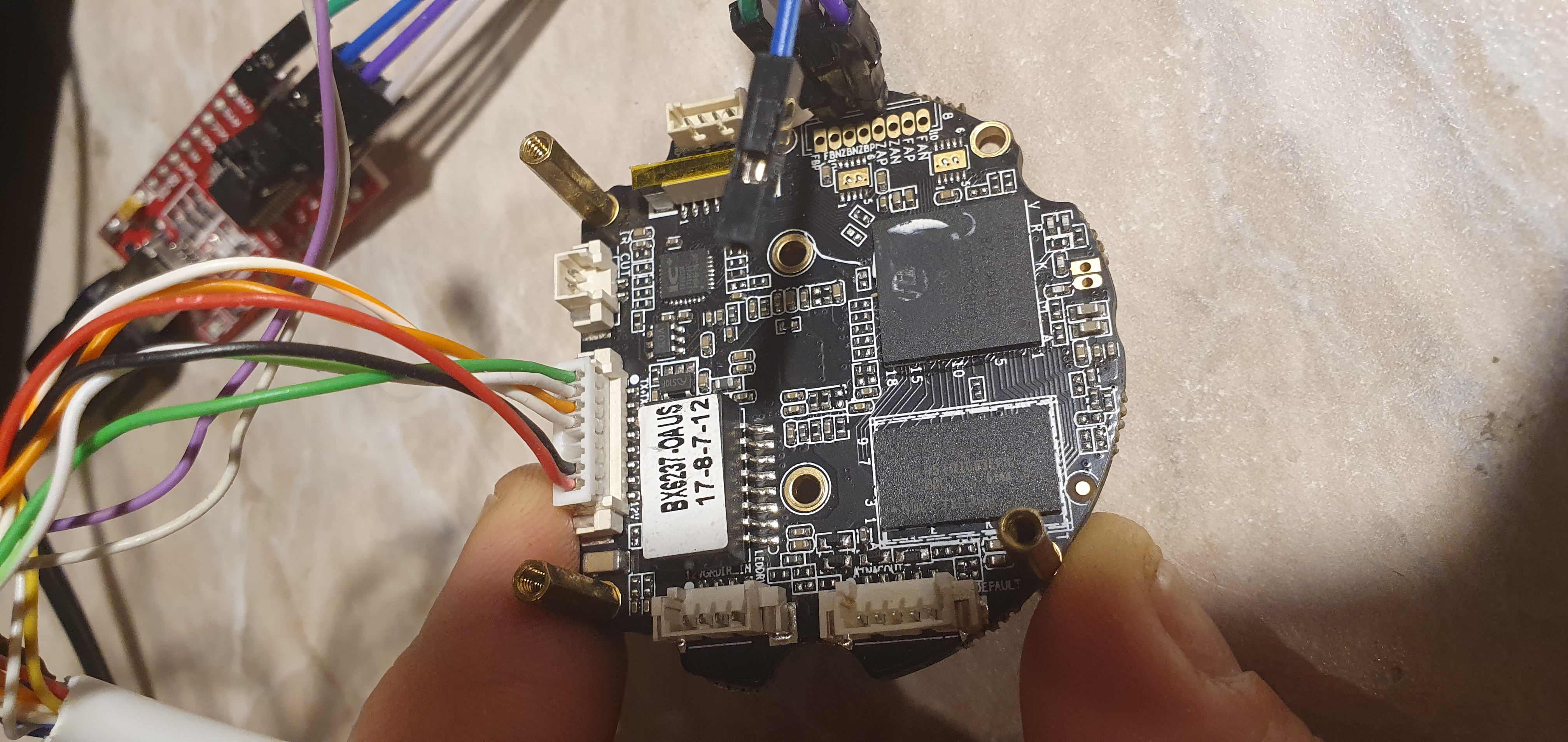 HI316CV200+AR0237_old_firmware.zip
HI316CV200+AR0237_old_firmware.zip
Unfortunately in your firmware the drivers are compiled into the body of the main application.
Thanks for explanation , unfortunately that board seems to be not for OpenIpc) . Btw, I've got several XM's firmware for such configs. I wonder if I could check the drivers there.
try with 0230 + init from stock fw
Thanks! If I understand you right way - I can take the driver libsns_ar0230.so from here ../general/package/hisilicon-osdrv-hi3516cv200/files/sensor/ rename ini file and change the path and name inside for the new driver and the same with ini from IQ. , than init all with firstboot and fw_setenv sensor ar0230 - right? I'm don't completely understand the meaning of IQ ini files and other ini files...
You cannot because of the answer
try with 0230 + init from stock fw
Confused ..... What you suppose me to do with your post? There is no options for choosing ar0230 sensor for HI3516cv200 board common way.. Pocking around AR0237 sensor I've got a clue that it's HiSpi interfaced sensor and definitely it wouldn't work with I2C drivers.. sorry for my first questions. Next I've found libsns_ar0230.so on your site in hi3516cv200 package as you advised... There is any remark about interface ..
The AR0130/AR0230 sensor is supported by the system and works fine. You need to specify it in the ENV of the system and change the configuration in the file. Also check the configuration of all your other boards and see if you can find something compatible.
Thanks . The driver seems to be fine for system: hisilicon: Loading of kernel modules and initialization of the video system has started mmz_start: 0x82000000, mmz_size: 96M hisilicon: Get data from environment and set SENSOR as ar0230 insert audio ==== Your input Sensor type is ar0230 ==== Starting majestic: OK No any error messages with AR driver , but still no image on preview page. Printenv says: ARCH=armv5tejl USER=root DEBUG=0 SHLVL=1 HOME=/root ARC= SENSOR=ar0230 PS1=\u@\h:\w# LOGNAME=root TERM=vt100 PATH=/bin:/sbin:/usr/bin:/usr/sbin:/tmp SHELL=/bin/sh PWD=/root HISTFILE=/tmp/.ash_history TZ=GMT0 EDITOR=/bin/vi
Please run as example
fw_setenv sensor ar0130
fw_printenv
bootdelay=1 baudrate=115200 ethaddr=00:00:23:34:45:66 gatewayip=192.168.1.1 netmask=255.255.255.0 bootfile="uImage" baseaddr=0x82000000 uknor8m=mw.b ${baseaddr} ff 1000000; tftpboot ${baseaddr} uImage.${soc} && sf pr obe 0; sf erase 0x50000 0x200000; sf write ${baseaddr} 0x50000 ${filesize} uknor16m=mw.b ${baseaddr} ff 1000000; tftpboot ${baseaddr} uImage.${soc} && sf p robe 0; sf erase 0x50000 0x300000; sf write ${baseaddr} 0x50000 ${filesize} urnor8m=mw.b ${baseaddr} ff 1000000; tftpboot ${baseaddr} rootfs.squashfs.${soc} && sf probe 0; sf erase 0x250000 0x500000; sf write ${baseaddr} 0x250000 ${file size} urnor16m=mw.b ${baseaddr} ff 1000000; tftpboot ${baseaddr} rootfs.squashfs.${soc } && sf probe 0; sf erase 0x350000 0xa00000; sf write ${baseaddr} 0x350000 ${fil esize} uknand=mw.b ${baseaddr} ff 1000000; tftpboot ${baseaddr} uImage.${soc} && nand e rase 0x100000 0x300000; nand write ${baseaddr} 0x100000 0x300000 urnand=mw.b ${baseaddr} ff 1000000; tftpboot ${baseaddr} rootfs.ubi.${soc} && na nd erase 0x400000 0x7c00000; nand write ${baseaddr} 0x400000 ${filesize} mtdpartsubi=setenv mtdparts hinand:256k(boot),768k(wtf),3072k(kernel),-(ubi) mtdpartsnand=setenv mtdparts hinand:256k(boot),768k(wtf),3072k(kernel),10240k(ro otfs),-(rootfs_data) mtdpartsnor8m=setenv mtdparts hi_sfc:256k(boot),64k(env),2048k(kernel),5120k(roo tfs),-(rootfs_data) mtdpartsnor16m=setenv mtdparts hi_sfc:256k(boot),64k(env),3072k(kernel),10240k(r ootfs),-(rootfs_data) nfsroot=/srv/nfs/hi3516cv200 bootargsnfs=mem=${osmem} console=ttyAMA0,115200 panic=20 root=/dev/nfs rootfstyp e=nfs ip=${ipaddr}:::255.255.255.0::eth0 nfsroot=${serverip}:${nfsroot},v3,noloc k rw ${extras} bootargsubi=mem=${osmem} console=ttyAMA0,115200 panic=20 init=/init root=ubi0:ro otfs rootfstype=ubifs ubi.mtd=3,2048 mtdparts=${mtdparts} ${extras} bootnfs=setenv setargs setenv bootargs ${bootargsnfs}; run setargs; tftpboot ${b aseaddr} uImage.${soc}; bootm ${baseaddr} bootcmdnand=setenv setargs setenv bootargs ${bootargs}; run setargs; nand read $ {baseaddr} 0x100000 0x300000; bootm ${baseaddr} bootcmdubi=setenv setargs setenv bootargs ${bootargsubi}; run setargs; nand read ${baseaddr} 0x100000 0x300000; bootm ${baseaddr} bootcmdnor=setenv setargs setenv bootargs ${bootargs}; run setargs; sf probe 0; sf read ${baseaddr} 0x50000 0x300000; bootm ${baseaddr} setnand=run mtdpartsubi; setenv bootcmd ${bootcmdubi}; saveenv; reset setnor8m=run mtdpartsnor8m; setenv bootcmd ${bootcmdnor}; saveenv; reset setnor16m=run mtdpartsnor16m; setenv bootcmd ${bootcmdnor}; saveenv; reset restore=n osmem=32M soc=hi3516cv200 mtdparts=hi_sfc:256k(boot),64k(env),3072k(kernel),10240k(rootfs),-(rootfs_data) bootcmd=setenv setargs setenv bootargs ${bootargs}; run setargs; sf probe 0; sf read ${baseaddr} 0x50000 0x300000; bootm ${baseaddr} stdin=serial stdout=serial stderr=serial totalmem=128M verify=n ver=U-Boot 2010.06 (Nov 14 2022 - 19:24:15) setargs=setenv bootargs mem=32M console=ttyAMA0,115200 panic=20 root=/dev/mtdblo ck3 rootfstype=squashfs init=/init mtdparts=hi_sfc:256k(boot),64k(env),3072k(ker nel),10240k(rootfs),-(rootfs_data) bootargs=mem=32M console=ttyAMA0,115200 panic=20 root=/dev/mtdblock3 rootfstype= squashfs init=/init mtdparts=hi_sfc:256k(boot),64k(env),3072k(kernel),10240k(roo tfs),-(rootfs_data) ipaddr=192.168.1.10 serverip=192.168.1.44 sensor=ar0130 rebooted - no changes, the sensor changed for ar0130 ,but no image still. Shall I do firstboot at the begin ?
Please connect camera to Inet and run
ipctool
Then make the settings and follow up
fw_setenv sensor ar0230
Reboot device via power
Run again
ipctool
For a faster dialogue, I recommend that you install the messenger Telegram and communicate through it. Worse options are Discord and Gitter, in the latter you can even communicate over the web.
https://openipc.org/our-channels
Ok, guys, anyway thanks for trying to help! ipctool shows the same config - that is surprisingly for me - Ar0237 sits on I2C bus :
chip: vendor: HiSilicon model: 3516CV200 board: vendor: OpenIPC version: 2.3.02.11 ethernet: mac: "00:00:23:34:45:66" u-mdio-phyaddr: 1 phy-id: 0x02430c54 d-mdio-phyaddr: 0 rom:
- type: nor
block: 64K
partitions:
- name: boot size: 0x40000 sha1: e11288e2
- name: env
size: 0x10000
sha1: 0dfc3081
contains:
- name: uboot-env offset: 0x0
- name: kernel size: 0x300000 sha1: 11822238
- name: rootfs size: 0xa00000 path: /,squashfs sha1: b417afdd
- name: rootfs_data size: 0x2b0000 path: /overlay,jffs2,rw size: 16M addr-mode: 3-byte ram: total: 128M media: 96M firmware: u-boot: "2010.06 (Nov 14 2022 - 19:24:15)" kernel: "4.9.37 (Sat Feb 11 22:08:08 UTC 2023)" toolchain: gcc version 8.4.0 (Buildroot -gff5aa3b6-dirty) sdk: "Hi3518EV200_MPP_V1.0.5.0 B060 Release (Mar 21 2018, 08:56:43)" main-app: /usr/bin/majestic sensors:
- vendor: ON Semiconductor model: AR0237 control: bus: 0 type: i2c addr: 0x20 data: type: DC clock: 27MHz Will look for you in Telegram
Install fw_setenv sensor ar0230 and create a configuration file, as a base it can be taken from another type of processor and experiment a lot.
I tried as you said - doesn't bring a success .. but what about input mode in ini ? Shall I set as INPUT_MODE_CMOS = 4 ?
if driver is DC, then yes, otherwise you'll have to adjust/recompile the driver with DC init
No , it's not. Ok, thanks.