frigate-telegram
 frigate-telegram copied to clipboard
frigate-telegram copied to clipboard
Frigate telegram event notifications.
Frigate telegram
Frigate telegram event notifications.
Example of work
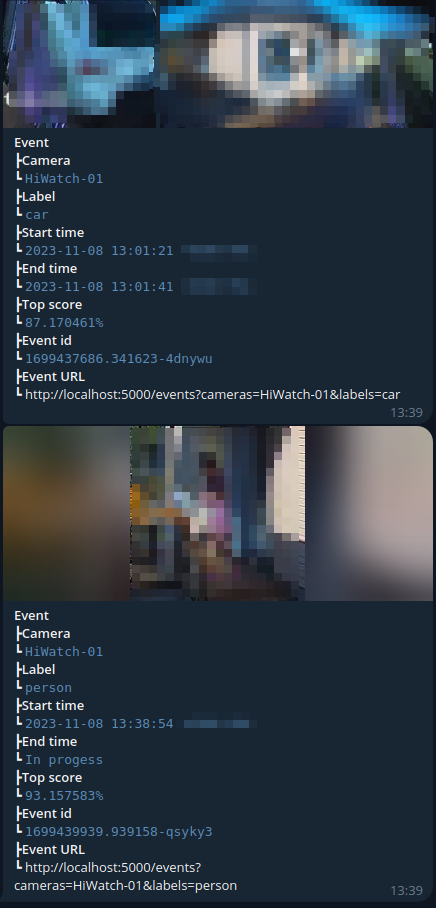
How to start
- Install docker
- Download
docker-compose.ymlfile:
https://raw.githubusercontent.com/OldTyT/frigate-telegram/main/docker-compose.yml
- Change environment variables in docker-compose
- Deploy:
docker compose up -d
- Profit!
Environment variables
| Variable | Default value | Description |
|---|---|---|
TELEGRAM_BOT_TOKEN |
"" |
Token for telegram bot. |
FRIGATE_URL |
http://localhost:5000 |
Internal link in frigate. |
FRIGATE_EVENT_LIMIT |
20 |
Limit the number of events returned. |
DEBUG |
False |
Debug mode. |
TELEGRAM_CHAT_ID |
0 |
Telegram chat id. |
SLEEP_TIME |
5 |
Sleep time after cycle, in second. |
FRIGATE_EXTERNAL_URL |
http://localhost:5000 |
External link in frigate(need for generate link in message). |
TZ |
"" |
Timezone |
REDIS_ADDR |
localhost:6379 |
IP and port redis |
REDIS_PASSWORD |
"" |
Redis password |
REDIS_DB |
0 |
Redis DB |
REDIS_PROTOCOL |
3 |
Redis protocol |
REDIS_TTL |
1209600 |
Redis TTL for key event(in seconds) |
TIME_WAIT_SAVE |
30 |
Wait for fully video event created(in seconds) |
WATCH_DOG_SLEEP_TIME |
3 |
Sleep watch dog goroutine seconds |
EVENT_BEFORE_SECONDS |
300 |
Send event before seconds |
SEND_TEXT_EVENT |
False |
Send text event without media |
FRIGATE_EXCLUDE_CAMERA |
None |
List exclude frigate camera, separate , |
FRIGATE_INCLUDE_CAMERA |
All |
List Include frigate camera, separate , |