ResInsight
 ResInsight copied to clipboard
ResInsight copied to clipboard
Improve automatic settings for summary plots
By default, some settings are automatically adjusted based on the content of the plot. https://resinsight.org/plot-window/summaryplots/#visual-comparison-of-multiple-summary-curves
The appearance settings are controlled by Auto Adjust Appearance
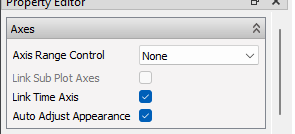
When this flag is activated, several settings are set to read-only and marked with the text (overridden). It can be difficult for the user to how to disable auto behaviour and enable editing. Here is Scale Factor for axis:
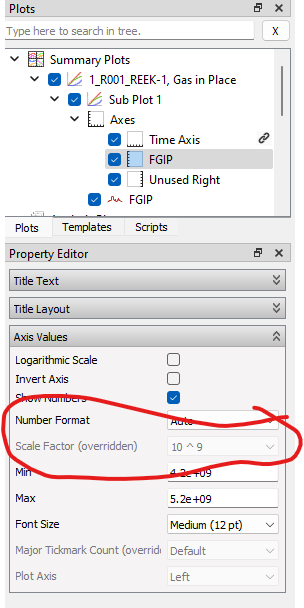
Alternative A
For all input controls, add a special state called Auto. For drop-down lists, this will be an extra option named Auto. This mode is slightly more difficult for value or text input fields. This behaviour makes it easy to set auto by default, and the User can easily configure what settings that will be controlled automatically or manually.
Alternative B
Create a shortcut or button next to all read-only controls. The shortcut will activate the property editor for the Auto Adjust Appearance flag mentioned above.
I think Alternative A will give the best user experience, but this will probably require some more work than Alternative A.