DocumentServer
 DocumentServer copied to clipboard
DocumentServer copied to clipboard
Insert a Horizontal Rule in a Document
I'm surprised I haven't been able to find anything on this, but is there a way to insert a horizontal rule in the Document editor? If this feature does not exist, can it be added to a future version? Having to manually draw a line shape is tedious. Thanks.
Hello. What do you mean by “horizontal rule”? Whether this is the upper or lower border of the paragraph, if so, you can add it through the advanced settings for the paragraph.
Yes, I just mean the equivalent of an HTML <hr>. The bottom border does work, or I can manually draw a line shape, but those are a little tedious if you have to use this a lot. It would be nice if it were just a preset of a separate line shape that was inserted as a block element with 100% width for the page. See how Microsoft Word does this:

Thank you, @nickian. I can confirm - this is known issue 18816 in our private tracker.
+1 I agree: This is a basic essential feature.
+1 I would like this feature as well
+1 Would be quite nice to have
Three years have passed. But the horizontal line is still not possible to insert into the document.
It is possible, just not in a convenient way. This problem however is a good reason for me and I'd suppose for many others too, not to use this great software at all. It's such a basic feature.
I would think this would be relatively trivial to implement. Just about everything has this feature, even markdown with ***
See.
... realy! I'v searched the menues and than the docs half a hour. 😵💫
So I walk back to libre ... :(
Any update here? I was also searching the menus to find this issue in the end. I'm suprised that feature is not yet implemented.
Sorry, no update.
Possible Update Here
-
Highlight desired section, right click and look for Paragraph Advance Settings
-
In the Borders & Fill area: deselect any unwanted borders only showing the bottom border present in the diagram as so (this DOES NOT create a table. Simply a line underneath)
-
Horizontal Rule, Line Break, Horizontal Line
Possible Update Here
1. Highlight desired section, right click and look for Paragraph Advance Settings 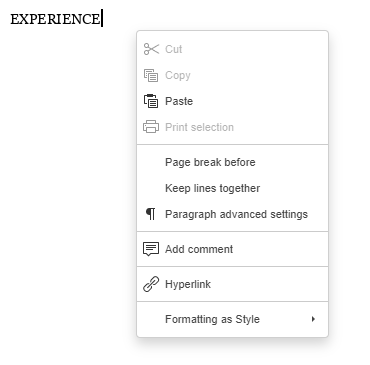 2. In the Borders & Fill area: deselect any unwanted borders only showing the bottom border present in the diagram as so (this DOES NOT create a table. Simply a line underneath) 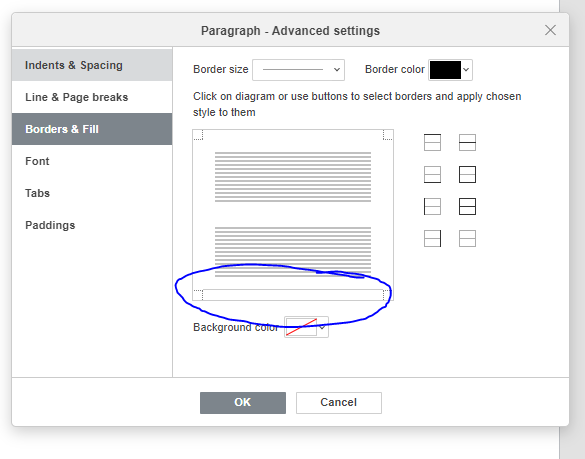 3. Horizontal Rule, Line Break, Horizontal Line 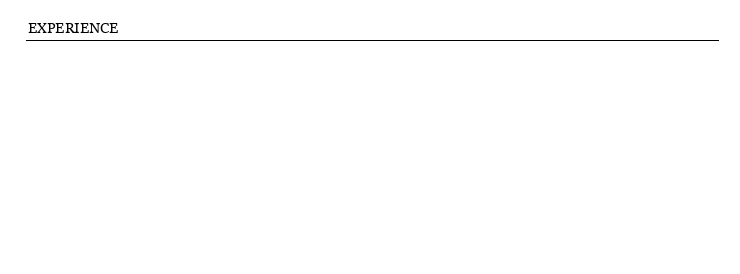
This works for me! A dedicated horizontal line button would be sweet, but just adding a border in empty space seems to do the job. :)
That's not a horizontal rule. You could also simply draw a straight line from the shapes menu, but that's not what I had in mind. Like every other word processor, you should be able to go to the insert menu and select "horizontal rule," where it automatically inserts a 100% width 1px block.
+1 for a simple horizontal rule.