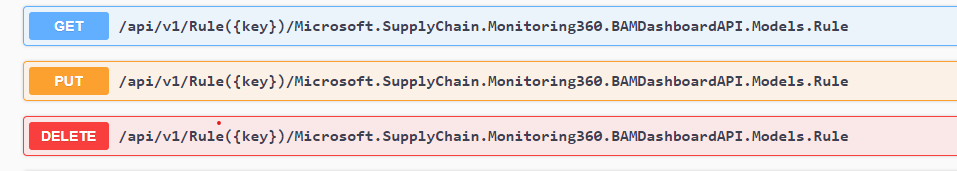AspNetCoreOData
 AspNetCoreOData copied to clipboard
AspNetCoreOData copied to clipboard
Unable to disable default path templates
Assemblies affected ASP.NET Core OData 8.x
Describe the bug I have an application that uses OData 8 with .net 7 For all the ODataControllers, the built-in routing conventions by default add additional path templates/Segment templates for Get, Put and Delete with no option to disable these. I want to be able to disable the "$count" segment, "Functions." segment and I think model being added is a cast segment.
Reproduce steps Create a ODataController with below endpoints
[HttpGet] [EnableQuery] public IActionResult GetDataSource()
[HttpGet] [EnableQuery] public async Task GetDataSource(int key)
[HttpPost] public async Task PostDataSource([FromBody] DataSource)
[HttpDelete] public async Task DeleteDataSource(int key)
ConfigureServices has below configuration
services.AddControllers() .AddOData(options => { options.RouteOptions.EnableKeyAsSegment = false; options.RouteOptions.EnableKeyInParenthesis = true; });
Expected behavior Additional path templates should not be added by default or there should be an option to disable them like below
options.RouteOptions.EnableKeyAsSegment = false; options.RouteOptions.EnableKeyInParenthesis = true;
I have tried setting bewlo, but it doesnt work options.RouteOptions.EnableQualifiedOperationCall = true; options.RouteOptions.EnableUnqualifiedOperationCall = false;
Screenshots