adb_termux_shell
 adb_termux_shell copied to clipboard
adb_termux_shell copied to clipboard
Almost perfect solution to Termux in ADB Shell
ADB Termux Shell
An almost perfect solution to use Termux in adb shell
Usage
-
Install termux, enable the internal storage permission
-
Download this repo, and Put
adb_termux_shellfolder to/sdcard/adb_termux_shell -
Configure your shell to auto start termux: Append
mkshrc's content into the place where your adb shell will call- You can use https://github.com/NyaMisty/mkshrc (download zip and install), then you can place the content into /sdcard/mkshrc
-
In the /sdcard/adb_termux_shell/termux.sh, configure the termux start option:
- must do: configure the start shell for termux (line starts with export SHELL=), I uses zsh, but usually it's bash
- optional: configure the start directory: cd /sdcard, $HOME, or anywhere you want ;)
-
Profit :)
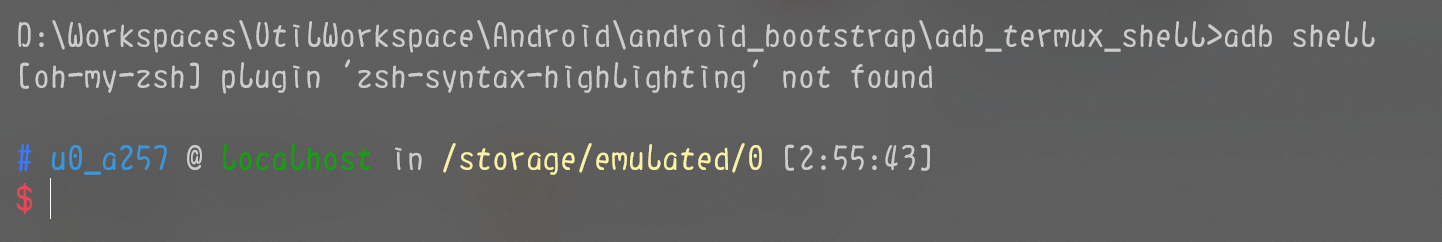
Internal
gosetuidgidis from https://github.com/NyaMisty/gosetuidgidtermux.shis based on https://gist.github.com/rewida17/f8564bee5a196a8f51b98cd2e53813e4