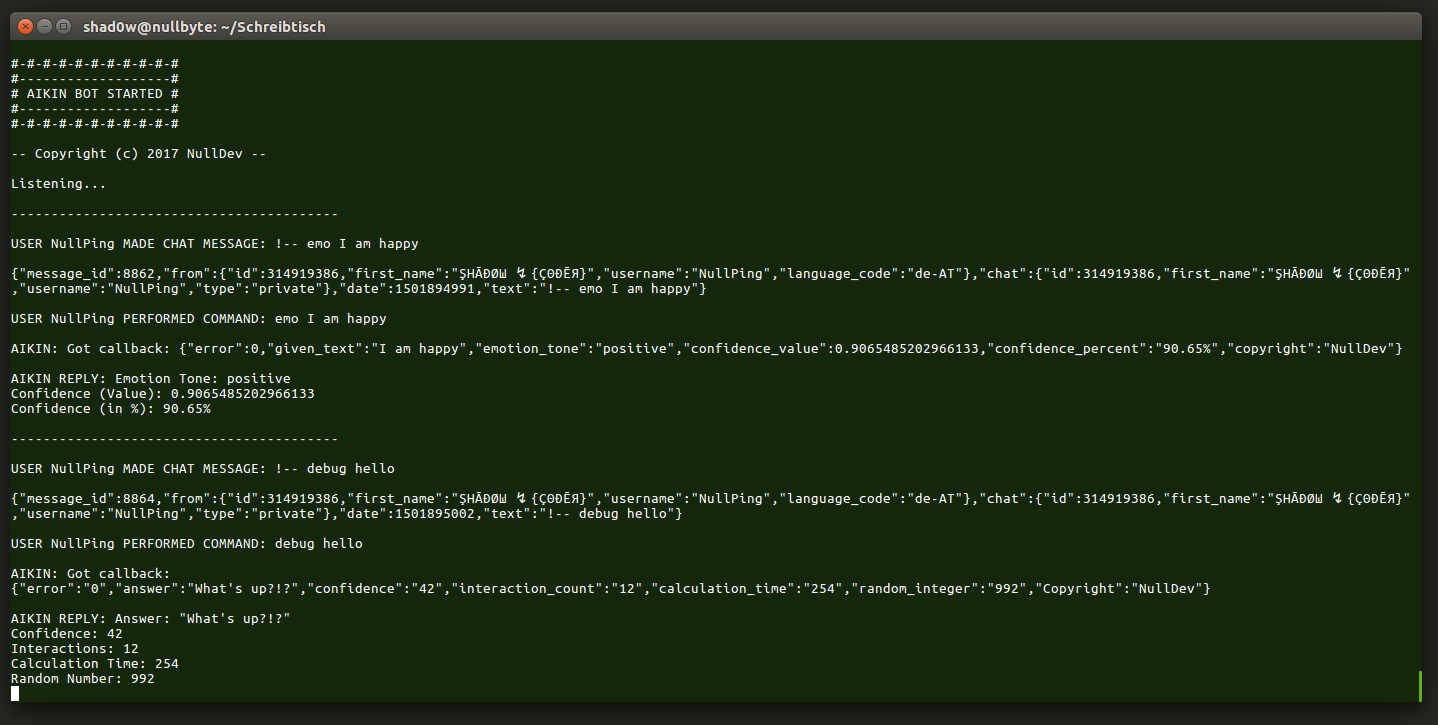Telegram-AI
 Telegram-AI copied to clipboard
Telegram-AI copied to clipboard
:globe_with_meridians: This is the code of the Telegram bot for AIKIN

Telegram-AI: Aikin
This is the code of the Telegram bot for AIKIN
This bot is an Long Term Memory AI (Artificial Intelligence) called AIKIN.
The name A.I.K.I.N. stands for Artificial Intelligence Knowlege Input Notation.
The username of the bot is aikin_bot
You can chat with it right away!
Just message @aikin_bot or click this link: t.me/aikin_bot
Whats the technology behind Aikin?
Aikin is a deep machine learning artificial intelligence based on a RNN (recurrent neural network) with LSTM (Long short-term memory) for chat and a ConvNet (Convolutional Neural Network) for image processing.
Also:
The bot has an included image recognition feature.
Just send a Picture and let AIKIN describe it!
Note: This feature is heavily in development and might not work properly...
NOTE:
This is only the bot (client) and NOT the AI itself.
However, our Emotion Tone recognition API is open to everyone!
Endpoint: https://api.nulldev.org/emo
Useage Example: https://api.nulldev.org/emo?text=I+am+fine
Callback:
{
"error":0,
"given_text":"I am fine",
"emotion_tone":"positive",
"probability_value":0.6998420293874229,
"probability_percent":"69.98%",
"copyright":"NullDev"
}
Please refere here for a full API documentation:
https://github.com/NullDevCo/Emotion-Evaluation-API
Disclaimer:
This API provided by us (NullDev) is public, but comes with zero warrenty. We cannot ensure uptime. However, we still try to keep all of our API's online! Also, there is no guarantee that the computed output is correct.
Aikin Clients
Telegram AI is not the only client for AIKIN.
Full list of open source clients:
| Platform | Repository |
|---|---|
| Telegram | Telegram AI |
| Slack | Slack Bot AI |
| IRC | Under Construction |
| Kik | Under Construction |
The bot itself:
Screenshots Chat
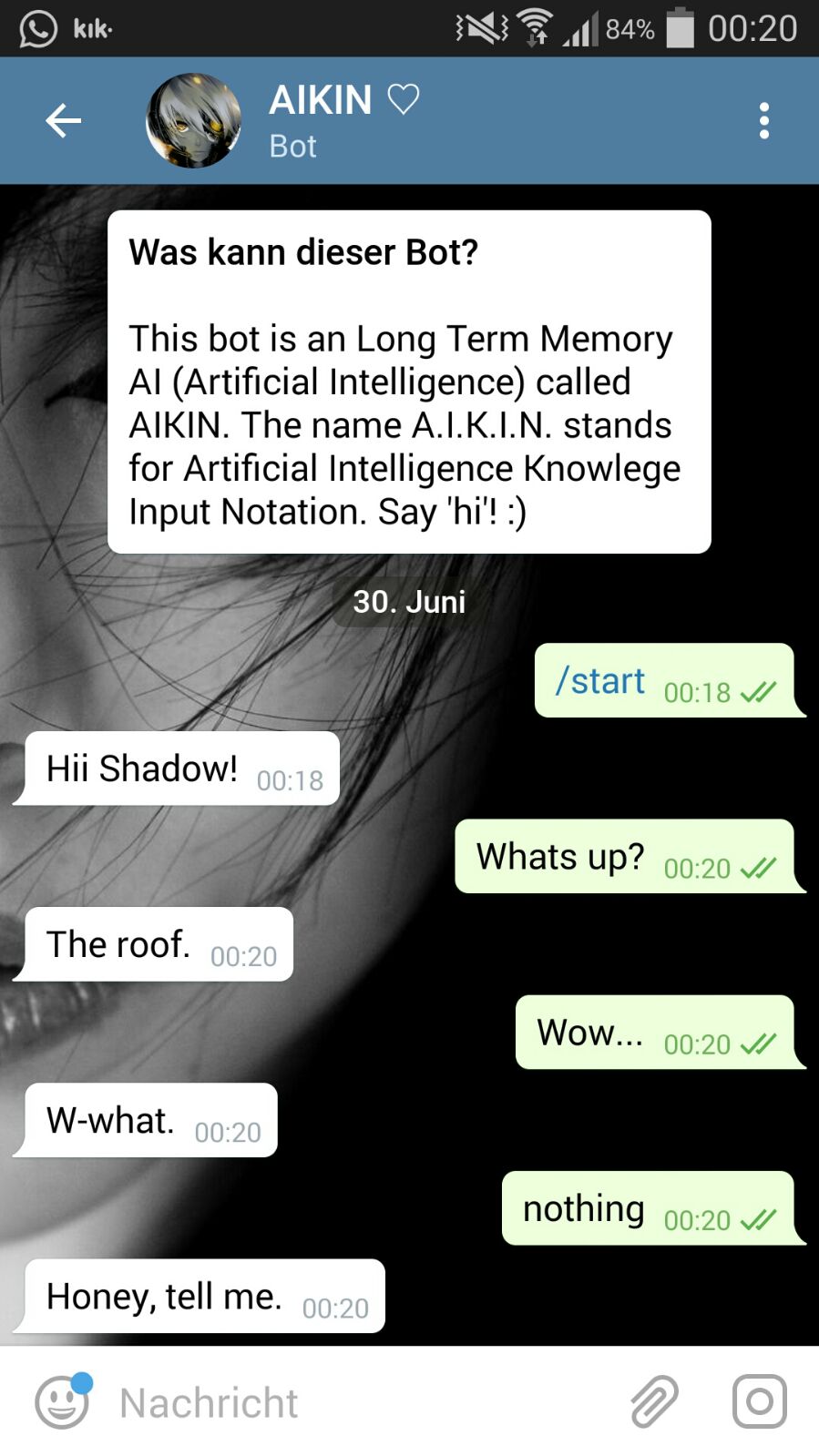
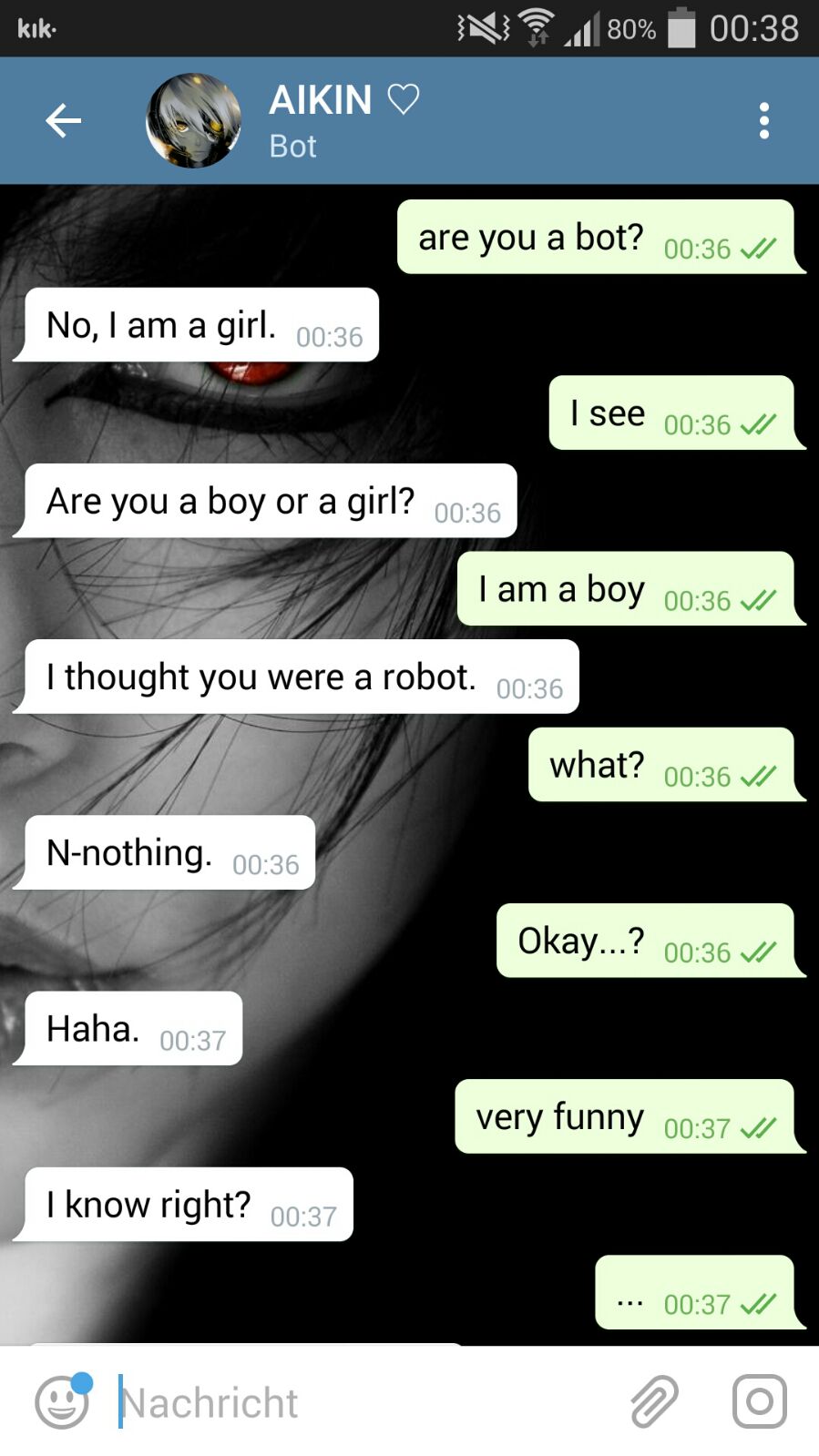
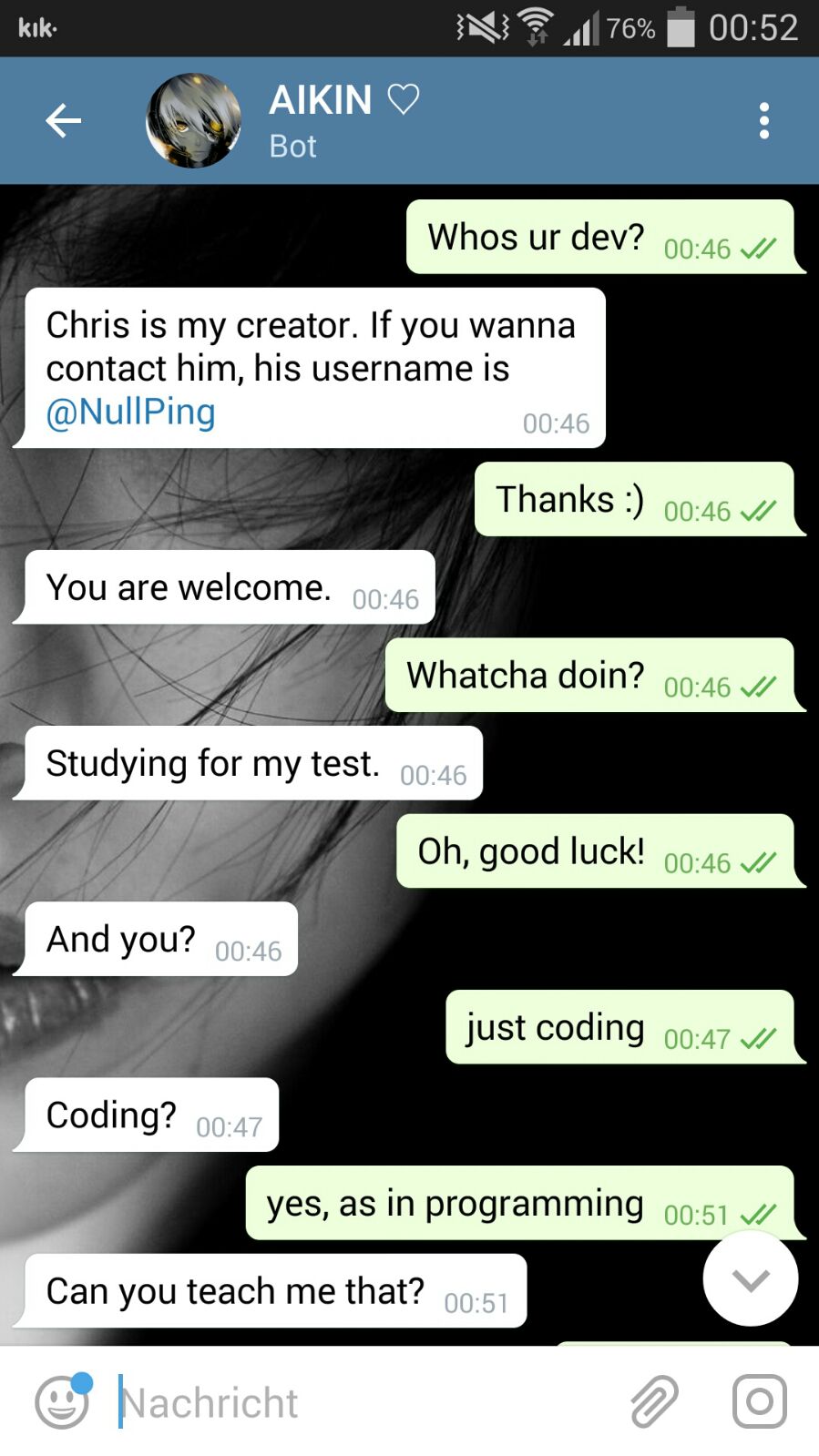
More screenshots here: SHOWCASE
Screenshots Image Recognition
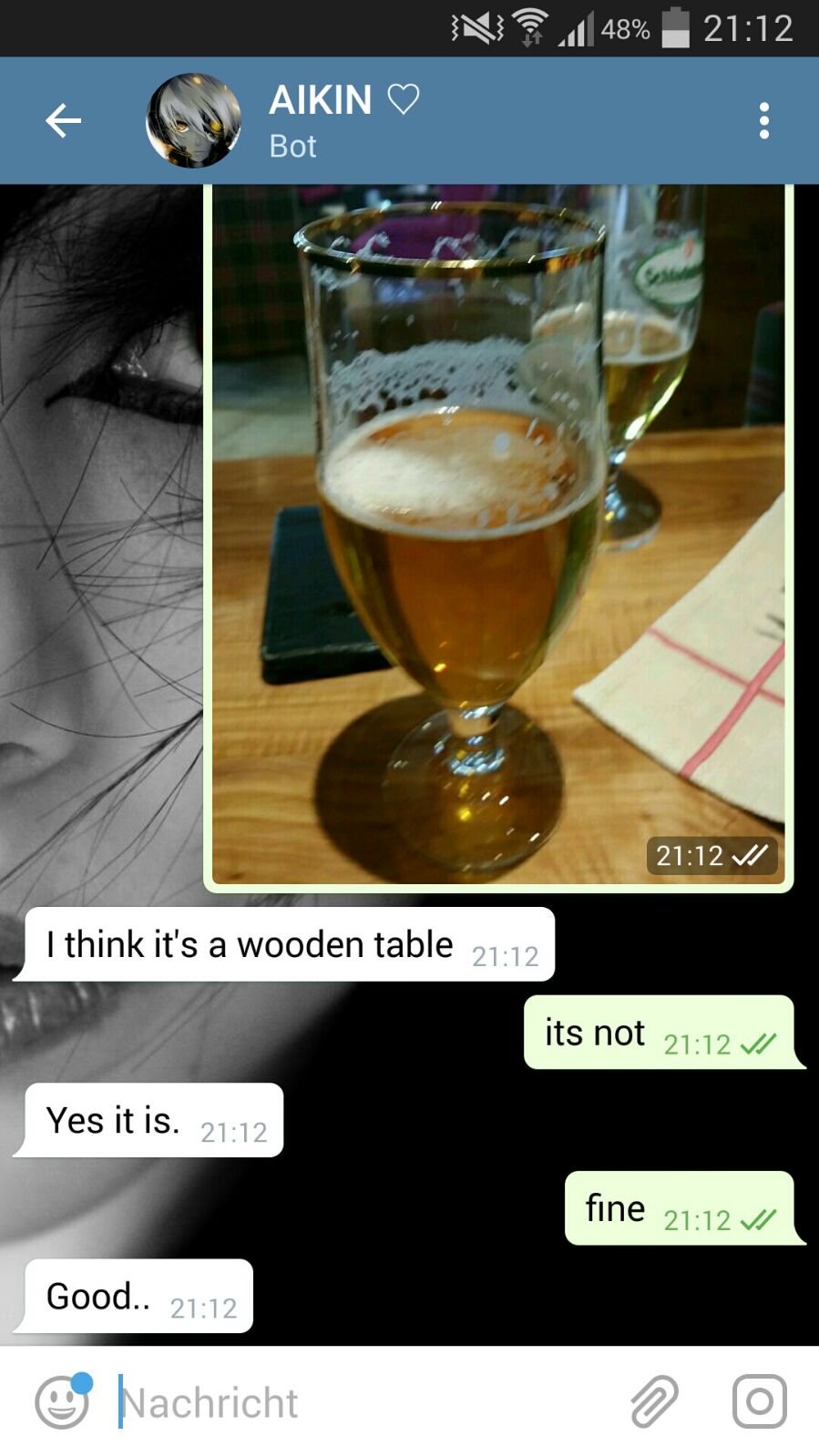
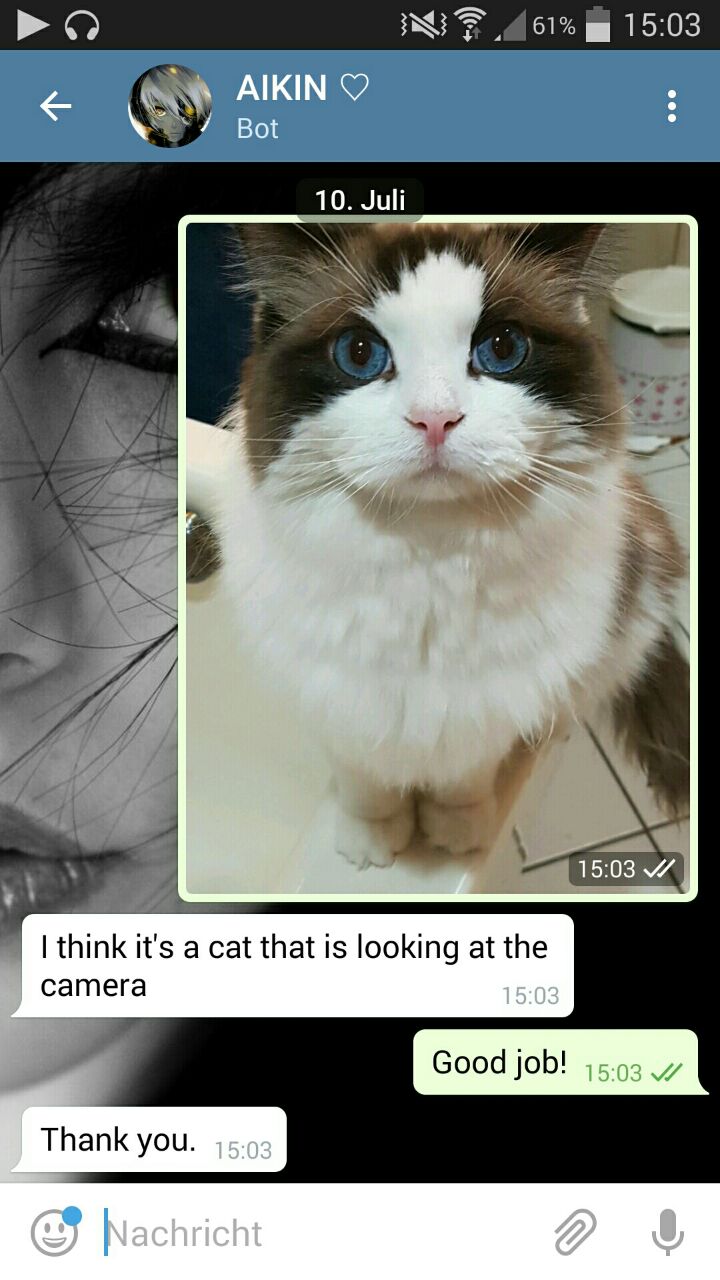
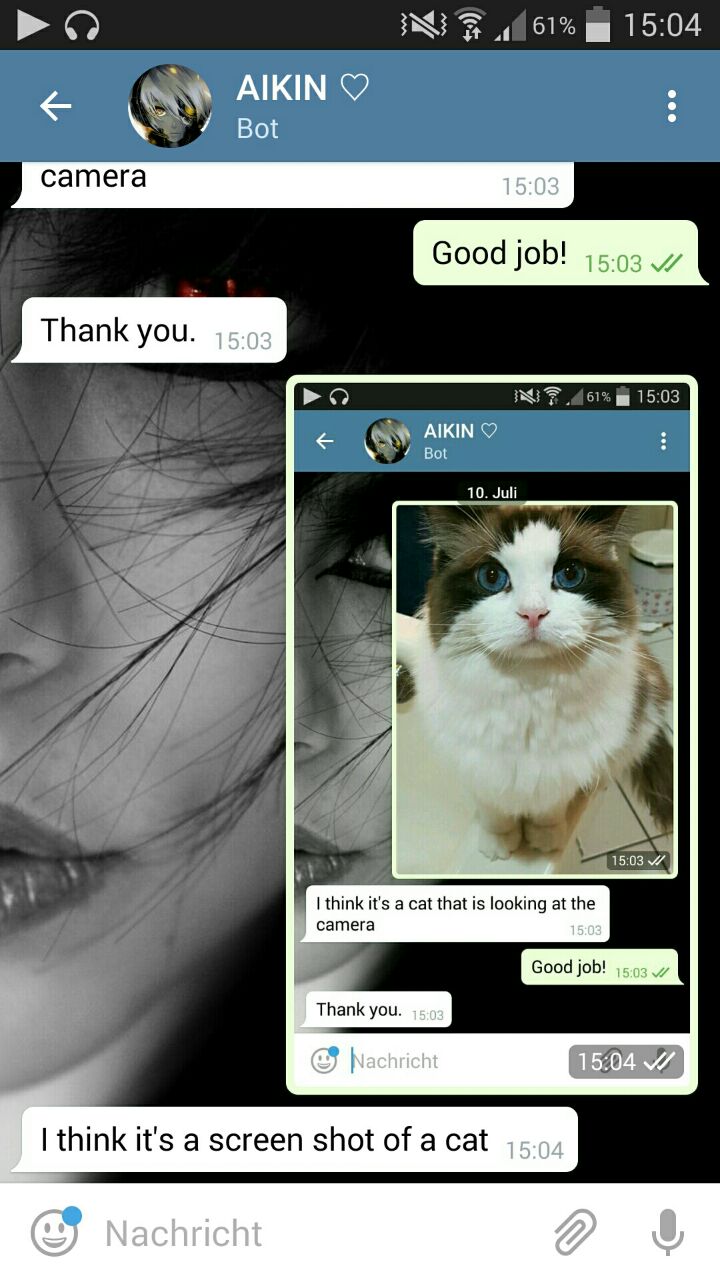
Bot Features:
- Normal Chat
- Intentional typos with fix in next message (+ percentage)
- Natural Language Processing
- Long term memory
- Image recognition
- Denying Usernames and ID's
- Maintenance Mode
- Admin/Dev List
- Status Informations
- Developer Info
- WhoAmI Information
- Emotion Recognition as mentioned above
- Debug informations
- Other commands
- AI Cache clear
Developer Info:
The bot calls our Aikin API endpoint like this:
var options = {
uri : 'https://api.nulldev.org/aikin?object=value',
method : 'GET'
};
request(options, function(error, response, body){
var ansParsed = JSON.parse(body);
var _r = ansParsed.object; //Accessing objects of ansParsed
bot.sendMessage(id, _r);
});
If you want to use this telegram bot with your own API, you need to replace https://api.nulldev.org/aikin?object=value with whater your endpoint is.
The Bot in Action
Aikin Chat
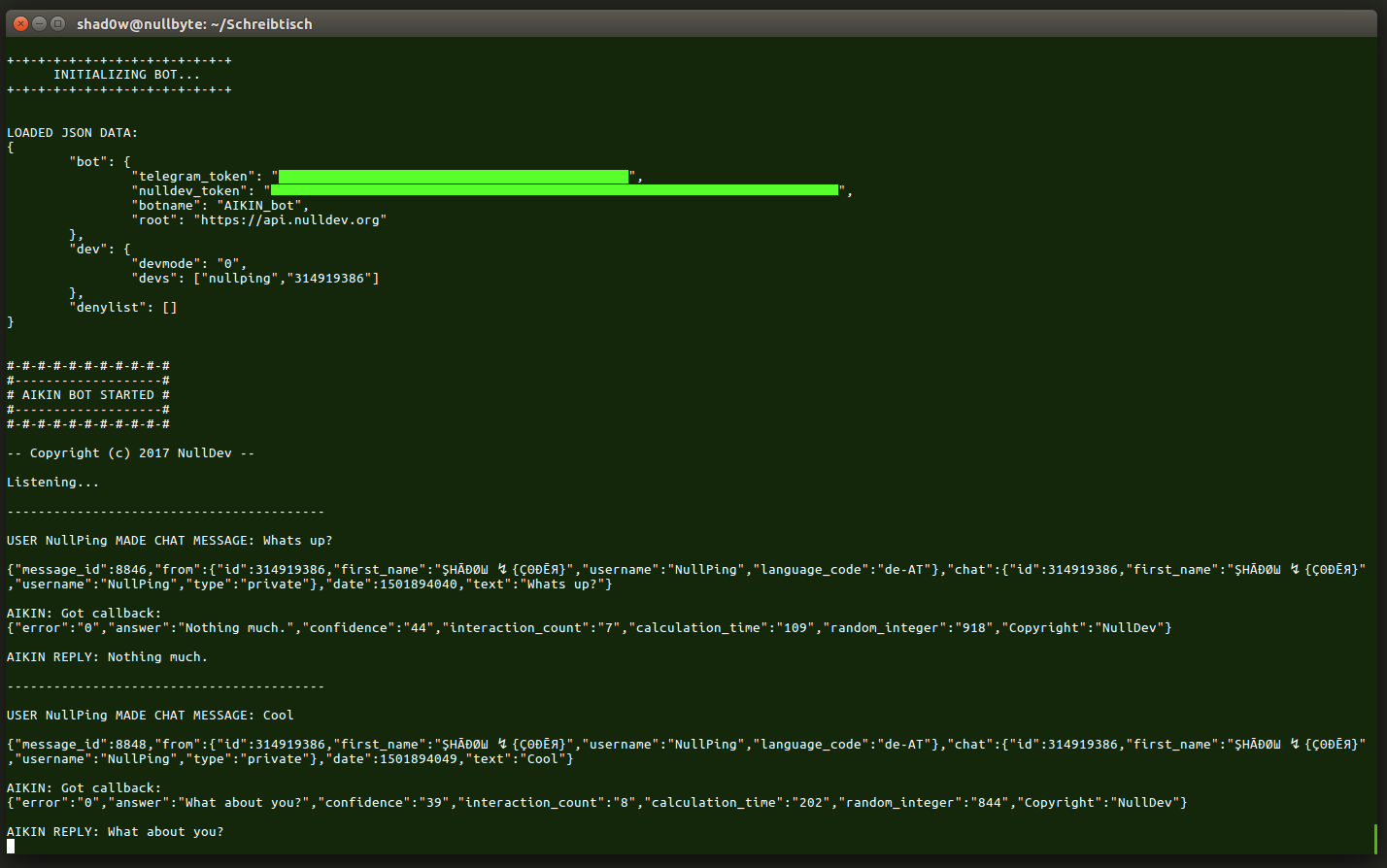
Aikin Image Recognition
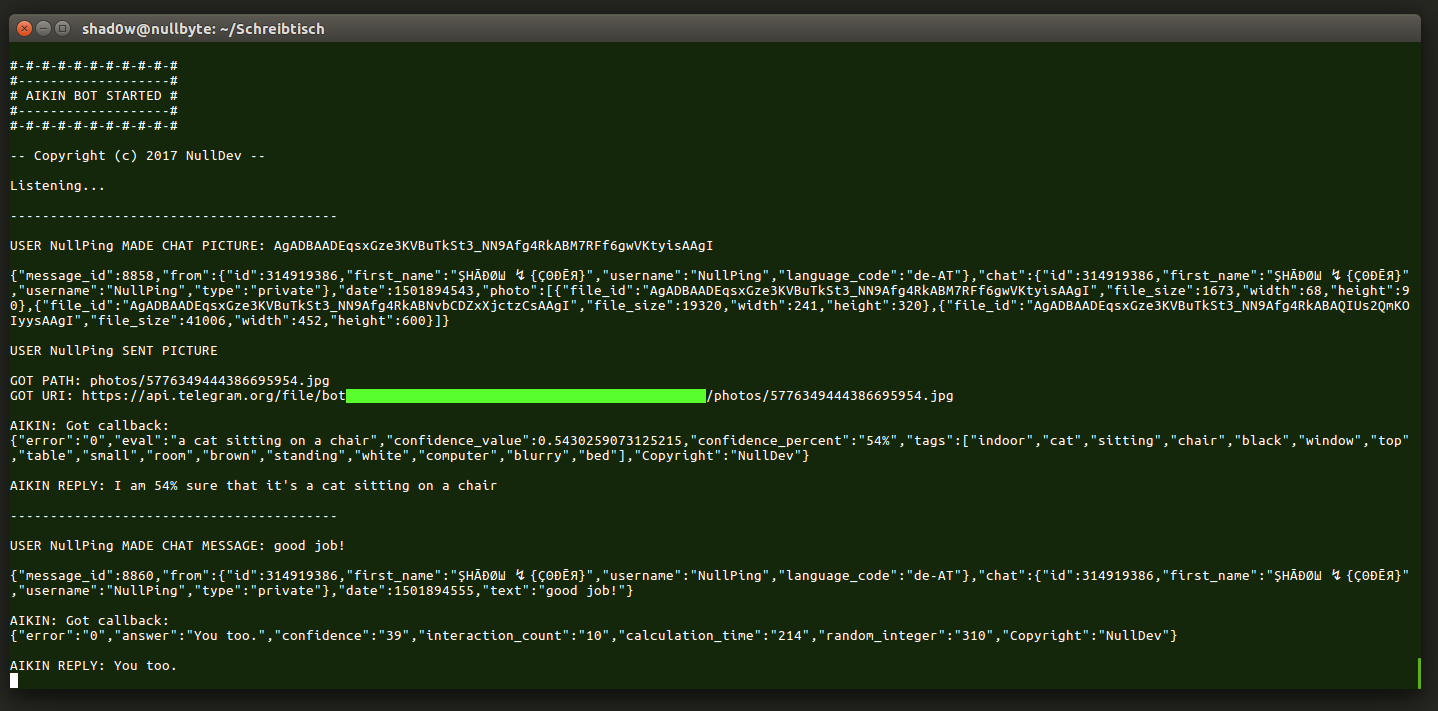
Aikin Emotion Evaluation & Debug