BestUnityTools
 BestUnityTools copied to clipboard
BestUnityTools copied to clipboard
Here you can find useful assets that I use in development
Best Unity Tools
Editor Tools
Assets that can help you make your projects easier and faster
PlayersPrefs Editor and Utilities (Free)
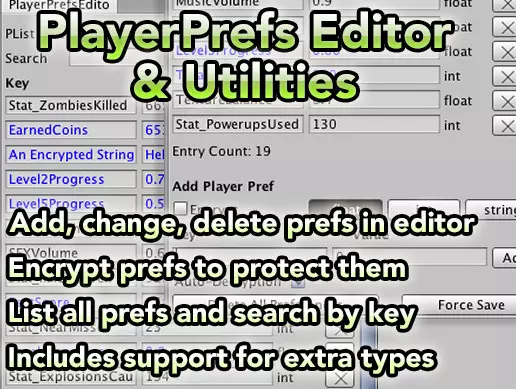 Provide an easy way to see what PlayerPrefs your game is using and change them at run-time. It also includes encryption support to protect your player prefs from casual hacking and has additional support for more data types.
Provide an easy way to see what PlayerPrefs your game is using and change them at run-time. It also includes encryption support to protect your player prefs from casual hacking and has additional support for more data types.
Odin - Inspector and Serializer ($55)
 Odin puts your Unity workflow on steroids, making it easy to build powerful and advanced user-friendly editors for you and your entire team.
Odin puts your Unity workflow on steroids, making it easy to build powerful and advanced user-friendly editors for you and your entire team.
In-game Debug Console for Unity 3D (Free)
 This asset helps you see debug messages (logs, warnings, errors, exceptions) runtime in a build (also assertions in editor) and execute commands using its built-in console. It also supports logging logcat messages to the console on Android platform.
This asset helps you see debug messages (logs, warnings, errors, exceptions) runtime in a build (also assertions in editor) and execute commands using its built-in console. It also supports logging logcat messages to the console on Android platform.
Unity Animation Hierarchy Editor (Free)
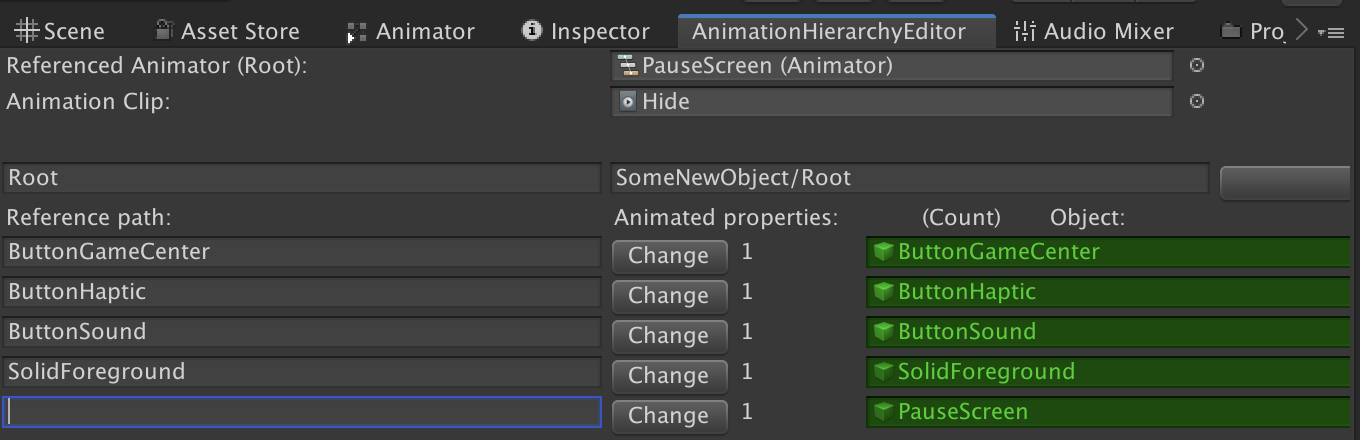 This utility will help you refactor your Unity animations. For example if you changed the hierarchy, you can easily fix animations errors via this tool.
This utility will help you refactor your Unity animations. For example if you changed the hierarchy, you can easily fix animations errors via this tool.
Subasset Drag&Drop (Free)
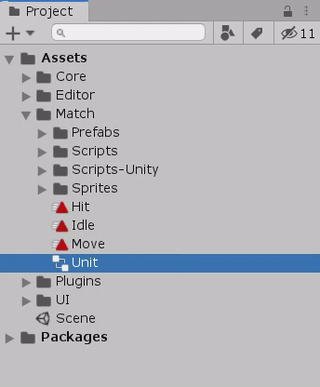 Unity plugin which allow add/remove subasset with simple Drag&Drop operation
Unity plugin which allow add/remove subasset with simple Drag&Drop operation
Auto attach components via attributes (Free)
[FindObjectOfType]
[SerializeField] private Camera m_Camera;
[GetComponent]
[SerializeField] private Image m_Image;
[GetComponentInChildren(true)] // include inactive
[SerializeField] private Button m_Button;
[AddComponent] // Add component in editor and attach it to field
[SerializeField] private SpringJoint2D m_SpringJoint2D;
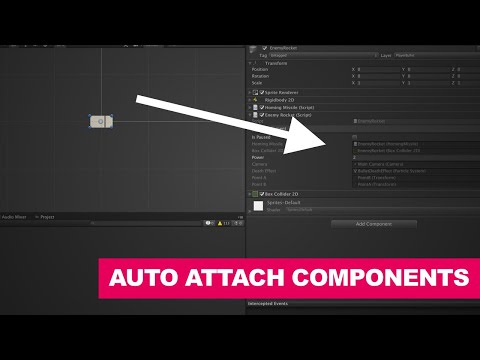 Helps you to attach components automatically in your inspector
Helps you to attach components automatically in your inspector
Asset Usage Detector for Unity 3D (Free)
 This tool helps you find usages of the selected asset(s) and/or Object(s) in your Unity project, i.e. lists the objects that refer to them.
This tool helps you find usages of the selected asset(s) and/or Object(s) in your Unity project, i.e. lists the objects that refer to them.
Optimization
To optimize your projects
Asset Path Attribute (Free)
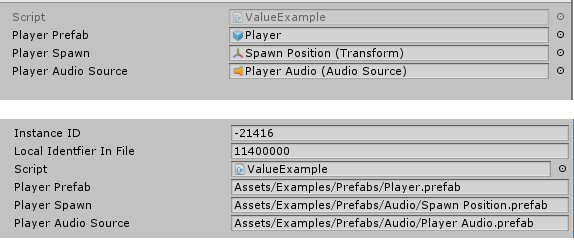 AssetPathAttribute is a Unity attribute used in Unity to allow you to have drag and drop asset references in the inspector but really only serialize string paths.
AssetPathAttribute is a Unity attribute used in Unity to allow you to have drag and drop asset references in the inspector but really only serialize string paths.
PolygonCollider2D Optimizer ($4.99)
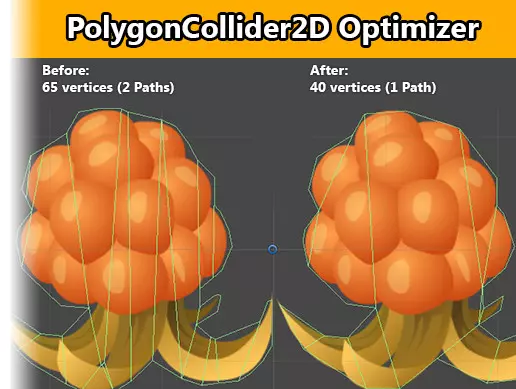 PolygonCollider2D Optimizer : Super simple workflow, edit multiple objects, real results! (increased frame rate, no more "floating colliders")
PolygonCollider2D Optimizer : Super simple workflow, edit multiple objects, real results! (increased frame rate, no more "floating colliders")
For game improve
MMFeedbacks ($30)
 Juice framework. Clean code, good practices, optimizations, it'll likely completely change your workflow as far as gamefeel is concerned.
Juice framework. Clean code, good practices, optimizations, it'll likely completely change your workflow as far as gamefeel is concerned.
DOTween Lite (Free)
 DOTween is a fast, efficient, fully type-safe object-oriented animation engine, optimized for C#.
DOTween is a fast, efficient, fully type-safe object-oriented animation engine, optimized for C#.
Shaders
Radial fill shader (Free)
![]() This shader helps to create radial fill with sprite
This shader helps to create radial fill with sprite
Smooth radial gradient shader (Free)
 This shader helps to create radial gradient without banding by using noise
This shader helps to create radial gradient without banding by using noise
Other
Sometimes you need it
Simple Localization by Hippo (Free)
 Localizing your games and apps with this asset is really simple and cool. Create Google Spreadsheet to store localization, save it to CSV format and place to Resources, that's all you'll need to do!
Localizing your games and apps with this asset is really simple and cool. Create Google Spreadsheet to store localization, save it to CSV format and place to Resources, that's all you'll need to do!
BG Curve (Free)
 Bezier curve editor for Unity game engine
Bezier curve editor for Unity game engine
IOS Easy Alert (Free)
 Helps to call native alerts on IOS
Helps to call native alerts on IOS
Camera scaler (Free)
 Helps to set your camera with needed aspects
Helps to set your camera with needed aspects
Cross Platform Native Plugins - Ultra Pack ($59.99)
 Cross Platform Native Plugins a true cross platform tool for Unity which provides unique and unified way to access native functionality on mobile platforms.
Cross Platform Native Plugins a true cross platform tool for Unity which provides unique and unified way to access native functionality on mobile platforms.
I'm on reddit
Мой телеграм канал