WatermelonDB
 WatermelonDB copied to clipboard
WatermelonDB copied to clipboard
React Native iOS build failed because "'simdjson.h' file not found"
I'm not sure what's going on. My RN version is 0.64.2, watermelondb version is 0.23.0-9

Same happens on watermelondb version 0.23.0-11
Here's my Podfile in case you need it:
platform :ios, '12.0'
require_relative '../node_modules/react-native/scripts/react_native_pods'
require_relative '../node_modules/@react-native-community/cli-platform-ios/native_modules'
inhibit_all_warnings!
target 'Todorant' do
# React native
config = use_native_modules!
use_react_native!(:path => config["reactNativePath"])
# The rest
use_native_modules!
pod 'RNReanimated', :path => '../node_modules/react-native-reanimated'
pod 'RNGestureHandler', :path => '../node_modules/react-native-gesture-handler'
pod 'react-native-camera', :path => '../node_modules/react-native-camera'
permissions_path = '../node_modules/react-native-permissions/ios'
pod 'Permission-Camera', :path => "#{permissions_path}/Camera.podspec"
pod 'Permission-Siri', :path => "#{permissions_path}/Siri.podspec"
pod 'RNVectorIcons', :path => '../node_modules/react-native-vector-icons'
pod 'React-jsi', :path => '../node_modules/react-native/ReactCommon/jsi', :modular_headers => true
end
target 'TodorantToday' do
pod 'Alamofire', '~> 5.0'
pod 'SwiftKeychainWrapper'
end
target 'TodorantHomescreen' do
pod 'Alamofire', '~> 5.0'
pod 'SwiftKeychainWrapper'
end
target 'TodorantIntents' do
pod 'Alamofire', '~> 5.0'
pod 'SwiftKeychainWrapper'
end
target 'Todorant-watchOS Extension' do
platform :watchos, '7.0'
pod 'Alamofire', '~> 5.0'
pod 'KeychainAccess'
end
post_install do |pi|
pi.pods_project.targets.each do |t|
t.build_configurations.each do |config|
config.build_settings['IPHONEOS_DEPLOYMENT_TARGET'] = '12.0'
end
end
end
And my bridging header:
#import <React/RCTBundleURLProvider.h>
#import <React/RCTRootView.h>
#import <React/RCTViewManager.h>
#import <React/RCTBridgeModule.h>
#import "../../node_modules/@nozbe/watermelondb/native/ios/WatermelonDB/SupportingFiles/Bridging.h"
I've got the dependency in the yarn.lock, but not in the podfile lock 🤔

Hm, it doesn't look like simdjson.h is a part of the binary
Version 0.22.0 works well though.
@backmeupplz Please read the changelog-unreleased & installation guide more carefully, and then tell me if you still run into troubles
did you get fix friend?? i have same issue with expo
"@nozbe/watermelondb": "^0.23.0", "react-native": "~0.63.4", "expo": "~42.0.1",
pod 'React-jsi', :path => '../node_modules/react-native/ReactCommon/jsi', :modular_headers => true
pod 'simdjson', path: '../node_modules/@nozbe/simdjson'
@rodrigogaraujo, have you run pod install in your ios directory?
Hi,
My Environment:
React native: 0.65.1 Watermelon: 0.23.0
I was having the same problem. For me the problem was gone when i did two steps:
First: in the project_name-Bridging-Header.h i changed this part:
#import "../../node_modules/@nozbe/watermelondb/native/ios/WatermelonDB/SupportingFiles/Bridging.h"
for this
#import "../node_modules/@nozbe/watermelondb/native/ios/WatermelonDB/SupportingFiles/Bridging.h"
Second: i open projectname.xcworkspace with xcode and run my project with success.
Before I was opening the project file projectname.xcodeproj and i did receiving this error.
or you can compile the project with success running the command:
yarn ios or npm run ios in the root folder project
I followed steps from installation guide and I've got the same problem using watermelondb version 0.24.0, any solution for that?
+1
Same problem here.
Hello guys,
This is what's worked for me:
-
Go to node_modules/@nozbe/simdjson/src
- Copy those 2 files “simdjson.cpp” and “simdjson.h”
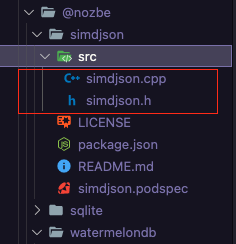
-
Go to node_modules/@nozbe/watermelondb/native/shared
- Paste the files that you copied above “simdjson.cpp” and “simdjson.h”
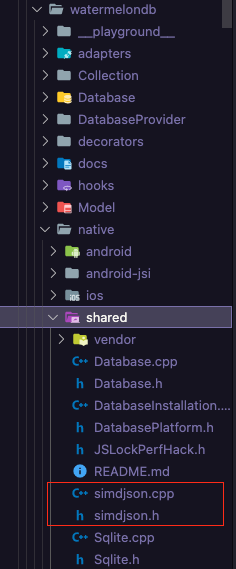
- Execute the comand yarn run ios , for me worked.
Make sure that you edited your podfile and write the 2 lines below:
pod 'React-jsi', :path => '../node_modules/react-native/ReactCommon/jsi', :modular_headers => true
pod 'simdjson', path: '../node_modules/@nozbe/simdjson'
Font: https://nozbe.github.io/WatermelonDB/Installation.html
Some erros shows up, and this is how I fix:
-
In the first time, I got a message (fatal error: malformed or corrupted AST file…), with this, I have to go in the /Users/YOURUSERNAME/Library/Developer/Xcode/DerivedData and clean all the files in this folder before a try to make a new compilation.
-
To make sure that everything will works well, I deleted my folder Pods inside tha "ios" folder, and after I execute the command pod install to build this folder again. (Make sure you have the backup)
-
I deleted my folder node_modules to and download again with the command yarn install.
I hope this helps someone, bye bye ;)
+1
Here's my Podfile in case you need it:
platform :ios, '12.0' require_relative '../node_modules/react-native/scripts/react_native_pods' require_relative '../node_modules/@react-native-community/cli-platform-ios/native_modules' inhibit_all_warnings! target 'Todorant' do # React native config = use_native_modules! use_react_native!(:path => config["reactNativePath"]) # The rest use_native_modules! pod 'RNReanimated', :path => '../node_modules/react-native-reanimated' pod 'RNGestureHandler', :path => '../node_modules/react-native-gesture-handler' pod 'react-native-camera', :path => '../node_modules/react-native-camera' permissions_path = '../node_modules/react-native-permissions/ios' pod 'Permission-Camera', :path => "#{permissions_path}/Camera.podspec" pod 'Permission-Siri', :path => "#{permissions_path}/Siri.podspec" pod 'RNVectorIcons', :path => '../node_modules/react-native-vector-icons' pod 'React-jsi', :path => '../node_modules/react-native/ReactCommon/jsi', :modular_headers => true end target 'TodorantToday' do pod 'Alamofire', '~> 5.0' pod 'SwiftKeychainWrapper' end target 'TodorantHomescreen' do pod 'Alamofire', '~> 5.0' pod 'SwiftKeychainWrapper' end target 'TodorantIntents' do pod 'Alamofire', '~> 5.0' pod 'SwiftKeychainWrapper' end target 'Todorant-watchOS Extension' do platform :watchos, '7.0' pod 'Alamofire', '~> 5.0' pod 'KeychainAccess' end post_install do |pi| pi.pods_project.targets.each do |t| t.build_configurations.each do |config| config.build_settings['IPHONEOS_DEPLOYMENT_TARGET'] = '12.0' end end endAnd my bridging header:
#import <React/RCTBundleURLProvider.h> #import <React/RCTRootView.h> #import <React/RCTViewManager.h> #import <React/RCTBridgeModule.h> #import "../../node_modules/@nozbe/watermelondb/native/ios/WatermelonDB/SupportingFiles/Bridging.h"
You are missing the other two required pod lines - from the installation guide, section 3. : https://nozbe.github.io/WatermelonDB/Installation.html
pod 'WatermelonDB', :path => '../node_modules/@nozbe/watermelondb'
pod 'React-jsi', :path => '../node_modules/react-native/ReactCommon/jsi', :modular_headers => true
pod 'simdjson', path: '../node_modules/@nozbe/simdjson'
hope that helps. Also. I had the same error but was because I had the pod install outside of the correct target . Once I put all 3 of those inside the main target, yarn install / cd ios && pod install worked as expected.
Building simdjson as a static library fixed it for me:
pre_install do |installer|
Pod::Installer::Xcode::TargetValidator.send(:define_method, :verify_no_static_framework_transitive_dependencies) {}
installer.pod_targets.each do |pod|
staticPods = ['simdjson']
if staticPods.include?(pod.name) then
puts "Fixing " + pod.name + " build type..."
def pod.build_type;
Pod::BuildType.static_library
end
end
end
end
Hello guys,
This is what's worked for me:
Go to node_modules/@nozbe/simdjson/src
- Copy those 2 files “simdjson.cpp” and “simdjson.h”
Go to node_modules/@nozbe/watermelondb/native/shared
- Paste the files that you copied above “simdjson.cpp” and “simdjson.h”
- Execute the comand yarn run ios , for me worked.
Make sure that you edited your podfile and write the 2 lines below:
pod 'React-jsi', :path => '../node_modules/react-native/ReactCommon/jsi', :modular_headers => true pod 'simdjson', path: '../node_modules/@nozbe/simdjson'Font: https://nozbe.github.io/WatermelonDB/Installation.html
Some erros shows up, and this is how I fix:
- In the first time, I got a message (fatal error: malformed or corrupted AST file…), with this, I have to go in the /Users/YOURUSERNAME/Library/Developer/Xcode/DerivedData and clean all the files in this folder before a try to make a new compilation.
- To make sure that everything will works well, I deleted my folder Pods inside tha "ios" folder, and after I execute the command pod install to build this folder again. (Make sure you have the backup)
- I deleted my folder node_modules to and download again with the command yarn install.
I hope this helps someone, bye bye ;)
Hi @jamesjlv thanks a lot by the solution. I have added a little command at xcode that did the same that you did.

For those looking to copy pasta the script in the above screenshot:
cp "${PROJECT_DIR}/../node_modules/@nozbe/simdjson/src/simdjson.cpp" "${PROJECT_DIR}/../node_modules/@nozbe/watermelondb/native/shared/simdjson.cpp"
cp "${PROJECT_DIR}/../node_modules/@nozbe/simdjson/src/simdjson.h" "${PROJECT_DIR}/../node_modules/@nozbe/watermelondb/native/shared/simdjson.h"
Should be fixed in 0.26