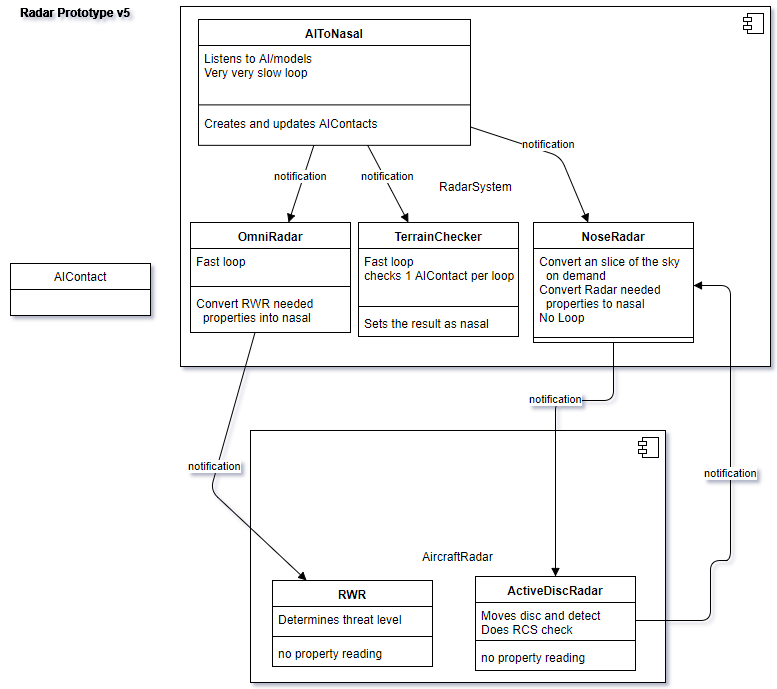f16
 f16 copied to clipboard
f16 copied to clipboard
New Radar System
Bugs
- [x] #376
- [x] #393 (confirmed in TWS, VSR and RWS for CRM and HSD)
- [x] #394
- [x] DLINK symbol on non-dlink aircraft. Same MP person (but had switched aircraft to ATC)
- [x] #392
- [x] #410
- [x] #428
- [x] #429
Needs to be reproduced or marked as fixed
- [x] #391
- [x] #430
Todo Generic High Priority
- [x] Make bleps vector into a class
- [x] Re-code all antennae movement and scan pattern code.
- [x] #421
- [x] Use the F-16 as testbed for features, bugfinding and CPU performance.
- [x] Make main radar generic too and make APG-68 inherit from it.
- [x] Subclass all F-16 specific code from RadarMode.
- [x] Remove caching of various contact information that the radar ended up not using.
- [ ] Help people install it in their aircraft if they want it.
Todo Generic Long term
- [ ] #434
- [x] #435
- [ ] #436
- [ ] #437
- [x] Rethink blep lifetime, it can cause annoyance when switching to submode with lower lifetime.
Todo F-16
- [x] #424
- [x] #425
- [x] GM/SEA/GMT only AUTO mode switches between ranges when cursor moves to edges. 95% / 42.5% (lowpriority)
- [x] GM/SEA should only use 1 bar
- [x] Gain gauge in GM mode
- [x] MFD OBS colors on b50 [Not sure what this was about, seems fixed]
- [x] MFD different lock/triangle symbol for SURFACE
- [x] Clicking A-G should set GM, A-A should set CRM.
- [x] Refine GM tilt angles
- [x] Make GM(T)/SEA modes be PPI-scope again. (maybe paint grey outline under)
- [x] GM(T)/SEA modes support EXP zoom.
- [x] HMCS in ACM-BORE mode.
- [ ] VSR switch speed at each bar instead of each frame
- [x] Merge into F-16 master
To test the new radar, checkout branch radarSystem.
Overview
- Many new modes (and for putting it into other aircraft: modes are easy to make)
- Bleps fade out
- Two different levels of locking. (Soft: SAM/TWS, Hard: STT/FTT) Only hard lock will alert the target to your lock.
- The old radar would instantly scan 60x60 degrees. The new scans in a couple of degrees only, with a moving radar disc.
- The new radar uses some optimization techniques pionered by Richard in F-15. Without them this kind of radar was not really possible without getting unflyable FPS.
- Semi decoupled/modular design. Based on Richards design.
- Some new MFD functionality like moving cursor up/down can change range. Or moving it sideways will drag the AZ coverage with it.
Modes RWS (Range While Search) RWS-SAM (Range While Search - Situational Awareness Mode) STT (Single Target Track) LRS (Long Range Search) LRS-SAM (Long Range Search - Situational Awareness Mode) SEA (Sea Navigation Mode) GM (Ground Map) GMT (Ground Moving Target) VSR (Velocity Search [with Ranging]) TWS (Track While Scan) ACM 20 (Air Combat Mode 30x20) ACM 60 (Air Combat Mode 10x60) ACM BORE (Air Combat Mode Bore) FTT (Fixed Target Track)
Some random info:
BARS and AZ
 Imagine you are using 4 bars
Thats the D on the picture
But you are flying low and want to scan higher
The the antennae knob (key
Imagine you are using 4 bars
Thats the D on the picture
But you are flying low and want to scan higher
The the antennae knob (key i and I) can lift the entire 4 bar scan pattern up
The pattern is normally centered on the horizon, even if you pitch up (to certain degree)
The old radar would scan instantly the entire 60 deg up/down coverage.
But unless the target you want to scan is very close, most of the time you don't even need 4 bars or full azimuth sideways coverage of +/- 60 degs.
2 bars with 30 degs sideways coverage is often enough.
With the cursor you can move the sideways coverage (when you are not in full 60 degs mode [ which is called A6 on the display])
So 4 bars will scan double as much (vertically) than 2 bars. But 2 bars scans faster, because the disc don't have to move through all 4 bars, only 2.
So in the picture below, I have set it to A2 (which is 20+ deg to each side of the cursor). 3B which is 3 bars. Where the cursor is, the coverage is -8000ft to 17000ft. That's indicated right of the cursor. The mode is TWS (track while scan), which can show headings of multiple targets at once. But that mode require 2 scans per target to get the heading. And has max of 80nm.
Click CRM to switch master mode. Click TWS to switch mode.

In the above picture notice the 2 T one at bottom and one at left side. Those represent the radar disc movement, sideways and up/down.
CLUTTER I have removed the groundclutter background rendering (for now at least). Once I figure out smart way to remake it, I will. But problem is some peoples PCs is not strong enough to have it on. For moving groundtargets, there is now a special mode (GMT) just for them, so its piece of cake to lock them up, sorry. For static ground targets it sorta works like before. I have yet to finalize how close the radar should lock onto them though. But sometimes you will get a clean lock just by radar (which from manual also can be done).
On the opposite note. There is now notching possible. So you can hide in ground clutter if you fly perpendicular to the F16 with some luck.
STT vs. SAM locks
This is some AI traffic.

This mode you enter from RWS when locking something up (once). Its called RWS-SAM. It will show your lock but also search targets around it. Note that it will still only say RWS, not RWS-SAM, you have recognize that its in SAM mode by the fact that a target is circled.
If you lock the lock up once more you get into STT mode, where the radar will super focus only on the target. (AIM-7 needs that). (AIM-120 just need the SAM lock)
STT = Single Target Track SAM = Situation Awareness Mode
TWS mode, the one with circle around is the target that the missile will go after:
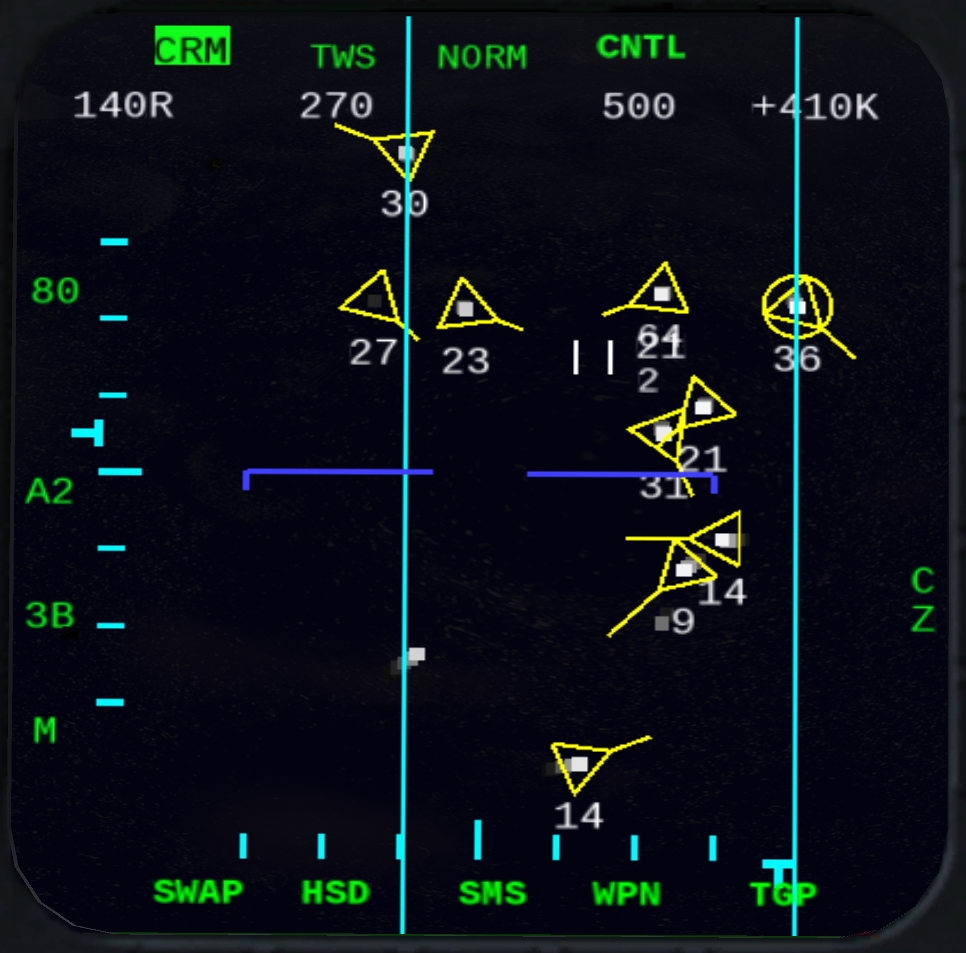
It can track up to 10 like that. The one at the left is seen because the radar beam has some degrees coverage itself so can track a couple of degrees outside the boundaries. So beside showing heading, this is very similar to RWS-SAM mode.
BLEPS
White when the radar hit return comes in, then it fades to black.
On the CNTL page you can set how many history bleps of that kind it should show.

Key y on the new radar is for TWS mode only. To switch between the 10 trackable targets.
ACM modes
In dogfight modes you have CTRL-y. That deselects the target.
Lock is automatic in dogfight mode.
FAQ
How do I know when TWS is about to lose a track?
The track will start to blink.
How do I lock up in RWS or LRS mode?
Just like in the old radar with key l, except that will designate it (and go into SAM sub mode) not fully lock it up. Click the key on the target a second time to get the full Single Target Track lock (but this will also warn the target that you are locking him).
How do I designate a track in TWS without triggering RWR system in the target aircraft?
If you lock with key l in TWS it will alert the target, but you need that if you are going to fire AIM-7, its also the most stable form of tracking (STT).
Otherwise click key y to cycle between the tracks.
What is difference between the SAM sub-modes and TWS?
They are very similar, they both keep track of a designated target while scanning an area left, right up and down around it. What mainly differs is that TWS can show ground track of more than 1. Groundtrack is when you get a triangle with a velocity vector instead of just a grey-scale blep. In TWS mode once a target has been scanned twice within a certain time, the ground-track will be available.
In RWS-SAM or LRS-SAM modes I cannot change AZ
Nope, that mode auto sets the AZ depending on range.
Why did TWS or SAM mode auto switch my designation to STT?
That will happen when it gets closer than 3 nm.
How does VSR work? Up/down in the MFD display is the closing speed. Note the speed indicator ticks appearing in right side of display. 1000 kt is at top, 0 kt at bottom. Sideways is angle like the other CRM modes. Targets have to be scanned twice to appear. Notice every second time the scan goes slower (alert scan) and then faster (confirm scan). Since this mode can detect targets further away than STT its not sure that you can lock up far away targets from this mode. You can try, but might not work.
Which CRM can see a target furthest out? 1 - VSR 2 - LRS 3 - RWS 4 - TWS
Which ACM mode should I use?
If your in dogfight in same turning circle as your opponent and you wingman is not on same circle, use ACM 60, that will lock up anything it find in a narrow band from your HUD up the the max gimbal limit of your radar. Else use ACM 20 in the dogfight, that will lock up basically anything it finds near/in your HUD. If you want to be careful to lock up the correct bandit use ACM BORE. That's my personal opinion, use what you find works for you
What does A2 mean?
That is only available in TWS, it means 25 degs.
Why does my radar tilt knob setting not take effect?
In the SAM modes as well as TWS with something designated, radar tilt is force centered on your designation. In ACM modes the coverage is fixed to the aircraft axes, so can also not be changed.
In the SAM modes, what happens if I move the radar AZ coverage away from the designated target?
They are special in that regard, they will try to slip over and scan the designation every time a regular scan pattern finishes. That way an attempt is made to not lose the target even though its outside the regular scan area. This can not be done in TWS.
I designated a target in TWS, why can I not switch to A6 or B4?
TWS does not allow that when something is selected.
Here you can see the ACM 60 coverage:
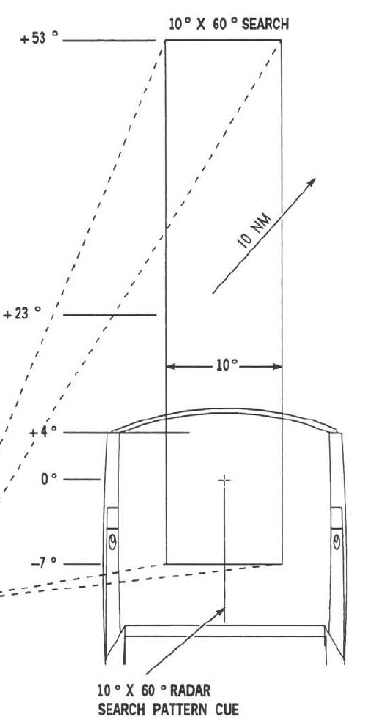
Development started in 2017 its now about ready for deployment.
Richards original design that started it all:
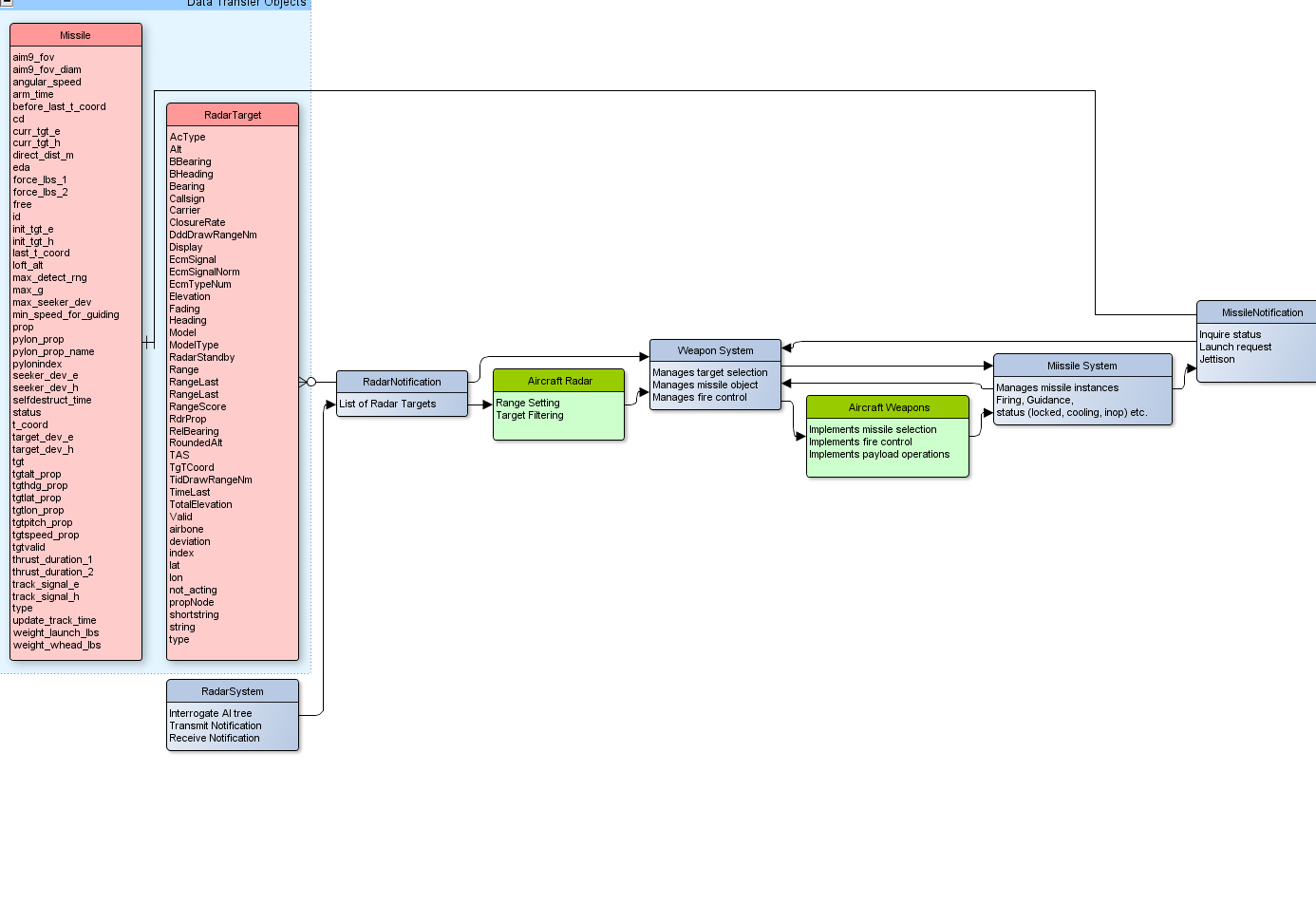
Sorta how the core of it ended up: