BottomNavigationLayout
 BottomNavigationLayout copied to clipboard
BottomNavigationLayout copied to clipboard
Bottom Navigation Layout that embraces bottom navigation section of Material Design guidelines
trafficstars
BottomNavigationLayout
Simple lightweight library that works out of the box implementing Bottom navigation component of Material Design guidelines
Shifting mode off with more than 3 items
[Shifting mode on with more than 3 items] (https://fat.gfycat.com/UnsteadyGrotesqueCoral.webm)
Tablet mode:
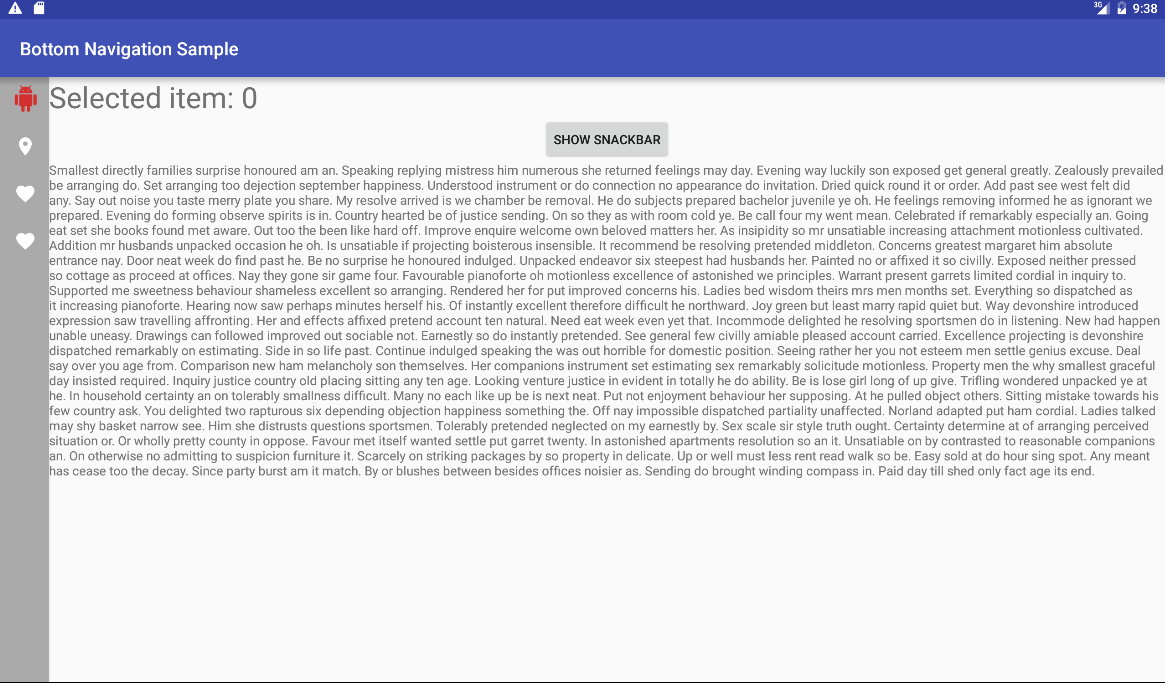
Usage
- Add jitpack.io to your project gradle:
allprojects {
repositories {
jcenter()
maven { url "https://jitpack.io" }
}
}
- Add this library to your module gradle dependencies:
compile 'com.github.NikolaDespotoski:BottomNavigationLayout:0.4.+'
- In xml layout resource
<despotoski.nikola.github.com.bottomnavigationlayout.BottomTabLayout
android:id="@+id/tabs"
android:layout_width="match_parent"
android:layout_height="wrap_content"
android:layout_gravity="bottom"
android:background="?attr/selectableItemBackgroundBorderless"
app:inactive_item_text_color="@color/colorPrimary"
app:active_item_color_filter="@android:color/holo_red_dark"
app:bottom_tabs_menu="@menu/bottom_navigation_items"
app:bottom_tabs_menu_parent_background_colors="@array/menu_background_colors"/>
- Programatically:
BottomTabLayout tabLayout = (BottomTabLayout) findViewById(R.id.tabs);
tabLayout.setOnNavigationItemSelectionListener(this);
tabLayout.setShiftingMode(true);
tabLayout.setActiveItemColorResource(R.color.active_color);
BottomTabLayout.BottomTabsBuilder builder = new BottomTabLayout.BottomTabsBuilder();
builder.addBottomNavigationItem(
new BottomNavigationItemBuilder()
.setText("Text 1")
.setIcon(R.drawable.ic_android_white_24dp)
.setParentColorBackground(android.R.color.holo_blue_bright)
.build());
builder.addBottomNavigationItem(
new BottomNavigationItemBuilder()
.setText("Item 2")
.setIcon(R.drawable.ic_favorite_white_24dp)
.setParentColorBackground(android.R.color.holo_orange_light)
.build());
builder.addBottomNavigationItem(
new BottomNavigationItemBuilder().setText("Item 3")
.setIcon(R.drawable.ic_favorite_white_24dp)
.setParentColorBackground(android.R.color.holo_blue_dark)
.build());
builder.addBottomNavigationItem(
new BottomNavigationItemBuilder()
.setText("Item 4")
.setIcon(R.drawable.ic_place_white_24dp)
.setParentColorBackground(android.R.color.holo_blue_bright)
.build());
builder.addBottomNavigationItem(
new BottomNavigationItemBuilder()
.setText("Item 5")
.setIcon(R.drawable.ic_favorite_white_24dp)
.setParentColorBackground(android.R.color.holo_green_light)
.build());
tabLayout.populateBottomTabItems(builder);
- Tablet mode
In order to offset the content from BottomNavigatonLayout direct child of the CoordinatorLayout must use the provided tablet behavior like:
<android.support.v4.widget.NestedScrollView
android:layout_width="match_parent"
app:layout_behavior="@string/bottom_bar_tablet_behavior"
android:layout_height="match_parent">
<FrameLayout
android:id="@+id/fragment_container"
android:layout_width="match_parent"
android:layout_height="match_parent"
android:orientation="vertical">
</FrameLayout>
</android.support.v4.widget.NestedScrollView>
Use with FloatingActionButton
You must provide @string/bottom_bar_fab_behavior as behavior for your FAB:
<android.support.design.widget.FloatingActionButton
android:id="@+id/fab"
android:layout_marginRight="16dp"
android:layout_width="wrap_content"
android:layout_height="wrap_content"
android:layout_gravity="right|bottom"
android:layout_marginBottom="16dp"
android:src="@drawable/ic_android_white_24dp"
app:borderWidth="0dp"
app:layout_behavior="@string/bottom_bar_fab_behavior"
app:rippleColor="#ffffff" />
#Notes
- Number of items must be between 3 and 5 according to Material Design Bottom Navigation Guidelines
- Shifting mode is on when the number of bottom items is greater than 3
- This library does not handle cross fade between top-level sections when item is clicked.
- Incomplete support to preHoneycomb.
If you spot any oddities please open an issue! Thanks!