static-progress-bar
 static-progress-bar copied to clipboard
static-progress-bar copied to clipboard
Custom static progress bar for Android where you can set your own shape and color.
static-progress-bar
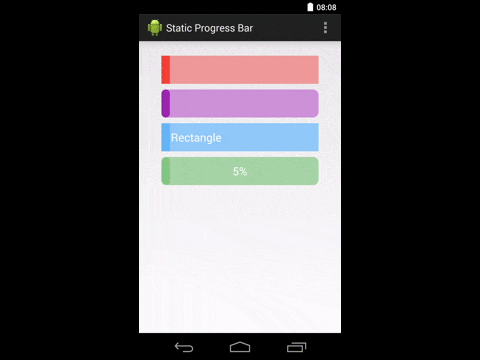
Custom static progress bar for Android where you can set your own shape and color.
#Usage
Just copy and use the CustomProgress.java Example :
<yourpackage.CustomProgress
android:id="@+id/customProgress"
android:layout_centerHorizontal="true"
android:layout_width="@dimen/custom_progress_width"
android:layout_height="@dimen/custom_progress_height" />
and then set the progress
CustomProgress customProgress = (CustomProgress) findViewById(R.id.customProgress);
customProgress.setMaximumPercentage(0.75f);
To change the color of the progress just call setProgressColor(int color) or setProgressBackgroundColor(int color) for the background.
Example :
customProgress.setProgressColor(res.getColor(R.color.purple_500));
customProgressRoundedRectangle.setProgressBackgroundColor(res.getColor(R.color.purple_200));
You can also choose the shape of the progress between Rectangle (default) and Rounded Rectangle (with radius). Example :
customProgress.useRectangleShape(); //Rectangle
customProgress.useRoundedRectangleShape(30.0f); //Rounded Rectangle
Because this is an progress bar you can still show the progress number if you want by calling setShowingPercentage(boolean showingPercentage)
Example :
customProgress.setShowingPercentage(true);
And if you want to show your own text you can also do this
customProgress.setShowingPercentage(false);
customProgressText.setText("Rectangle");
customProgressText.setTextSize(20);
customProgressText.setTextColor(Color.WHITE);
customProgressText.setGravity(Gravity.CENTER_VERTICAL | Gravity.LEFT);
customProgressText.setPadding(50,0,0,0);
Because this view extends to TextView class, you can set the position of the text like what you usually done in TextView.
For anyone who have issues/feature request or want to contribute, please create an issue for issues/feature request and create a pull request if you want to contribute. Or you can contact me via [email protected] or my twitter @NAYOSO
