nheko
 nheko copied to clipboard
nheko copied to clipboard
check mark/read buttons are extremely small.
Describe the bug
So I installed nheko on my laptop a very small surface pro 3. Immediately when signing in and stuff I didn't like the way it was in terms of sizing, so I tweaked it a bit to be just right, but the check mark/reply icons I saw never scaled to the same size of the other icons. They are EXTREMELY small. So I later made the font size about 10 closed nheko, reopened, and the settings panel disappeared. That's very problematic.
To Reproduce
- Using the newest version of nheko
- Open up nheko
- Change scale factor to 1.25
- Change font size to 10
What happened?
When messing with the size settings the settings button went away and from the beginning the read/check mark buttons were extremely small.
Expected behavior
The read/check mark buttons should be normal readable size and the settings button should be accessible.
Screenshots
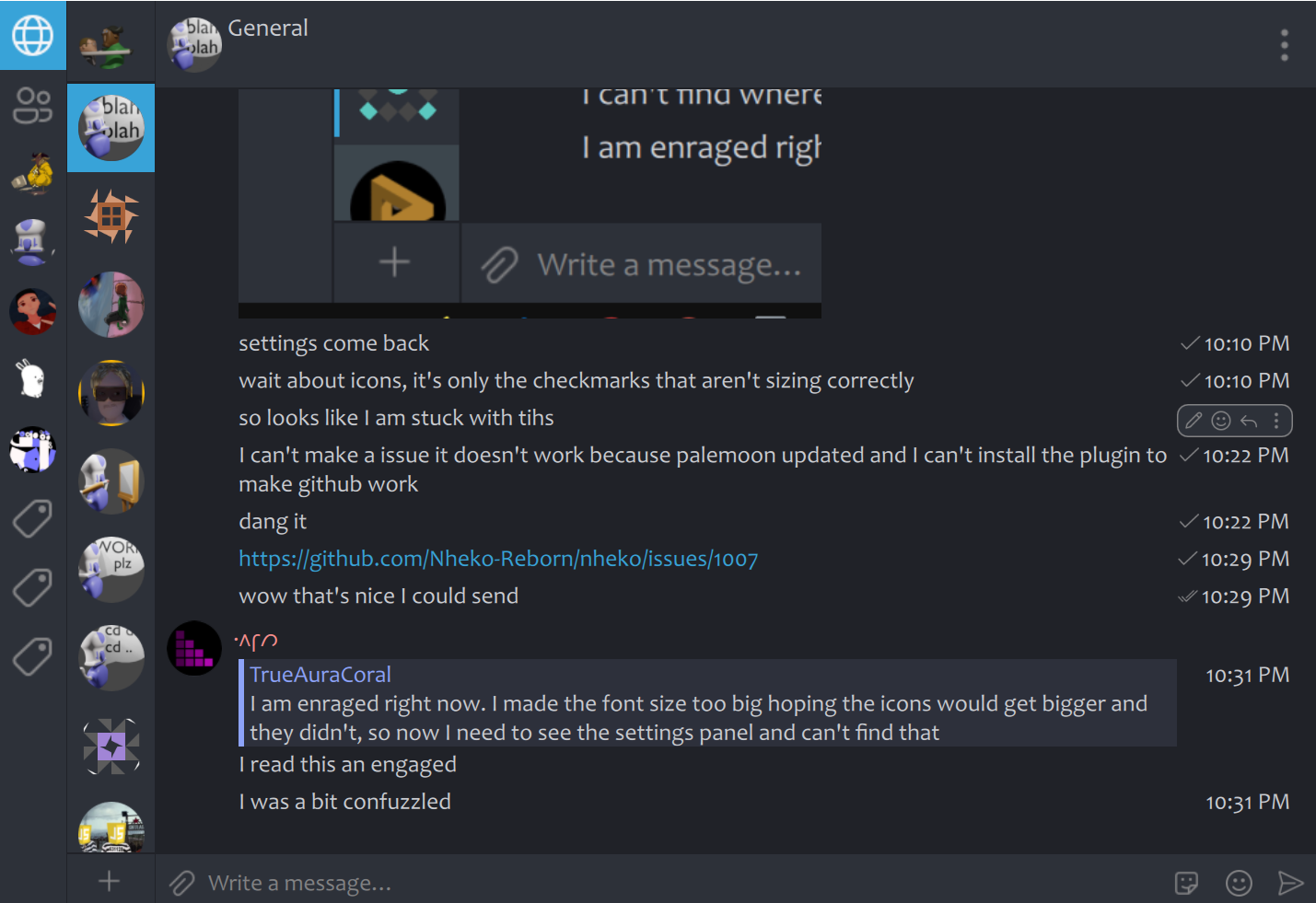
Version
Newest version
Operating system
Windows 10
Installation method
No response
Qt version
No response
C++ compiler
No response
Desktop Environment
No response
Did you use profiles?
- [ ] Profiles used?
Relevant log output
No response
Backtrace
No response
You can drag out the roomlist by clicking on the separator and dragging and that should make it reappear.
When I try dragging it, it doesn't stretch at all.
After a lot of attempts dragging it it finally worked and I could see the settings panel.
Oh I still have that problem as shown in the screenshot earlier that the read/checkmark buttons are very small.
The checkmarks "should" scale to your font size. How big would you want them to be instead?
For this case as shown in the screenshot it probably needs to be about 1.5 times the size.
But wouldn't you want a bigger font size then too?