edge-fuse
 edge-fuse copied to clipboard
edge-fuse copied to clipboard
Edge-X S3 API, mount S3 bucket for full POSIX read/write access
NexentaEdge Edge-X S3 POSIX compatible file system
High-Performance FUSE library to access Edge-X S3 API.
Tested and supported platforms:
- Linux x86 64-bit
- Mac OSX x86 64-bit
- Linux ARM 64-bit, mobile platforms (coming soon)
- Windows x86 64-bit (coming soon)
NexentaEdge Extended S3 API provides unique benefits which can be useful for Machine Deep Learning, Big Data and IoT frameworks:
- Mount S3 objects for fast File/POSIX access avoid unnecessary copy, fetch only needed datasets
- Optimized for local acces with fast Level-2 cache on SSD/NVMe
- Extended S3 feature set: Append, Range Writes, Object/Bucket snapshots, Key-Value Object access
- Data Reduction with global inline de-duplication, compression and erasure encoding
- Cost Reduction File/Block/DB access with S3 economics
Use cases details
- Advanced Versioned S3 Object Append and RW "Object as File" access
- S3 Object as a Key-Value database, including integrations w/ Caffe, TensorFlow, Spark, Kafka, etc
- High-performance Versioned S3 Object Stream Session (RW), including FUSE library to mount an object
- Management API for Snapshots and Clones, including Bucket instantaneous snapshots
- Transparent NFS to/from S3 bucket access, “ingest via NFS, read via S3” or vice-versa
Comparision to existing cloud object storage APIs:
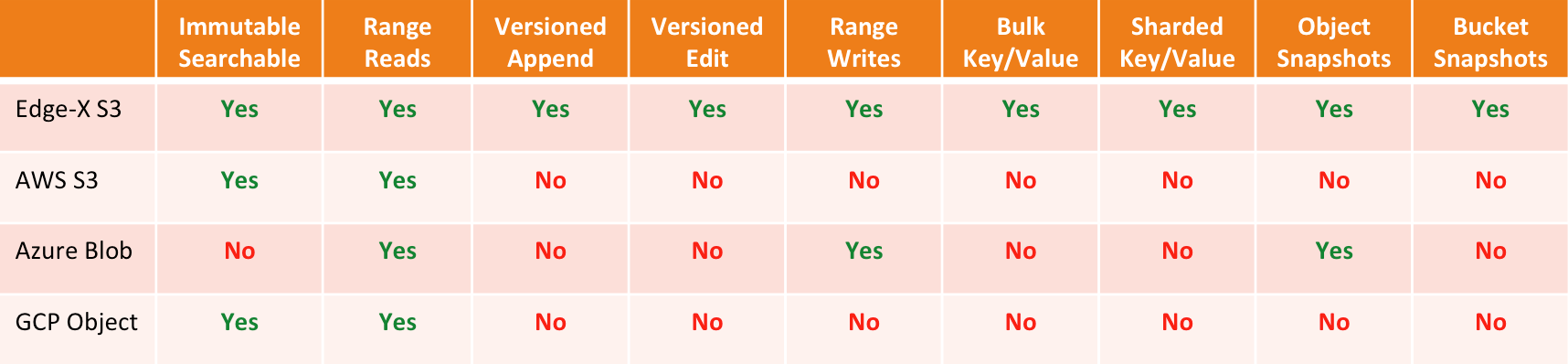
Quick start
Give Edge-X S3 a try in easy to run single command installation:
# location where to keep blobs
mkdir /var/tmp/data
# start nexenta/nedge daemon and Edge-X S3 compatible service
docker run --name s3data -v /etc/localtime:/etc/localtime:ro -v /var/tmp/data:/data -d \
nexenta/nedge start -j ccowserv -j ccowgws3
Follow up with our Community! Please join us at the NexentaEdge Devops community site.
- Register DevOps account and obtain license key here
- Use e-mailed ACTIVATION_KEY to activate installation
The following are the steps to initialize, setup region namespace, tenant, service:
# setup alias for easy CLI style management
alias neadm="docker exec -it s3data neadm"
# verify that service is running
neadm system status
# initialize and setup devops license
neadm system init
neadm system license set online ACTIVATION_KEY
# setup simple Edge-X S3 service
neadm cluster create region1
neadm tenant create region1/tenant1
neadm bucket create region1/tenant1/bk1
neadm service create s3 s3svc
neadm service serve s3svc region1/tenant1
neadm service add s3svc SID # use neadm system status to find out server id
neadm service restart s3svc
neadm service show s3svc
# assuming that default Docker bridge address asigned to container
# is 172.17.0.3 verify that Edge-X S3 port is listening
curl http://172.17.0.3:9982
Setup GUI for easy on-going management and monitoring:
docker run -e API_ENDPOINT=http://172.17.0.3:8080 -p 3000:3000 \
nexenta/nedgeui:2.1.0
- Point browser to the host's port 3000
- Default user/password: admin/nexenta
- You know show be able to manage and monitor your simple single node cluster!
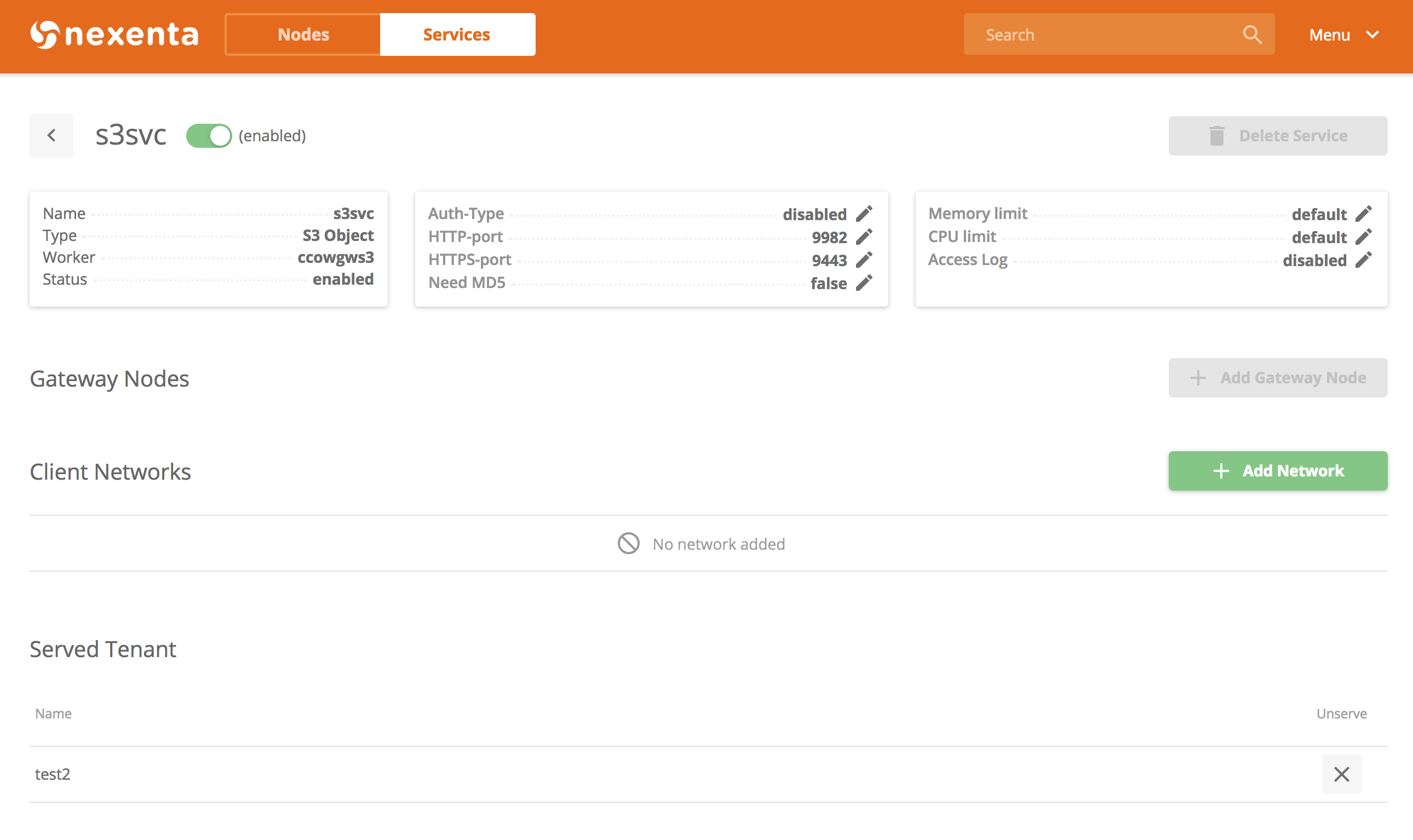
Mount Edge-X S3 bucket for R/W access
While mounted, objects remain versioned, searchable and globally accessible (multi-site replication case).
Compile edgefs binary
make all
Build Debian package
make deb
Build RPM package
make rpm
Install package or binary and mount bucket
mkdir /mnt/bk1
edgefs -c - -f http://172.17.0.3:9982/bk1 /mnt/bk1
At this point EdgeFS module emulates POSIX access to S3 bucket and would use Extended Edge API to enable high performance R/W access at /mnt/bk1 mount point. At the moment, we only emulate flat bucket operations.
Regression tests
Build fstest utility and execute TAP tests from the mount point, example:
cd /mnt/bk1
prove -r /path/to/edge-fuse/tests
Learn more about Edge-X S3 API here.
Ask immediate question on NexentaEdge Developers Channel
Note: The full documentation for NexentaEdge Enterprise Edition is available here.