Neucrack
Neucrack
the doc is not ready yet, but you can read this post( wriiten with Chinese so you may need to use google translate ) https://neucrack.com/p/358
是的, markdown 解析器(https://github.com/teedoc/teedoc/tree/main/plugins/teedoc-plugin-markdown-parser) 暂时还不支持,实际解析用了这个解析库: https://github.com/lepture/mistune
https://github.com/lepture/mistune/issues/247
支持了 新的 details 语法 ```markdown .. details::标题,点击展开 内容一,可以使用 Markdown 语法 ```kotlin fun main() { println("Hello World") } ``` .. details::标题,默认展开 :open: true 内容一,可以使用 Markdown 语法 ```kotlin fun main() { println("Hello...
改好了, 升级teedoc 到 1.26.8
嗯?这是啥奇怪的问题, 不会提示 文件没有config file 的, 你可以把报错截个图
你没有理解 route 的用法, route 是用来指定一份文档的路径的,不是用来指定单独的文件路径的 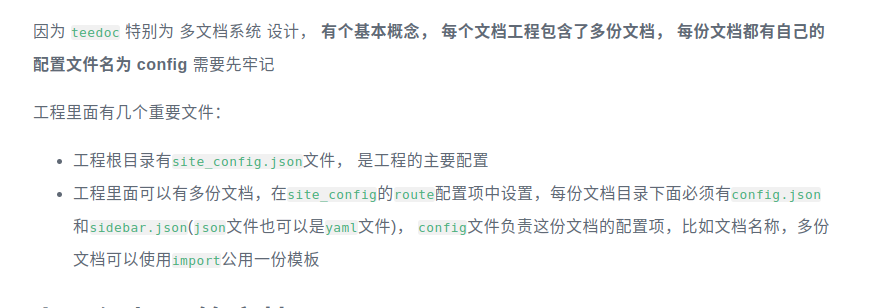
可以先看看 https://teedoc.neucrack.com/get_started/zh/usage/sites.html 这里这些网站的源码,看看他们怎么写的,参考下
需要啥功能可以搜索文档  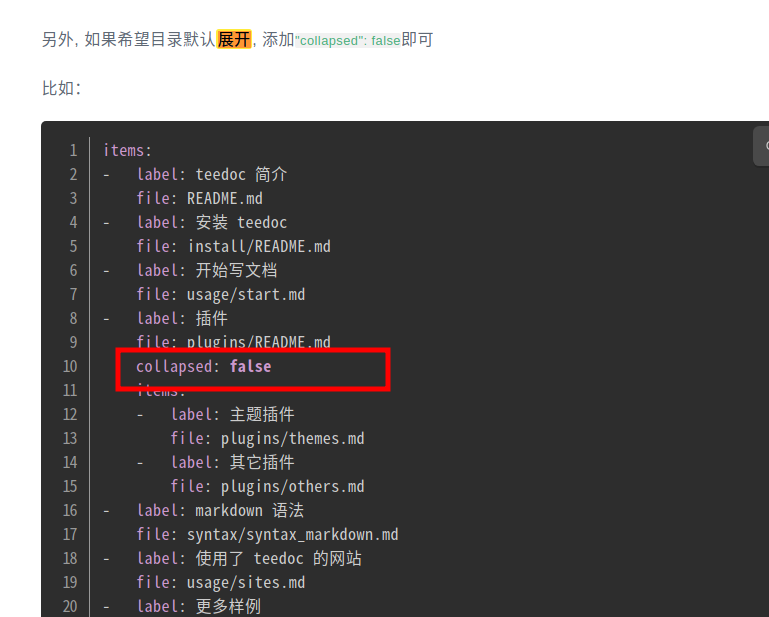 在 sidebar 文件中设置 `collapsed: false` 就好了 目前没有交流群 正常问题应该在文档和 issue 就能解决,有需要我可以键一个qq群
噢不好意思 看错了hhhh 右侧暂时没有设置展开选项 当看到了对应的目录的段落时 会自动展开