Localization
 Localization copied to clipboard
Localization copied to clipboard
🌏 Database Resource Localization for .NET Core with Entity Framework and In Memory Cache
NetCoreStack Localization v1.0.6
Database Resource Localization for .NET Core with Entity Framework and In Memory Cache
Links
-
Online Demo Page: http://netcorestack-localization-test.herokuapp.com/
-
Latest release on Nuget: https://www.nuget.org/packages/NetCoreStack.Localization
-
Docker Image: https://hub.docker.com/r/tahaipek/netcorestack-localization-test-hosting
Docker File
PM> docker pull tahaipek/netcorestack-localization-test-hosting
PM> docker run -d -p 5003:80 netcorestack-localization-test-hosting
Requirements:
- .NET Core 2.1 or later
- SQLite or MsSQL Server
Install for .NET Core
PM> Install-Package NetCoreStack.Localization
Features
- .NET Core Resources in MsSql Server
- Injectable .NET Core StringLocalizers
- Serve Resources to JavaScript as JSON
- Directly access and manage Languages/Resources with api and code
Installation
AppSettings Configuration
Configuration settings in AppSettings.json:
{
"DbSettings": {
"SqlConnectionString": "Server=.;Database=LocalizationTest;Trusted_Connection=True;MultipleActiveResultSets=true"
},
"LocalizationSettings": {
"UseDefaultLanguageWhenValueIsNull": true
}
}
Enable NetCoreStack.Localization in ASP.NET Core
public void ConfigureServices(IServiceCollection services)
{
services.AddNetCoreStackMvc(options => { options.AppName = "NetCoreStack Localization"; });
services.AddNetCoreStackLocalization(Configuration);
}
public void Configure(IApplicationBuilder app, IHostingEnvironment env)
{
app.UseNetCoreStackMvc();
app.UseNetCoreStackLocalization();
}
Client-side localization in *.cshtml file
<head>
<!-- Optional: The resources defined javascript. => "window.culture.resource" -->
<netcorestack-javascriptregistrar></netcorestack-javascriptregistrar>
<!--
Optional:
- If you want cookies to be set by JavaScript, you should use this.
- If you don't want cookies to be set by JavaScript, remove this line. It will automatically redirect to Controller Action.
-->
<netcorestack-languageSelector-scripts></netcorestack-languageSelector-scripts>
</head>
<body>
<!--
Required: Language Selector Combobox
Optional:
- If you want cookies to be set by JavaScript, you should set "set-cookie-with-java-script" property.
- If you don't want cookies to be set by JavaScript, the application sets it through Controller Action.
-->
<netcorestack-languageSelector name="culture" set-cookie-with-java-script="true"></netcorestack-languageSelector>
@Localizer["Logo_Description"]
</body>
Back-end Localization in *.cs file
public class HomeController : Controller
{
private readonly IStringLocalizer _stringLocalizer;
public HomeController(IStringLocalizer stringLocalizer)
{
_stringLocalizer = stringLocalizer;
}
public IActionResult About()
{
ViewData["Message"] = _stringLocalizer["AboutPageDescription"];
return View();
}
}
Test Project Preview
| How To Use | Forms & Validations |
|---|---|
 |
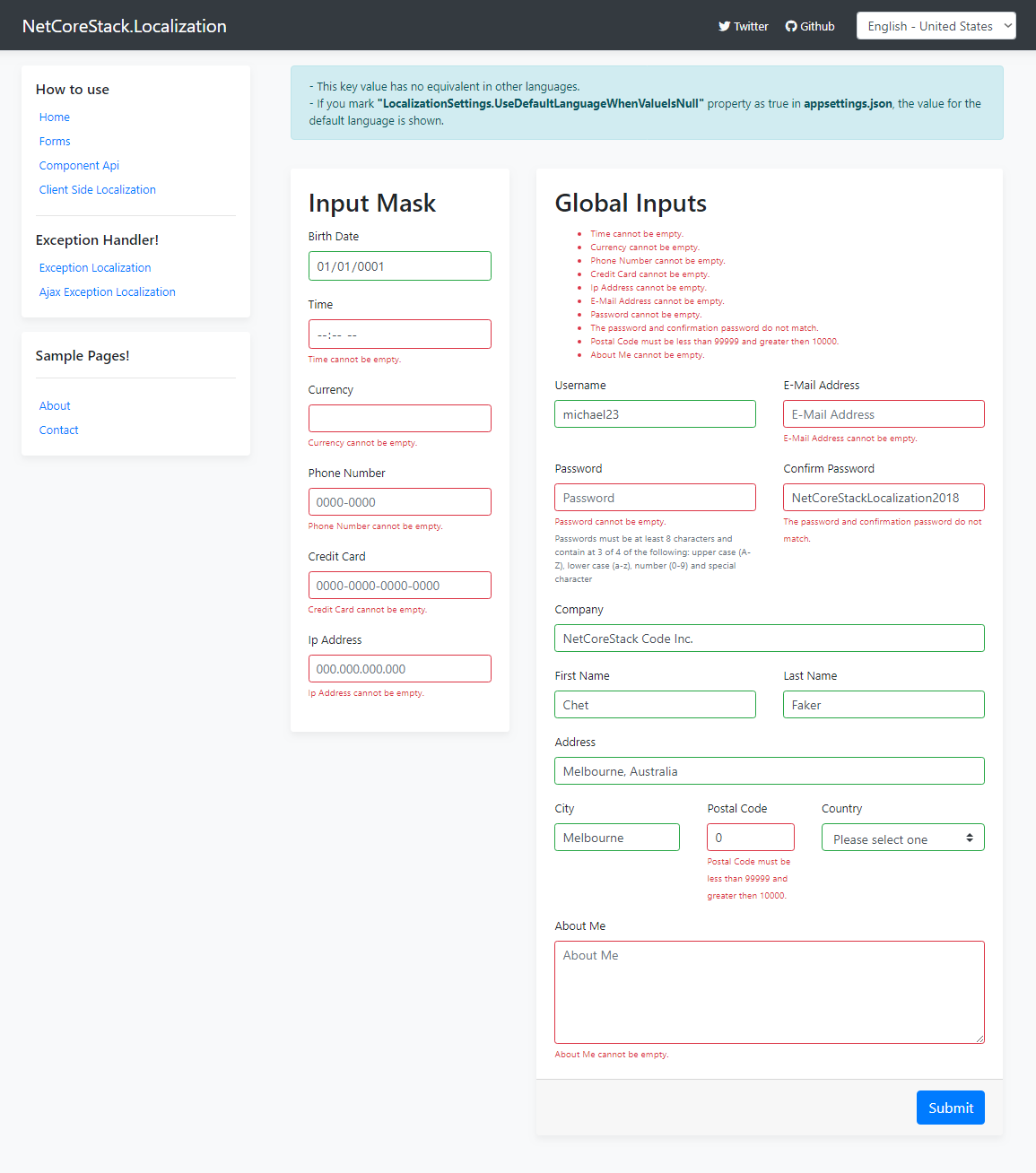 |
| Component Api | Client-Side Localization |
|---|---|
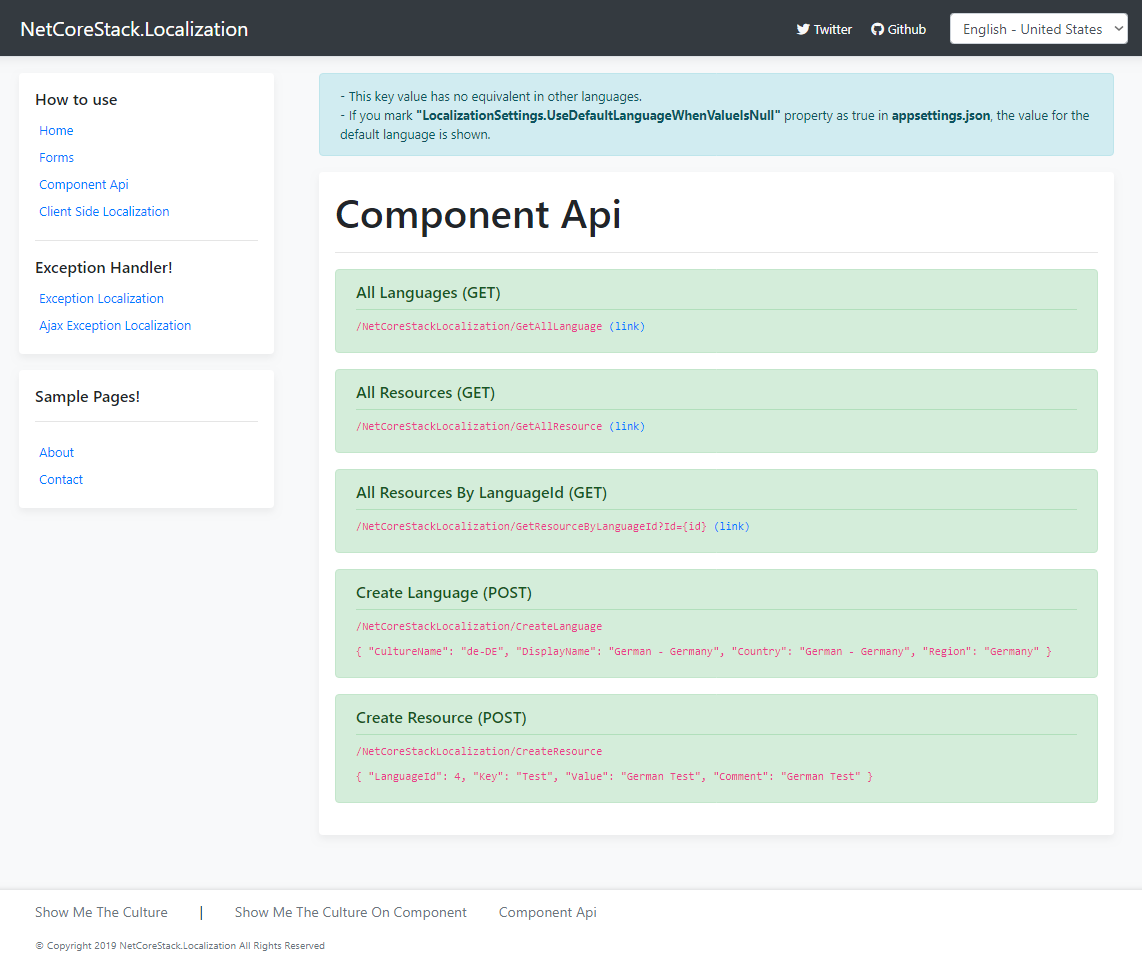 |
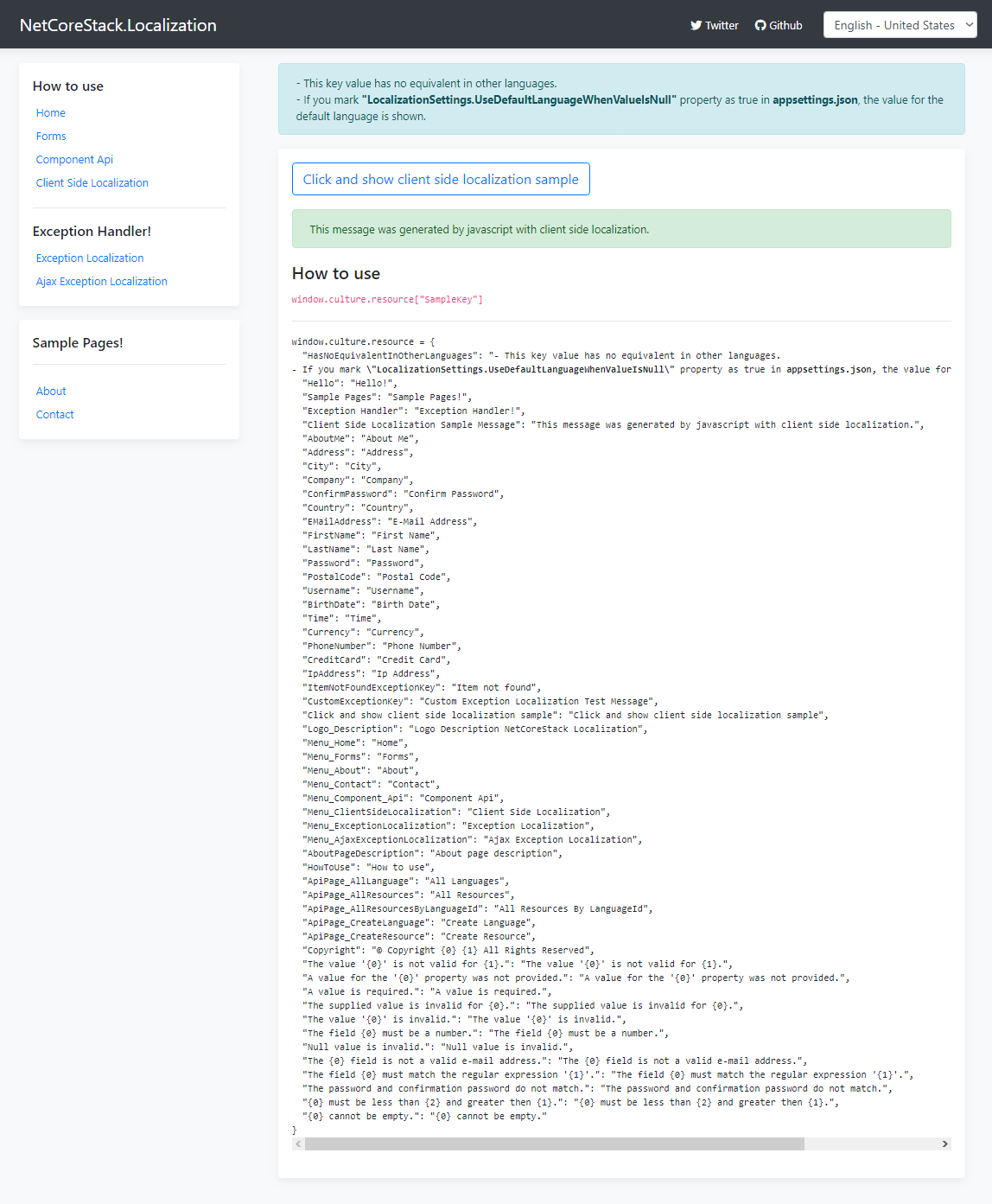 |
| Exception Localization | AjaxException Localization |
|---|---|
 |
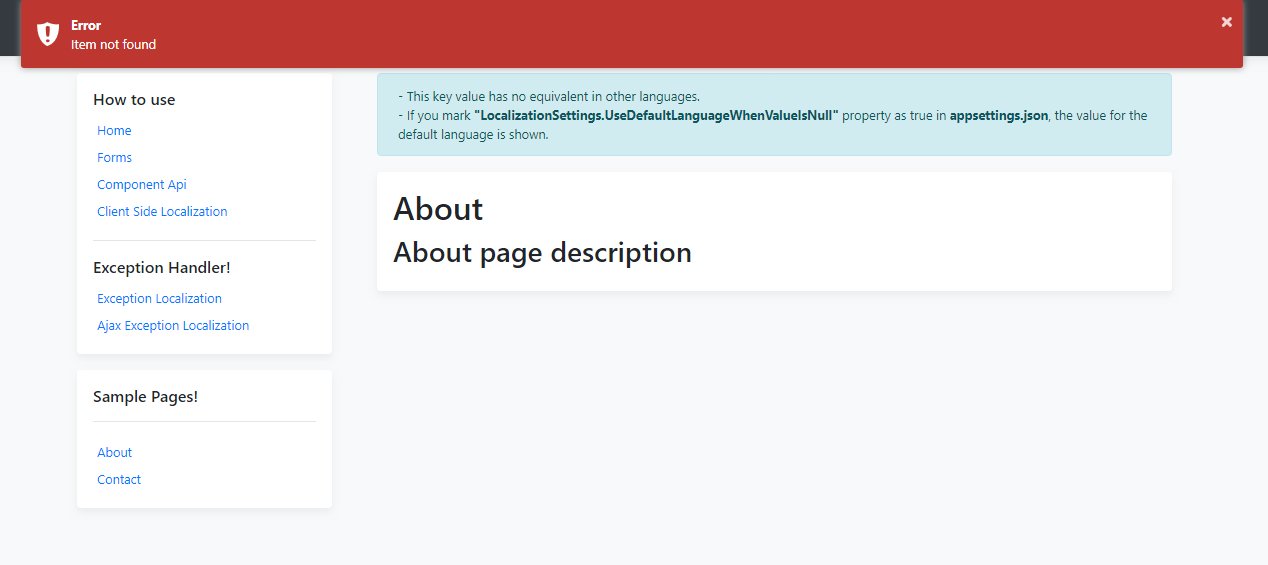 |

