taro-ui
 taro-ui copied to clipboard
taro-ui copied to clipboard
一款基于 Taro 框架开发的多端 UI 组件库
问题版本 ``` "@tarojs/taro": "3.0.0-rc.2", "taro-ui": "^3.0.0-alpha" ``` 问题代码,结果一输入值,瞬间就被清空 ``` import React, { useState } from 'react' import { AtInput } from 'taro-ui' export default function HomePage() { const [value, setValue]...
**问题描述** AtCalendar 日历选择组件,嵌套在多个组件内部,样式无法显示 **复现步骤** ``` 取消 {title} 确定 {hours.map((item) => ( {affixZ(item)} 时 ))} {minutes.map((item) => ( {affixZ(item)} 分 ))} ``` **系统信息** Taro CLI 3.0.9 environment info: System: OS: macOS...
**问题描述** 如果在一个组件中 存在 Noticebar , 那么如果当前组件状态存在修改, 那么 NoticeBar 就会因为这样的修改而被迫重新开始 Animation 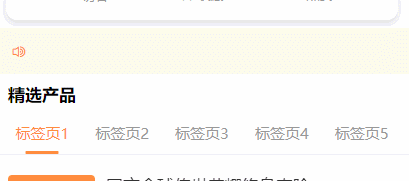 ```tsx interface State { current: number; } const fakeArr = Array(10).fill(0); class Index extends Component { constructor(props)...
**问题描述** AtInputNumber 设置min后。在使用键盘输入时,无法删除“1”来键入2、3、4 等个位数。 补充: 使用搜狗输入法,唤起键盘后,有返回。返回后,可以输入字母。然后会触发chang事件。 **复现步骤** 如下代码。描述了一个AtInputNumber。点中间input部分唤起键盘。无法通过删除“1”来键入2。 ```js ``` **期望行为** 期望在唤起键盘之后,可以输入任意数字,在完成(收起)键盘后再进行min和max的判断。 **报错信息** 没有报错 **系统信息** - Taro 版本 [v1.3.6] - Taro UI 版本 [v2.2.0] - 报错平台 [weapp] **补充信息** 我看到已经有Issues :https://github.com/NervJS/taro-ui/issues/444...
### 相关平台 H5 **浏览器版本: Chrome 84.0.4147.135(正式版本)(64 位)** **使用框架: React** ### 复现步骤 在 AtTabs 中非第一个 AtTabsPane 中使用 Picker 即可重现 ### 期望结果 Picker 在 任何 AtTabsPane 中都能正常显示 ### 实际结果 Picker 只能在 AtTabs...
### 相关平台 H5 ### 复现仓库 [https://github.com/huangcs427/taro_test.git](https://github.com/huangcs427/taro_test.git) **浏览器版本: Microsoft Edge 版本 113.0.1774.57 (正式版本) (64 位)** **使用框架: React** ### 复现步骤 ```jsx import { Component, PropsWithChildren } from 'react' import { View }...
**这个功能解决了什么问题?** 商品列表中点击商品item,商品详情页面以floatlayout的形式弹出。 **你期望的功能是怎样的?** 目前的允许的最大高度太小,实际显示效果不好,希望可以将AtFloatLayout的最大高度放入可修改的自定义样式中。 **补充信息** 在自定义样式中 /* FloatLayout */ $float-layout-height-min: 600px !default; $float-layout-height-max: 950px !default; 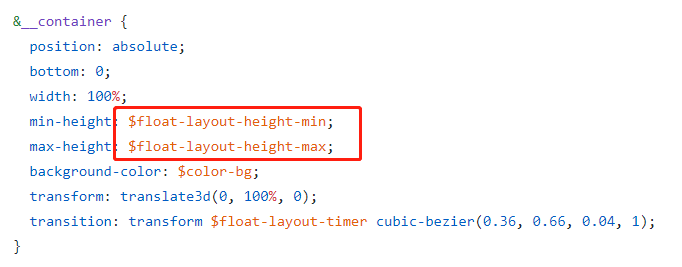 已经对最外层的容器最大高度允许自定义 但是 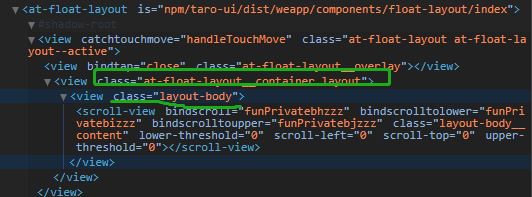 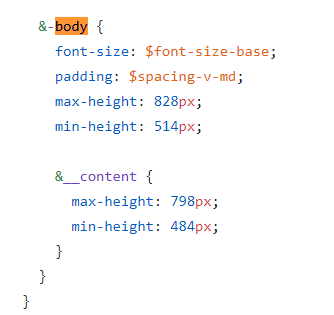 子元素还设置了最大高度限制 不太明白目前允许自定义外层父组件最大最小高度的意义,希望有人能解答一下我的问题。
### Taro UI 版本信息 v3.1.0-beta.4 ### 问题描述 https://github.com/NervJS/taro-ui/blob/00a2e4d0a60d9bfbf366f46044ab66520918a57a/packages/taro-ui/src/components/float-layout/index.tsx#L51 ### 复现步骤 - ### 复现代码 private close = (): void => { this.setState( { _isOpened: false }, this.handleClose ) } ### 报错信息...
**问题描述** 先上报错:    **复现步骤** 1.安装taro-ui依赖或者taro-ui-vue3依赖,之后执行打包(模式为钉钉),在编译过程中报错 ```js // 这里可以贴代码 ``` **期望行为** **报错信息** **系统信息** **补充信息**
