vscode-sftp
 vscode-sftp copied to clipboard
vscode-sftp copied to clipboard
Private Key Path isn't working.
trafficstars
Do you read the FAQ?
- [x] Yes.
- [x] I am going to read now.
Describe the bug
When adding private key path "privateKeyPath": "C:\\Users\\Admin\\.ssh\\id_rsa", it looks for 'C:\Users\Admin\.ssh\config', When creating the directory it gives me a illegal read/write error.
To Reproduce Steps to reproduce the behavior:
- Add Private Key Path to sftp config using
"privateKeyPath": "C:\\Users\\Admin\\.ssh\\id_rsa",
Expected behavior Read the right damn path
Screenshots
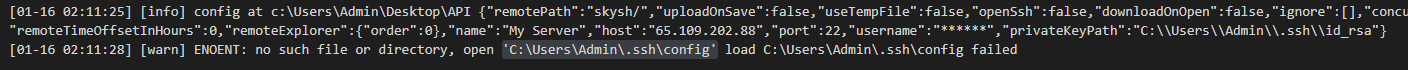
Desktop (please complete the following information):
- OS: Windows 10
- VSCode Version 1.74.2
- Extension Version 1.16.1
Extension Logs from Startup - required
[01-16 02:11:25] [info] config at c:\Users\Admin\Desktop\API {"remotePath":"skysh/","uploadOnSave":false,"useTempFile":false,"openSsh":false,"downloadOnOpen":false,"ignore":[],"concurrency":4,"protocol":"sftp","connectTimeout":10000,"interactiveAuth":false,"secure":false,"remoteTimeOffsetInHours":0,"remoteExplorer":{"order":0},"name":"My Server","host":"65.109.202.88","port":22,"username":"******","privateKeyPath":"C:\\Users\\Admin\\.ssh\\id_rsa"}
[01-16 02:11:28] [warn] ENOENT: no such file or directory, open 'C:\Users\Admin\.ssh\config' load C:\Users\Admin\.ssh\config failed
Same issue here with Win11.
Tengo el mismo problema, W11 igual.
Same issue here with Win10.