vscode-sftp
 vscode-sftp copied to clipboard
vscode-sftp copied to clipboard
prevent overwriting of remote file when create file though SFTP: Explorer
trafficstars
Do you read the FAQ?
- [x] Yes.
- [x] I am going to read now.
Describe the bug I just overwrited a file without any notice when created though the SFTP: Explorer, I even have Upload on save set to False.
To Reproduce Steps to reproduce the behavior:
- Go to 'SFTP Explorer'
- Right click above host name, create new file, use name of a existing file on the host
- See error
Expected behavior It should show a promt saying there is a file already exists. (optionally) would you like to edit it locally? (if not locally exists)
Screenshots
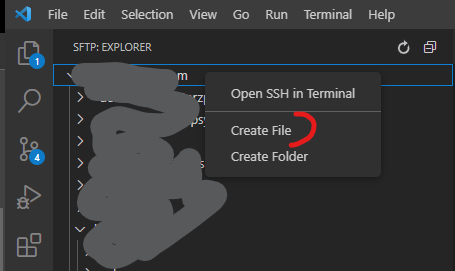
Desktop (please complete the following information):
- OS: Win
- VSCode Version: 1.72.1
- Extension Version: v1.15.19
Extension Logs from Startup - required has nothing to do with logs