elasticsearch-reactive-spring-data
 elasticsearch-reactive-spring-data copied to clipboard
elasticsearch-reactive-spring-data copied to clipboard
:trophy: A very basic sample starter application for Elasticsearch using Reactive Spring Data
Elasticsearch Engine
:trophy: Sample Elasticsearch engine using Reactive Spring Data.
Feature
- Read CSV and persist data in your elasticsearch cluster
- Add, search and filter data
- Basic operation to play around with elastic cluster
- Application fully reactive and non blocking
For High Level REST Client; please refer this repository : https://github.com/Nasruddin/spring-elasticsearch-rest-high-level-client
Requirement
- Java 8+
- Docker Compose
- ElasticVue: Elasticsearch Firefox Extension
Note
Please download ElasticSearch of 2.4.x if you are using Spring Boot 1.5.x. If you don't use correct versions then you should get following error:
java.lang.IllegalStateException: Received message from unsupported version: [2.0.0] minimal compatible version is: [5.0.0]
Also, if you are update Spring Boot to 2.x.x please download/run elasticsearch 6.8.3 version. If not you might face following issue:
failed to load elasticsearch nodes : org.elasticsearch.client.transport.NoNodeAvailableException:
None of the configured nodes are available: [{#transport#-1}{uWHhZacNR9mbfojQOayyAg}{127.0.0.1}{127.0.0.1:9300}]
Running the sample app
- Install and run Elastic Server 6.8.3
cd docker
docker compose -f docker-compose-elastic.yml up
- Build the project and create an Image out of it
mvn clean install
docker compose up
- Open browser and hit localhost:9200 and you should see below response
{
name: "elasticsearch",
cluster_name: "docker-cluster",
cluster_uuid: "49K60TXkQ0CW7utAmS8RFg",
version: {
number: "7.12.1",
build_flavor: "default",
build_type: "docker",
build_hash: "3186837139b9c6b6d23c3200870651f10d3343b7",
build_date: "2021-04-20T20:56:39.040728659Z",
build_snapshot: false,
lucene_version: "8.8.0",
minimum_wire_compatibility_version: "6.8.0",
minimum_index_compatibility_version: "6.0.0-beta1"
},
tagline: "You Know, for Search"
}
- You can access cluster info using curl cmd in your terminal
curl localhost:8888/elastic-cluster/info
-
Below output should be seen post your curl cmd
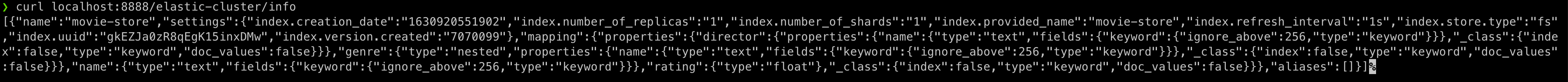
-
Once elasticsearch server and application starts successfully, open swagger UI using http://localhost:8888/swagger-ui/index.html

-
Execute /movie/generate under movie-resource to populate your elasticsearch engine. As soon as you execute the resource; you should be able to see data in GUI for elasticsearch, in my ElasticVue for firefox. Refer below image:
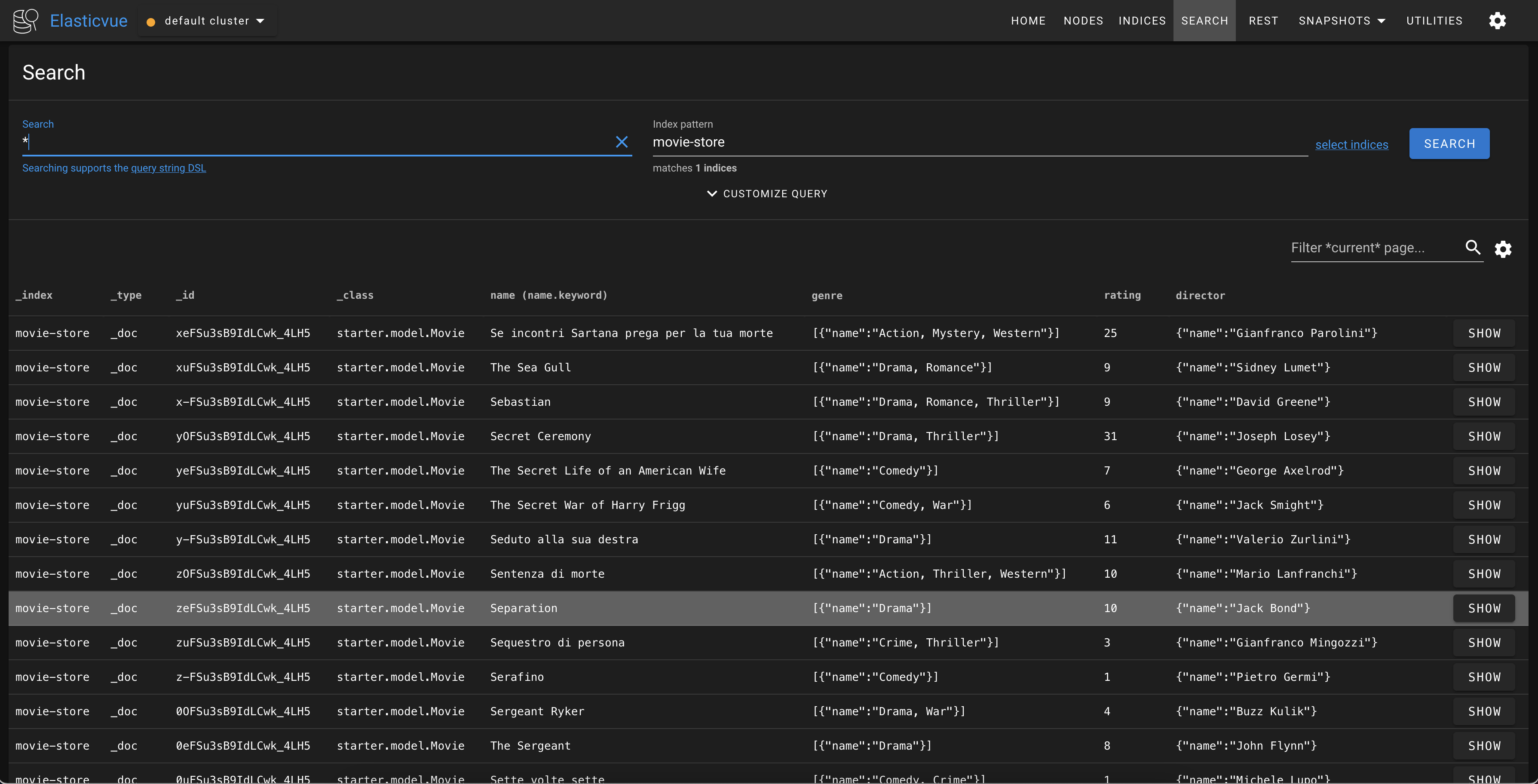
- Now you should have enough data to play around with. Also, you can persist you own data.
Extra Points
Additional endpoints exposed to get elastic details and clearing indices.
- http://localhost:8888/elastic-cluster/clear-indices
- http://localhost:8888/elastic-cluster/info
WIP
- More APIs to be added
- Test containers