Nandaka
Nandaka
Weird, it is loaded in my pc. Do you have any antivirus/firewall/internet security/proxy? or try on different pc? ``` 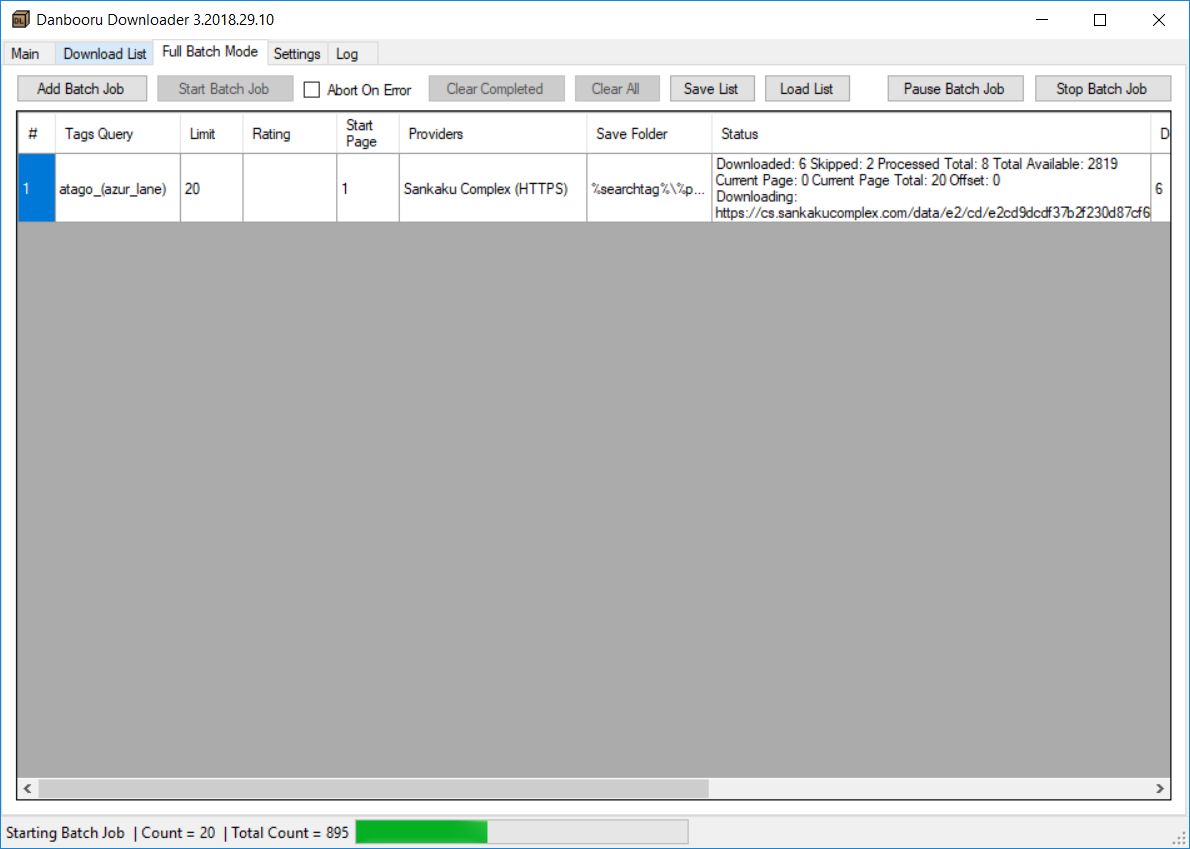 2019-08-25 09:07:10,476 INFO - [DoBatchJob] Processing Batch Job#0 2019-08-25 09:07:10,527...
[DanbooruDownloader3.zip](https://github.com/Nandaka/DanbooruDownloader/files/3540758/DanbooruDownloader3.zip) Try to replace the exe file? I'm enabling older cypher and let see it is working. 
can you check what is the security protocol being used? 
Weird, the original exe already uses Tls12. Something must be wrong on the Win7 update... https://github.com/Nandaka/DanbooruDownloader/blob/master/DanbooruDownloader3/CustomControl/ExtendedWebClient.cs#L19
not sure if this help? Try to modify the app.config and add this line: `` https://support.microsoft.com/en-us/help/3069494/cannot-connect-to-a-server-by-using-the-servicepointmanager-or-sslstre#workaround
hmm, no idea then. I don't have win7 anymore and it is working on win10 without error. Can you open the site using IE (because .Net share same code with...
because .Net share the same code for the encryption which handled by the os, most likely sankaku uses newer crypt that is not supported by win7. Chrome have no issues...
edit the `DanbooruProviderList.xml` and disable https for sankaku?
Hmm, my win10 .Net is using 4.8 btw  https://docs.microsoft.com/en-us/dotnet/framework/migration-guide/how-to-determine-which-versions-are-installed#net_b also, not sure if it is related: https://stackoverflow.com/a/44765698
Looks like they enable the old api again.