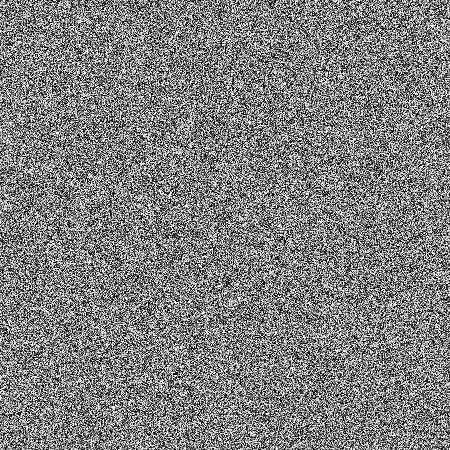Image-Processing-OpenCV
 Image-Processing-OpenCV copied to clipboard
Image-Processing-OpenCV copied to clipboard
Image Processing uing OpenCV - Image Filtering, Contour Finder, Color Image Processing, QrCode Reader, ...
Image Processing using OpenCV
01- Pre processing Techniques 01
-
Rotate of image
-
Designing chess board
-
Change image color
02- Pre Processing Techniques 02
- Sudoku
remove the extra white border around the table
Then crop the non empty cells and save them as a separate image
- Image Contrast Enhancement
03- Mathematical Operations on Image
- multiplication, add, Division and Submission, To find the difference between the two images, averaging and noise elimination in several image
04- Image Filtering
- average filter and edge finder filter
Original image
After applying filter
05- Salt and Pepper Noise
- original image
- Adding salt and pepper noise to the image
06- Encrypt and Decrypt Image
- Main image
- Encrypted image using created key
- Decrypted image
07- Removal Noise and Blurred Backg
- Removal Noise on image and Blurred Background
08- Object Detection using Contour Finder
- Crop_MNIST_numbers
Crop all numbers in image and save similar numbers in one path
- Chess_pieces
Crop chess pieces in image
- Count the number of object in the image and Crop all character and save it as a jpg images

- noisey_OCR_characters :
Crop all characters in noisy image


09- Color Image Processing
-
Video color detection, change image color using hsv-color space
-
rubix
main image
result
- Microsoft_logo Designing with dynamic shape
- video color detection
https://user-images.githubusercontent.com/82975802/125969677-1341511d-26ea-41ca-a0bc-e951905974d3.mp4
10- QrCodeReaderOpencv-video
https://user-images.githubusercontent.com/82975802/129938760-fcab3243-d2ab-48a7-a39e-3d6c487ab9c7.mp4
11- color_detection
https://user-images.githubusercontent.com/82975802/144500791-4eab633e-5a47-4131-a020-8f4391471486.mp4
12- ColorDetection_ContrastEnhancement
https://user-images.githubusercontent.com/82975802/144500848-11232bc5-9c2c-4d07-b0d9-789cc48a13b6.mp4
13- Snow Gif