gifs-for-github
 gifs-for-github copied to clipboard
gifs-for-github copied to clipboard
Rendering is off in PR reviews
When trying to add a gif to a PR review, the following is rendered:
Initial state:
After clicking GIF button:
Browser version: Version 120.0.6099.199 (Official Build) (arm64) Extension version: 24.1.6.1944
Possibly related to the same underlying problem as #68?
Hey, thanks for submitting an issue!
I can't seem to reproduce this unfortunately, but I have a hunch, and made a PR that should hopefully fix this for you here: https://github.com/N1ck/gifs-for-github/pull/71
I have submitted the updated extension for review, it should be version number 24.1.8 when it's active. If you could try again when it's updated and let me know that would be great.

Thanks for the quick and friendly response!
It's still broken in my end unfortunately (verified the version number as well as re-installed the extension). Works as expected for gifs in regular comments, but for PR reviews it looks as pictured above. Strangely enough, in PR comments it works as expected, only when adding the final verdict things are off.
I noticed similar behaviour (in regular Issue comments, for example) when narrowing the screen to <1112 pixels, i.e. when the GIF-button gets out of bounds, maybe that's easier to reproduce?
Width = 1112px
Width < 1112px (expanded)
Width < 1112px (minimized)
No sweat if this isn't a prioritised bug, workarounds are available after all (e.g. finding the perfect gif in a regular comment and then copying the link), just happy to report a finding for my legitimately no. 1 most used Chrome extension. 👏

For me it is not fixed on 24.1.8 regardless of the screen width. It is worth noting that I'm also using Refined Github extension, but it is not fixed even if I disable the extension.
Refined Github on:
Refined Github off, default state:
Refined Github off, opened state:
I've hit this too, but can work around it if I increase the vertical height of the comment textarea using the resize handle. Not sure why that is relevant though
Thank you for all of the screenshots and helping debug 🎉

Sorry I haven't had a lot of time to look at this, after further digging I was finally able to reproduce it.
It wasn't happening for me because I had my scroll settings set to:
But when changing it to "Always" I could reliably replicate it.
I think I have a fix now which should be in version 24.1.16
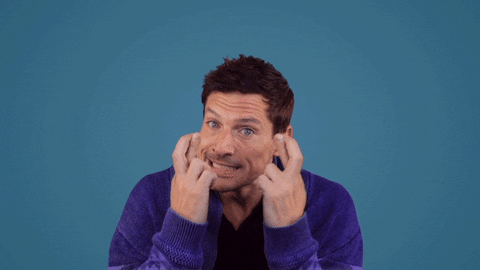
GitHub has made another change to their layout which has caused it to break again 😭 I have already fixed it but have to wait for another approval before it's live.
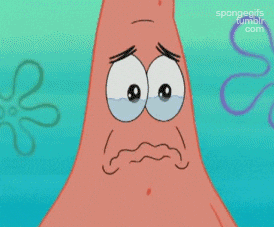

The latest version 24.1.18 should resolve this issue. Sorry it took so long, it took over 2 days to be reviewed 😢
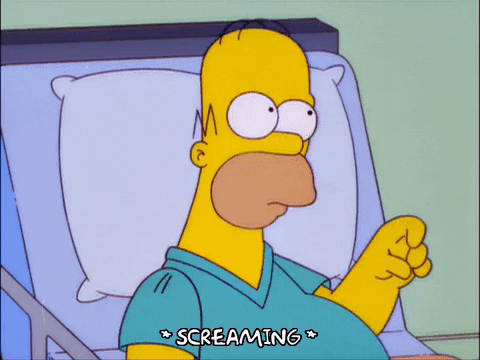
Confirmed!

